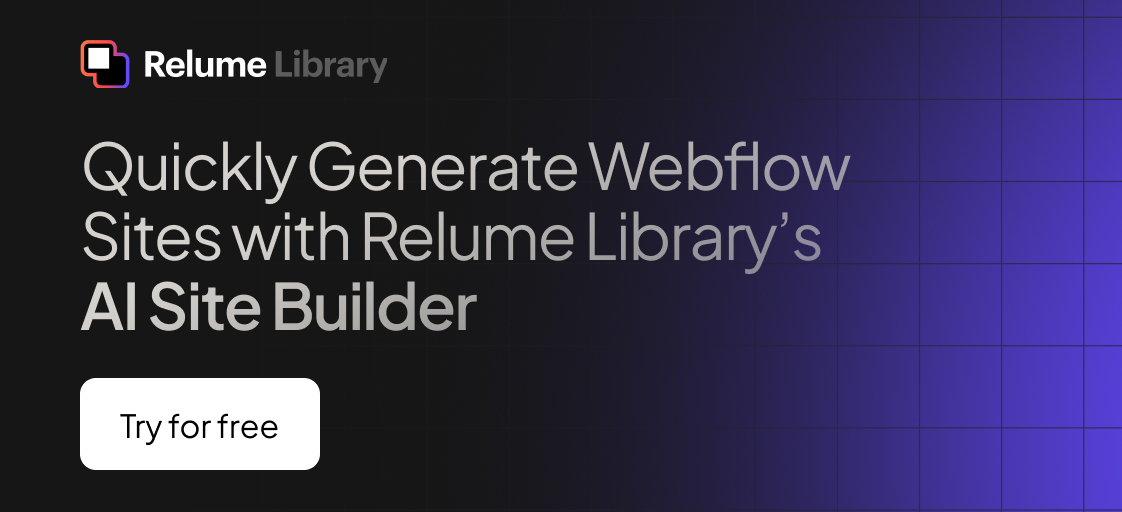Any information contained on this Website is not legal advice and should not be treated as such. You should always contact an attorney for help with your specific legal needs and issues. We may also earn a commission when you click links to our partners and purchase goods or services. For more information, read our Disclaimers Policy.
Why Great Blog Design Matters
A great Webflow blog design turns casual readers into engaged followers. It combines visual appeal with intuitive navigation, fast load times, and digestible content to keep visitors on your site.
Quick answer: The best Webflow blog designs share these characteristics:
- Clean visual hierarchy with clear headings and scannable content
- Fast page load times under 2 seconds to minimize bounce rates
- Responsive layouts that work seamlessly across all devices
- Strategic CTAs that guide readers toward conversion
- Optimized images (7-10 per post is ideal) that improve without slowing down
- Intuitive navigation with categories, tags, and search functionality
The numbers tell a compelling story. Companies that blog receive 55% more website traffic than those that don't. Yet blogs have a 65-90% bounce rate on average—meaning most visitors leave quickly if the design doesn't capture their attention immediately.
This is where Webflow shines. Unlike traditional blogging platforms, Webflow gives you complete design control without requiring code. You can build a blog that perfectly reflects your brand while leveraging powerful CMS features, SEO tools, and responsive design capabilities that keep readers engaged.
Great blog design isn't just about looking good. It's about creating an experience that balances aesthetics with functionality—where beautiful typography meets fast load times, where engaging visuals complement scannable content, and where every element serves both your brand and your readers.
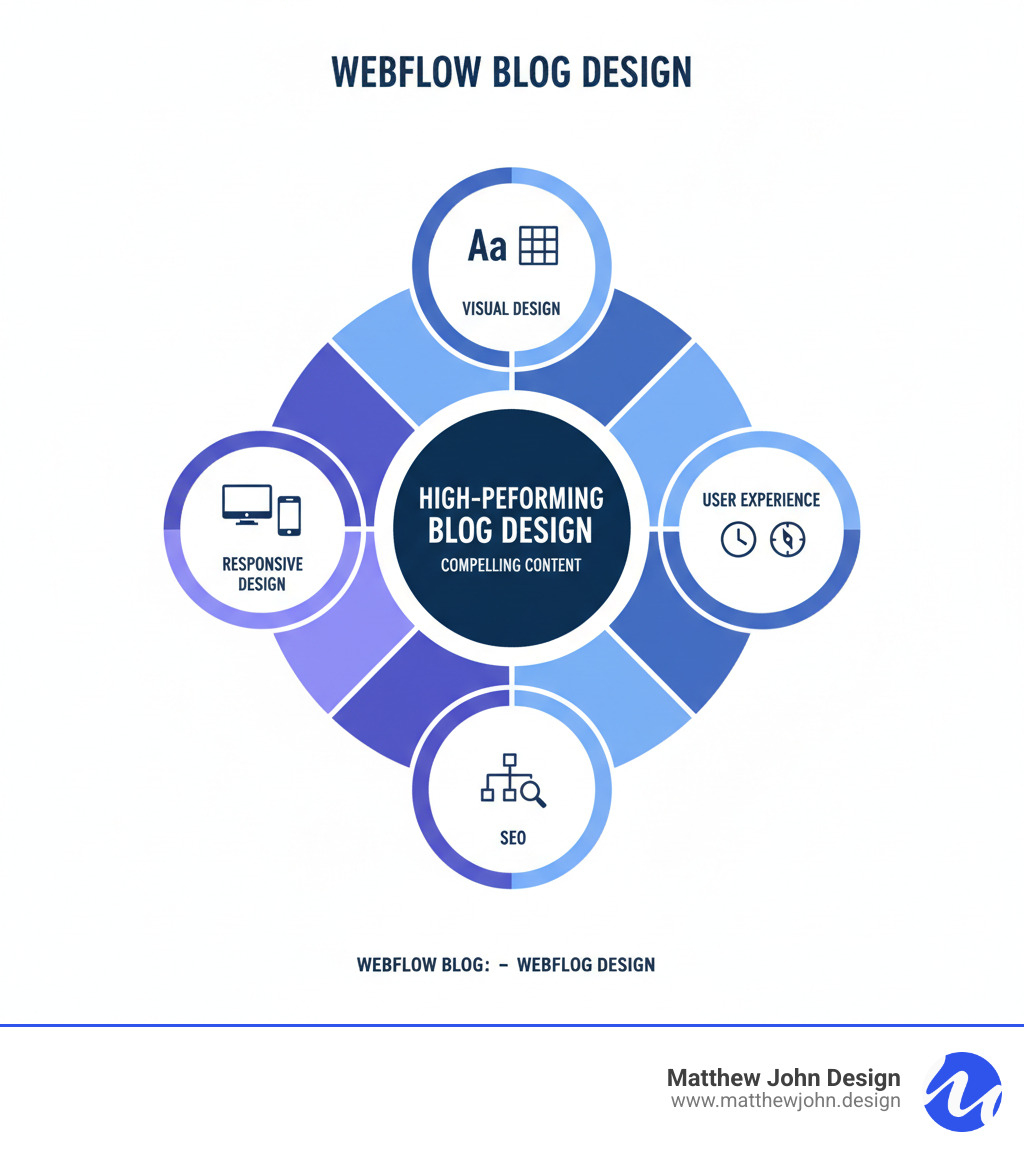
Table of Contents
Ready to transform your blog from average to exceptional? This guide walks you through everything you need to create a stunning Webflow blog design that converts visitors into loyal readers.
We'll start by mastering the fundamentals—from visual hierarchy and typography to user experience and SEO optimization. You'll learn the core design principles that make blogs perform, how to keep readers engaged and coming back, and how to leverage Webflow's powerful CMS features to make content management effortless.
Then we'll explore choosing and customizing templates that fit your brand perfectly. Whether you're starting from scratch or refining an existing blog, you'll find how to select the right foundation and make it uniquely yours—without touching a line of code.
Here's what we'll cover:
- Introduction: Why Great Blog Design Matters
- Mastering Webflow Blog Design: From Principles to Practice
- Establish a Strong Foundation with Core Design Principles
- Improve User Experience and Engagement
- Leverage Webflow's Native Power for Content and SEO
- The Best Webflow Blog Templates & Customization Tips
- How to Choose the Perfect Webflow Blog Template
- Top Templates for an Outstanding Webflow Blog Design
- Beyond the Template: Making Your Webflow Blog Design Unique
Let's build something beautiful.
Mastering Webflow Blog Design: From Principles to Practice
Building a blog in Webflow goes far beyond making something that looks nice. You're creating a home for your content—a place where readers feel comfortable, find what they need quickly, and keep coming back for more. Let's explore how to build that foundation.
1. Establish a Strong Foundation with Core Design Principles
Design principles are the invisible framework of your blog. When done right, readers won't notice them—they'll just feel that everything works.
Visual hierarchy is your secret weapon for guiding readers. By varying font sizes, weights, and colors for headings, subheadings, and body text, you create a natural path for the eye to follow. Readers should immediately know what's most important on the page.
White space is not wasted space. It reduces cognitive load by preventing overwhelming walls of text, making your content easier to digest.
Typography is where your brand personality comes through. Choose readable fonts, mind your line spacing, and keep line widths comfortable (around 50-75 characters). Webflow simplifies font pairings that add character without sacrificing readability.
Color psychology plays a bigger role than you might think. Your color choices evoke emotions and shape how visitors perceive your brand. Stick with a consistent palette that aligns with your brand identity and ensure sufficient contrast between text and background.
Beyond individual elements, readability involves the bigger picture—text size, line height, and paragraph length working together. Break up large blocks of text into digestible chunks and use subheadings to give readers natural places to pause.
Now for the non-negotiable: page speed. Your blog should load in under two seconds. Slow load times are a common design mistake that will tank your bounce rate. Webflow is built for performance, and understanding Webflow Performance best practices helps you maintain that speed advantage.
Images are powerful engagement tools, and posts with 7–10 images often perform well. However, unoptimized images will destroy your page speed. Start with properly sized files, and let Webflow's automatic responsive image handling do the rest.
2. Improve User Experience and Engagement
A beautiful blog that's frustrating to use is like a sports car with no steering wheel—impressive but useless. User experience is where design meets function, and getting it right keeps readers coming back.
Intuitive navigation helps readers find what they need without thinking. A clear menu is your foundation, but also use categories and tags to organize content. Webflow’s dynamic categorization makes this seamless, creating a natural browsing experience. Learn more about managing your Webflow Blog Categories.
As your blog grows, search functionality becomes essential. A search bar helps readers find articles instantly. Implementing and optimizing your Webflow Blog Search is a smart investment in user experience.
Here's where many blogs miss opportunities: calls-to-action. Don't leave readers wondering what to do next. Strategically placed CTAs guide visitors toward meaningful actions—subscribing to a newsletter, downloading a resource, or exploring services. Make them clear and compelling.
Social sharing buttons should be present but not pushy. When readers love your content, make it effortless for them to spread the word. This expands your reach and drives new traffic back to your blog.
And don't underestimate the power of author bios. Including author profiles adds a human touch that builds credibility and connection. People trust people, not faceless blogs, which is especially valuable for personal brands and expert-driven content.
3. Leverage Webflow's Native Power for Content and SEO
This is where Webflow truly separates itself from other platforms. It's not just a design tool—it's a complete system for managing and optimizing your blog content.
The Webflow Content Management System is a game-changer. It lets you dynamically structure content—adding posts, authors, and tags without code—so you can focus on creating.
Dynamic content is where efficiency meets consistency. Design your blog post layout once, and Webflow populates it with content from your CMS automatically. Every new post maintains the same polished look without manual formatting.
Now for the part that determines whether anyone finds your blog: SEO. Webflow provides robust built-in SEO tools. You can optimize your blog for search engines without jumping between platforms, and its HTML structures are optimized from the ground up. Dive into our guide on Webflow Blog SEO to maximize your visibility.
Meta descriptions are the snippets in search results that influence click-through rates. Make them compelling, accurate, and relevant to each post.
Don't skip alt text for your images. It serves double duty: making your content accessible to screen readers and giving search engines context about your visuals.
Structured data (Schema Markup) is your secret weapon for standing out in search results. It helps search engines understand your content better and can lead to rich snippets that make your listings more eye-catching. For a deeper dive, check out our guide on Webflow SEO Settings best practices.
The Best Webflow Blog Templates & Customization Tips
Building a blog from the ground up can feel overwhelming. Webflow blog templates provide a professional foundation, letting you focus on creating great content.
4. How to Choose the Perfect Webflow Blog Template
Choosing the right template is a crucial first step for your Webflow blog design. It needs to fit your style and serve your purpose.
First, think about niche alignment. A minimalist tech blog needs a different aesthetic than a vibrant food blog. The template should feel natural for your content type.
Branding flexibility is equally important. While templates provide structure, you need room to make it yours. The best templates offer a solid foundation while giving you creative freedom to adjust colors and fonts.
Responsiveness is essential, as many readers browse on phones. Your template must look great on all devices. Understanding Webflow Responsive Design principles ensures your blog performs beautifully everywhere.
Look for SEO-readiness in the template's structure. Clean HTML, proper heading hierarchies, and fast loading times give you a head start. Check the performance of any template demo before committing. A well-optimized template loads quickly, keeping readers engaged.
Consider what included features matter to your blog, such as author pages, newsletter forms, or e-commerce integration. The right features save you time and development costs.
Blog templates are perfect for anyone wanting an online presence without extensive technical skills, from travel writers to small business owners. For deeper insights, explore our Webflow blog template complete guide.
5. Top Templates for an Outstanding Webflow Blog Design
The Webflow marketplace offers fantastic templates for your Webflow blog design. Here are some standout options that excel in design, functionality, and customization.
SuperBlog takes a minimalist approach that puts your content front and center. This SEO-friendly template emphasizes clean design and lightning-fast load times. With five CMS collections and pre-made pages, it adapts beautifully to travel blogs, finance sites, and lifestyle content.
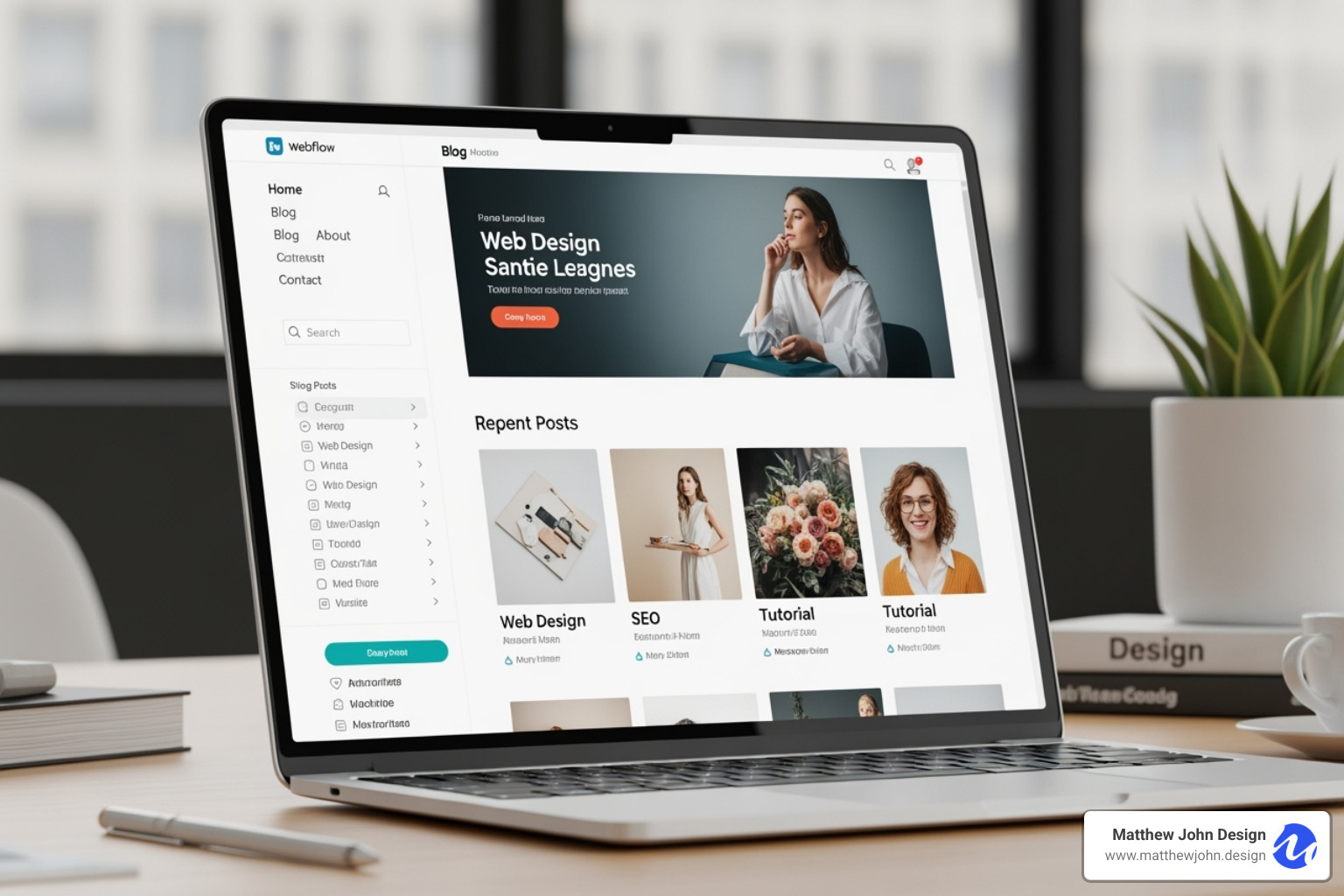
SuperBlog's versatility and speed optimization make it special. It keeps content snappy and scannable, whether you publish daily or weekly. Preview SuperBlog to see its powerful minimalism.
Writeology X stands out as a free template that doesn't compromise on features. It's built for creators who want to monetize their content through memberships. The modern design includes Webflow Memberships integration, letting you offer exclusive content to paying subscribers out of the box.

For bloggers building a business, Writeology X is an incredible starting point. Its built-in membership features save development time and costs. Preview Writeology X to explore its monetization capabilities.
Journey is designed for bloggers who publish frequently and need efficiency. Speed optimization sits at its core, ensuring quick page loads. Pre-built modules make customization straightforward, and the fully responsive design means your posts look crisp everywhere.
Journey excels for blogs with diverse topics due to its adaptable modular structure. It keeps your workflow smooth for any publishing frequency. Preview Journey to see how it handles frequent updates.
6. Beyond the Template: Making Your Webflow Blog Design Unique
Templates give you a head start, but customization makes them yours. This is where Webflow blog design truly shines—you're not locked into someone else's vision.
The Webflow Designer gives you complete creative control without code. Adjust layouts, typography, colors, and add custom animations. The visual, real-time approach makes design decisions faster and more intuitive.
Think about building with reusable components. Create a header once and use it across your blog. This modular approach ensures visual consistency and speeds up your workflow. Our Webflow Modular Design approach helps you build scalable blog layouts.
Branding becomes effortless with Webflow's global styles. Change your primary color once, and it updates everywhere. Swap a font family, and every paragraph reflects the change. This consistency strengthens your visual identity.
At Matthew John Design, we create Webflow blog designs that go beyond templates. We build scalable sites with reusable components and custom CMS structures, enabling marketing teams to move fast without developers. Whether launching a new blog or refreshing an old one, we help you leverage Webflow's full potential, from design to SEO and content management.
A thoughtfully crafted Webflow blog design is more than a publishing platform—it's your brand's voice and growth engine. By combining solid design principles with Webflow's customization tools, you can create a blog that captivates readers and delivers results.
Explore our Webflow Templates and let's build something outstanding together.