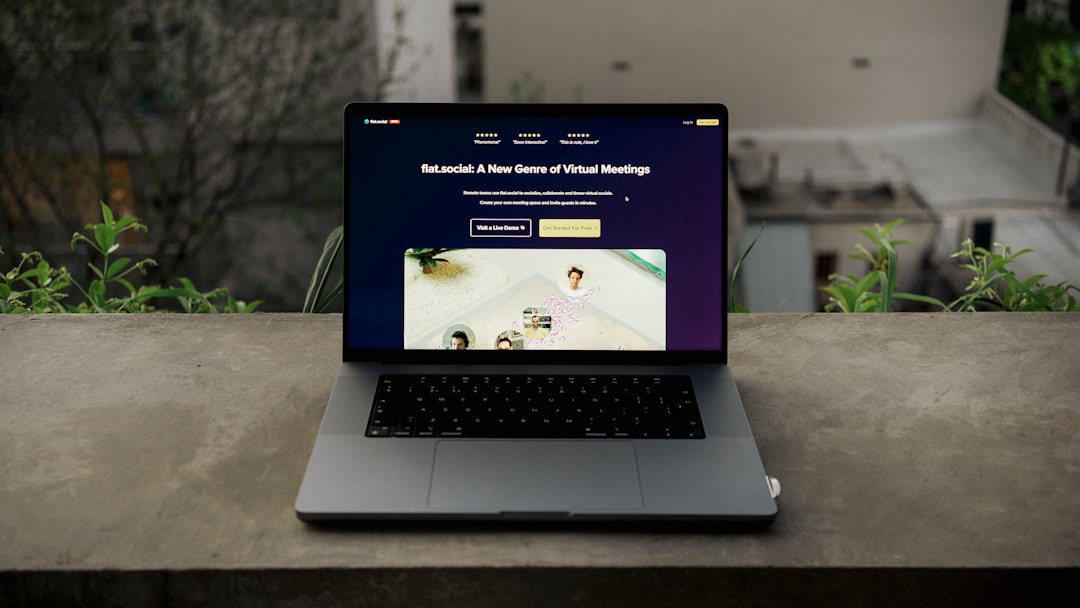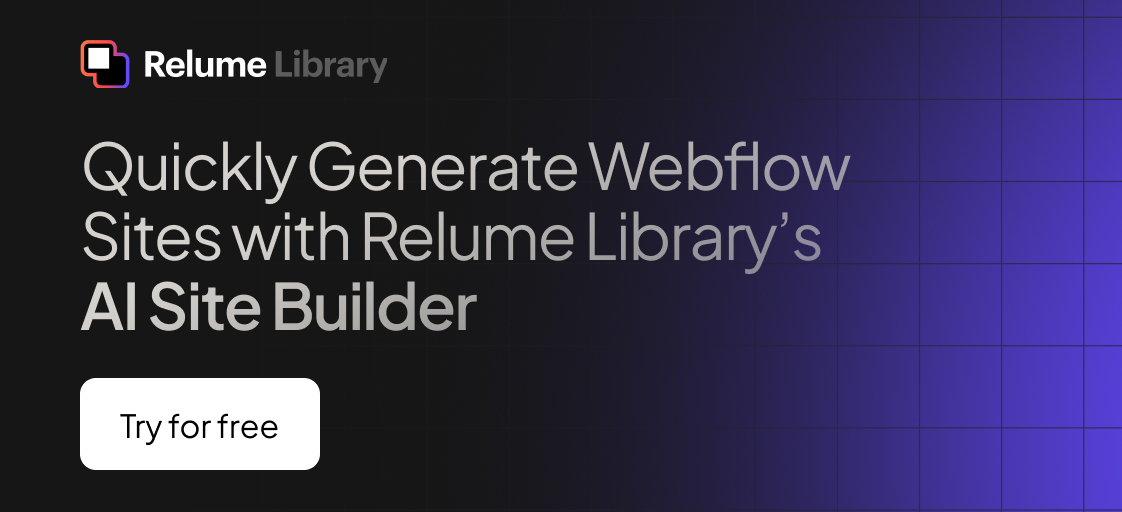Any information contained on this Website is not legal advice and should not be treated as such. You should always contact an attorney for help with your specific legal needs and issues. We may also earn a commission when you click links to our partners and purchase goods or services. For more information, read our Disclaimers Policy.
Introduction: What is a CMS and Why Should You Care?
The Webflow content management system (CMS) is a powerful tool for building and managing website content without writing code. For business owners and marketing leaders, it offers greater control and efficiency for your online presence. Essentially, the Webflow CMS is a smart database for your website's dynamic content—like blog posts, products, or team bios—which changes frequently. This contrasts with static content, such as a "Contact Us" page, which rarely changes.
Managing dynamic content manually requires coding, is time-consuming, and prone to errors. A CMS simplifies this process. Webflow excels by combining a flexible CMS with powerful visual design tools, allowing anyone on your team to manage content without technical skills.
Key features include:
- Visual-first Design: Manage content visually, directly on the page.
- Custom Content Structures: Build a CMS custom to your needs with 11 different field types.
- Dynamic Content: Create content once and reuse it across your site for blogs, portfolios, or product listings.
- Team Collaboration: Invite team members to edit content directly on the live website.
- Full SEO Control: Manage your website's search engine settings within Webflow.
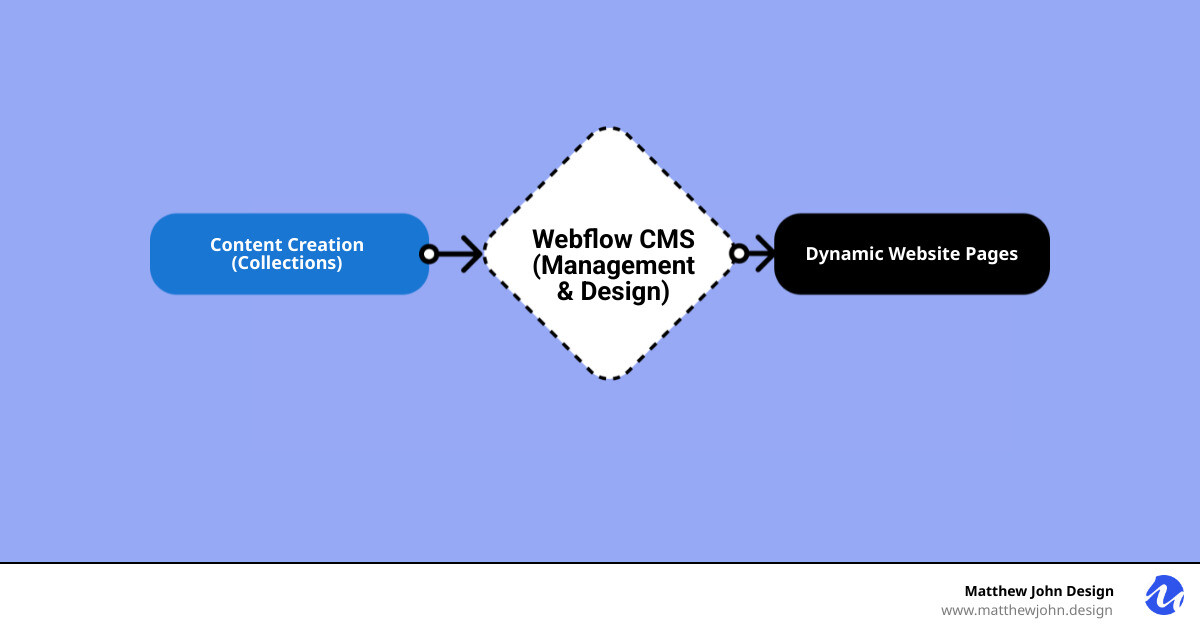
The Core Features of the Webflow Content Management System
The Webflow content management system puts you in control of your website's content and design. Unlike traditional platforms that use rigid templates, Webflow offers a 100% customizable CMS, giving you the freedom to build exactly what you need. This is a game-changer for digital teams seeking efficiency, whether managing blogs, portfolios, or customer stories.
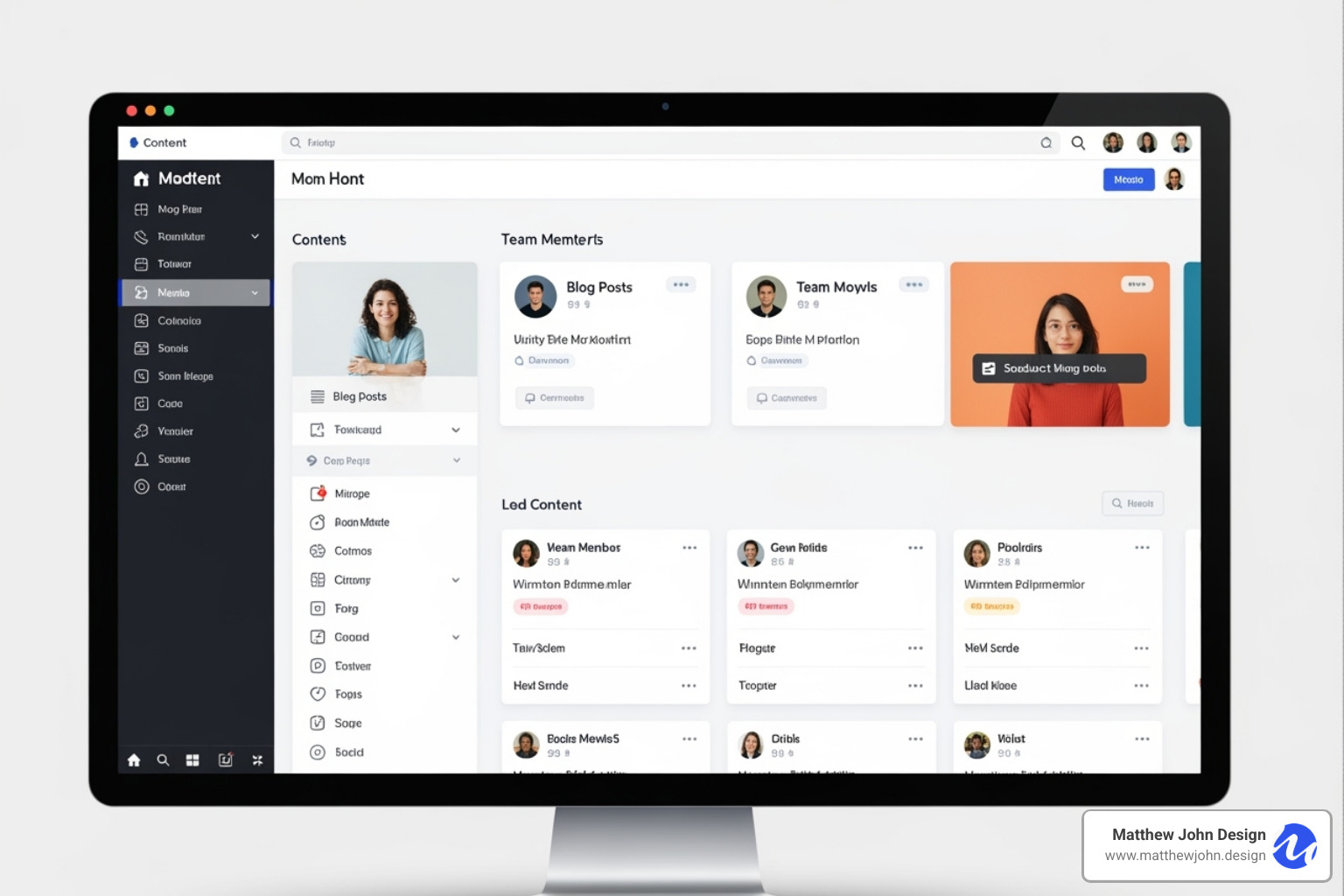
Understanding Collections: Your Content's New Home
Webflow's Collections are user-friendly databases for your site's dynamic content. Each Collection stores a specific content type with a shared structure, such as blog posts, team profiles, or products.
Within a Collection, individual entries are called Collection Items. For example, in a "Blog Posts" Collection, each article is an item. The structure of these items is defined by Collection fields, which are the specific pieces of information for each item.
The Webflow content management system offers great flexibility with 11 field types to define your content structure, ensuring consistency and organization. These fields include:
- Plain Text (for headlines or short descriptions)
- Rich Text (for formatted body content like blog posts)
- Image (for visuals)
- Video (for embedding video content)
- Link (for internal or external links)
- Number (for prices or quantities)
- Date & Time (for publish dates or events)
- Switch (an on/off toggle for featured items)
- Color (for design elements)
- Option (for predefined lists like categories)
- Reference (to link items, like an author to their posts)
This control over content structure is a key strength of Webflow. For more details, see Webflow University's guide on What are content collections? or our tips on Webflow Blog Categories.
The Visual Editor: Edit Content Directly on Your Live Site
With the Webflow content management system, you can update your website by simply clicking and typing. The visual editor allows you to write and edit content directly on the live site in real-time, a feature known as "in-page editing." This eliminates the need to switch between a backend dashboard and your live site.
The Webflow Editor has a simple, intuitive interface for managing pages, collections, and forms. You see exactly how your content fits the design instantly, which speeds up publishing and eliminates guesswork. This real-time feedback is ideal for content creators and marketers.
Webflow's collaboration features are also valuable for teams. You can invite collaborators like clients or content specialists to manage content. Hosting plans include two free Collaborators, with more available for a small monthly fee. This empowers content teams to make direct updates and streamline workflows. Learn more about client collaboration in our article on How to Manage Webflow Website Clients, or explore The Webflow editor on Webflow University.
Dynamic Design: Bring Your Content to Life Visually
The Webflow content management system seamlessly connects your structured content with your designs, freeing you from rigid templates and offering complete creative freedom.
Webflow provides two powerful ways to display dynamic content from your Collections:
- Collection Lists: Display a list of items from any Collection on your static pages. For example, you can show recent blog posts on your homepage or feature team members on an "About Us" page. You can filter, sort, and set conditions for what content appears.
- Collection Pages: Webflow automatically generates a dedicated page for each item in a Collection using a reusable design template. You design one template for your blog posts, and every new article automatically gets its own page with that layout. This is highly efficient for creating hundreds or thousands of similar pages.
This combination offers incredible scalability. For instance, Emma, a Canadian life insurance company, used Webflow CMS to create over 4,000 pages from one template. SketchDeck built 56 service pages from a single design. This "design once, publish many" approach ensures site-wide consistency and saves significant time. Learn more about creating layouts in our guide on How to Build Excellent Webflow Websites.
Key Benefits for Your Business and Website
Choosing the right website platform is crucial. It's about making your online presence work for you. The Webflow content management system offers advantages beyond content management, impacting your site's design, findability, and team collaboration.

Best Design Flexibility Without Writing Code
Webflow allows you to build your ideal website without writing code. Unlike builders with rigid templates, Webflow provides a blank canvas for complete creative freedom.
Its powerful visual tools let you design by arranging elements on-screen while Webflow writes clean, professional code in the background. This empowers designers and marketers to create unique websites that stand out.
Additionally, responsive design is built-in, ensuring your site looks great on any device—desktop, tablet, or smartphone—without extra effort. This is essential for modern web design. For more reasons to use Webflow, read our article: 11 Reasons Why You Should Start Using Webflow.
Superior SEO Control and Performance
A great website needs to be findable. The Webflow content management system includes powerful, built-in SEO tools to help you maximize traffic and improve search rankings.
Webflow gives you granular SEO control. You can customize meta titles and descriptions for all pages and dynamic items, create unique snippets for search results, and set custom Open Graph (OG) tags for professional social media sharing. You can also easily add descriptive alt text to images for accessibility and SEO.
Managing technical SEO is simple. Webflow allows for easy 301 redirects to preserve SEO value, automatically generates and updates your XML sitemap for search engine crawlers, and provides options for no-index and no-follow tags for precise control.
Beyond these features, Webflow's hosting on AWS and Fastly CDN ensures fast loading speeds, a key ranking factor. The platform's clean code also contributes to better search performance. We integrate these SEO best practices into every project. Learn more in our articles: Is Webflow Good for SEO? and Programmatic SEO Webflow.
Streamlined Team Collaboration and Workflow
The Webflow content management system is designed for effortless team collaboration, helping designers and marketers work together efficiently.
With custom user roles and permissions, team members get appropriate access. Content teams can update content directly on the live site using the Webflow Editor without risking accidental design changes. This empowers marketing teams to manage content, localization, and SEO independently, while keeping the site's structure secure.
For growing businesses, collaboration is key. Webflow standardizes page templates for consistency and scalability. It gives non-technical users content control, reducing reliance on developers for minor updates and saving time and money. We integrate this web-building workflow into our Website Management Services to ensure your team operates seamlessly.
Advanced Capabilities and Integrations
The true power of the Webflow content management system extends beyond its intuitive visual interface. It offers advanced capabilities and robust integration options that allow you to build sophisticated, scalable websites and connect with your broader digital ecosystem.

Building a Scalable System with the Webflow Content Management System
At Matthew John Design, we build websites that grow with your business using the Webflow content management system. We use component-based systems to streamline content management.
Components are reusable building blocks for your website, like hero sections or testimonial blocks. Instead of designing pages from scratch, you use these foundational elements across your site.
When combined with Webflow's Collections, components become even more powerful. A "product feature" component can automatically pull data from your Products Collection, allowing you to launch new product pages in minutes.
We improve this by creating easy-to-use drag-and-drop systems with Webflow components for your front-end. This allows your marketing team to build dynamic layouts by arranging content blocks without code, using flexible components and third-party scripts for the drag-and-drop functionality.
This approach empowers your team to build for growth with efficient updates. Learn more in our article on Webflow Drag and Drop Components.
Extending Functionality with Integrations and Apps
A website should connect with your other business tools. The Webflow content management system offers seamless integrations with the tools you already use.
Webflow's app marketplace provides connections for email marketing (Mailchimp), analytics (Google Analytics), A/B testing, and more. Powerful CRM integrations help centralize customer data and personalize experiences, with guides available on Webflow University.
Automation tools like Zapier connect Webflow to thousands of other apps, enabling workflows like automatically sending emails for new blog posts or creating CRM leads from form submissions. This reduces manual tasks and improves efficiency.
For technical teams, Webflow offers headless CMS capabilities via robust APIs. This allows you to manage content in Webflow and deliver it to any other platform, offering flexibility for complex strategies. See the developer docs for details.
Managing Different Content Types in the Webflow Content Management System
The Webflow content management system is flexible enough to manage any content type using its Collection structure.
Common use cases include:
- Blogs: Manage articles, categories, authors, and tags in an organized system.
- Portfolios: Showcase work with images, descriptions, and client details.
- Case studies: Build trust with success stories using rich text and visuals.
- Team directories: Keep team profiles organized and current.
- E-commerce products: Manage listings and variations with Webflow's e-commerce features.
- Multilingual content: Webflow supports localization to display content in multiple languages. Learn how in our guide on How to Translate a Webflow Ecommerce Site to Multiple Languages.
For video content, Webflow's "Video" field is for embedding from external platforms. Webflow only supports background videos up to 30 MB and does not offer native hosting for larger files. For most video content, use third-party hosting like YouTube, Vimeo, or Vidzflow ([YOURAFFILIATELINK]) for optimal performance. Properly optimized video can boost SEO; learn more in our Webflow Video SEO article.
Who is Webflow CMS Best For?
The Webflow content management system is a versatile choice for a wide range of users, from designers and marketers to large enterprises. Its blend of design flexibility and powerful content management caters to diverse needs.
- Designers gain complete creative control to bring ambitious visions to life without coding, avoiding compromises during development.
- Marketers can create, edit, and optimize content directly on the page, manage SEO, and launch campaigns quickly, enabling more agile strategies.
- Small businesses and startups get enterprise-level capabilities without the large budget or technical team, allowing them to scale efficiently.
- Enterprises benefit from Webflow's scalability, supporting over 100,000+ CMS items, robust infrastructure, and collaboration features for large-scale operations.
- Content creators find the intuitive Editor perfect for focusing on content production without worrying about technical details.
- Developers appreciate the clean code, API access for integrations, and the ability to hand off content management to non-technical teams.
Here's a summary of how different roles can leverage the Webflow content management system:
| Role | Key Benefits |
|---|---|
| Marketer | A/B testing capabilities, direct SEO control, real-time content editing, campaign launch speed |
| Designer | Complete creative freedom, custom layouts without coding, visual design tools, responsive design automation |
| Business Owner | Easy content updates, cost-effective scaling, professional results without technical team |
| Content Creator | Intuitive editing interface, focus on writing rather than technical details, seamless publishing workflow |
| Developer | Clean code output, API access, team collaboration, freedom from routine content updates |
Webflow's hosting includes two free Collaborators, with additional team members costing just $6 per month per person. This makes team collaboration incredibly affordable.
The beauty of Webflow is that it grows with you. Whether you're a solo entrepreneur just starting out or a large enterprise managing thousands of pages, the Webflow content management system adapts to meet your needs without forcing you to migrate platforms as you scale.
Getting Started and Learning Resources
Ready to dive in? Getting started with the Webflow content management system is easier than you think. Webflow offers a free plan to let you explore and build without any upfront cost.
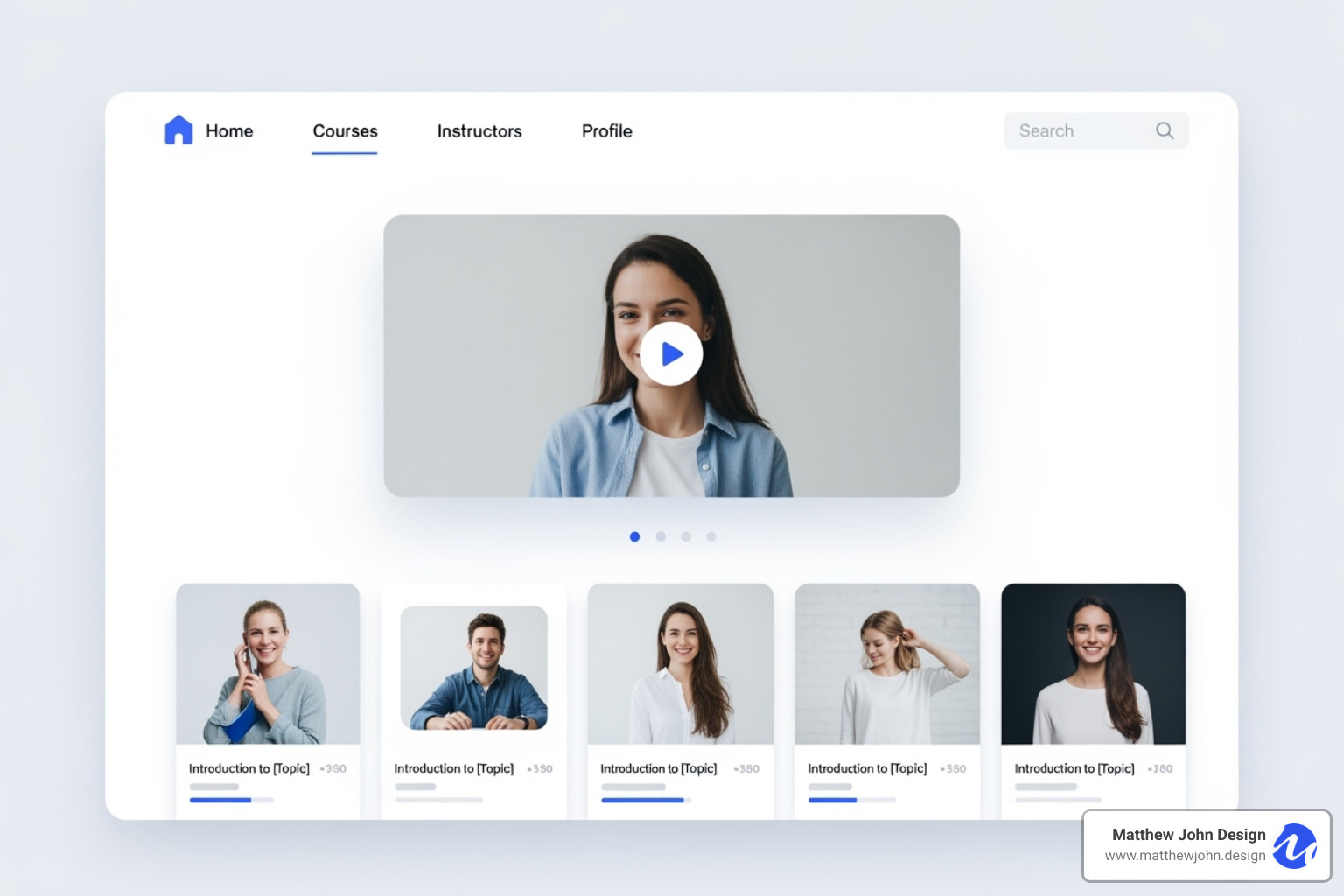
Your First Steps with Webflow CMS
First, sign up for a free Webflow account to begin building. You can start with one of the many customizable Webflow Templates or a blank canvas for complete design freedom.
The key steps are:
- Create a Collection: In the CMS panel, set up a Collection for a specific content type, like blog posts or products. Define the fields (e.g., Title, Image) for each item.
- Add Content: Populate your Collection with content using the fields you defined.
- Design a Collection Page: Create a single design template that Webflow will automatically apply to every item in your Collection.
- Display Dynamic Content: Use a 'Collection List' element to feature your content, such as recent blog posts, on other pages like your homepage.
This process allows you to efficiently manage and integrate dynamic content into your site's design using the Webflow content management system.
Essential Learning Resources
Webflow provides extensive educational resources to help you master the platform at your own pace.
- Webflow University: This is your primary resource, offering free video tutorials, courses, and articles. Start with the Getting started with Webflow course, then move on to the Manage dynamic content with the Webflow CMS course.
- Webflow Community Forums: A supportive space to ask questions, find solutions, and connect with other Webflow users and experts.
- Tutorials and Guides: Many designers and agencies (including us) create helpful content with practical tips and real-world examples.
These resources provide the support you need to build and grow your website with the Webflow content management system.
Conclusion: Take Control of Your Website's Content
The Webflow content management system is a game-changer, putting control of your website back in your hands and ending reliance on developers for content updates or design changes.
Webflow combines visual control for on-page editing with no-code power for complete design freedom. This allows you to craft experiences, not just manage content.
The key benefits for businesses are design freedom from rigid templates, team efficiency through streamlined workflows, and built-in scalability for future growth. Marketing teams become empowered content creators, and businesses can manage professional sites independently.
At Matthew John Design, we specialize in building Webflow sites with scalable, component-based systems for internal marketing teams. We know the Webflow content management system is the key to seamlessly blending content and design.
Whether you're launching a new site or upgrading an existing one, Webflow provides a robust, intuitive, and future-proof solution. Ready to open up Webflow's potential? Explore our Website Design and Development Services to see how we can build your next high-impact website.