Any information contained on this Website is not legal advice and should not be treated as such. You should always contact an attorney for help with your specific legal needs and issues. We may also earn a commission when you click links to our partners and purchase goods or services. For more information, read our Disclaimers Policy.
Why Webflow SEO Settings Are Your Website's Secret Weapon
Webflow seo settings give you fine-level control over how search engines find, crawl, and rank your website—without needing plugins or engineering support. Unlike other website builders that require technical workarounds, Webflow provides direct access to the SEO settings that matter most.
Here are the core Webflow SEO settings you need to configure:
- Page-level SEO: Set unique titles (under 60 characters) and meta descriptions for each page.
- URL Structure: Create clean, keyword-rich slugs and logical folder hierarchies.
- Sitemap Control: Manage which pages get indexed via auto-generated XML sitemaps.
- Technical Settings: Configure canonical tags, robots.txt, and 301 redirects.
- Content Optimization: Structure headers (H1, H2, H3) and optimize images with alt text.
Leading companies use Webflow for its built-in SEO tools that improve search visibility and site performance. You can push changes live instantly without waiting for developers. However, having access to these settings is only half the battle. Knowing how to configure them properly is what separates websites that get found from those that don't.
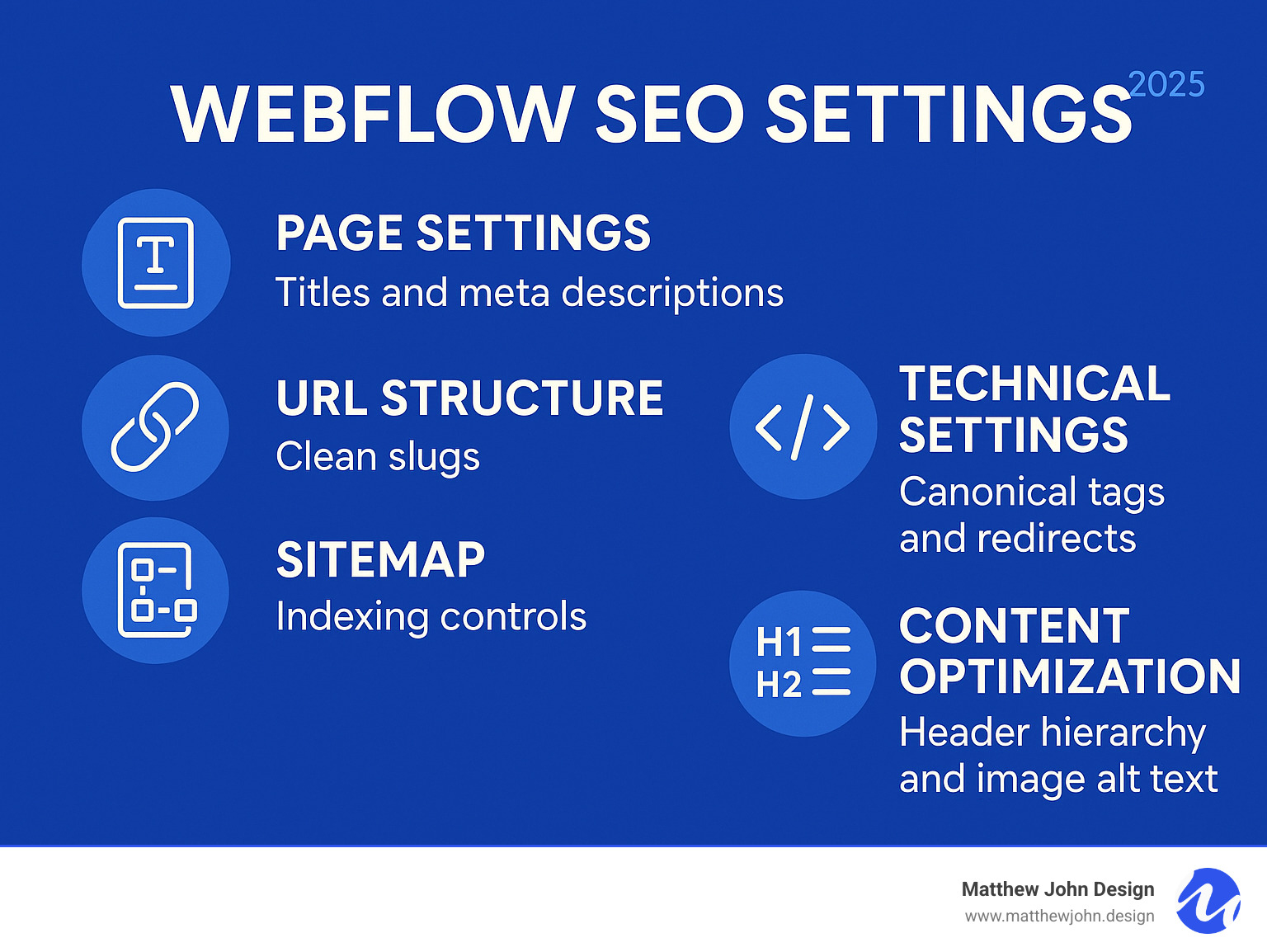
Important webflow seo settings terms:
Mastering Your Core Webflow SEO Settings
Getting your webflow seo settings right means being clear and helpful for search engines. Unlike platforms that require multiple plugins, Webflow gives you direct access to all essential SEO controls. You can set unique page titles, craft compelling meta descriptions, create clean URLs, and structure your content properly—all from within the designer interface.
Think of it this way: your webflow seo settings are what help you stand out in a crowded search results page and signal that you have what the user is looking for.

How to Configure Your Core Webflow SEO Settings: Titles and Metas
Your SEO title and meta description are your website's elevator pitch in search results. Webflow makes this simple: head to your Pages panel, select a page, and click the gear icon to find dedicated fields for your SEO Title and Meta Description.
Your SEO title is the headline in search results and browser tabs. Keep it under 60 characters and place important keywords near the beginning. More importantly, make it compelling. An engaging title will always outperform a boring, keyword-stuffed one.
The meta description is the preview text under your title. You have about 150-158 characters to summarize your page's value and entice a click. While Google doesn't use meta descriptions for ranking, they heavily influence your click-through rate. A higher click-through rate sends positive relevance signals to Google.
Webflow encourages creating unique titles and descriptions for each page, which leads to much better search performance than using generic defaults.
For a deeper dive, check out A guide to SEO titles and meta descriptions.
Creating SEO-Friendly URL Structures
A good URL tells users and search engines where they are. Webflow gives you full control over your URL structure via the Slug field in your page settings. Create descriptive URLs like /about-our-team instead of /page-id-789. Clean URLs help everyone understand your content before they even visit.
Always use hyphens to separate words in slugs, as Google recommends. Keep them concise but descriptive. For larger sites, organize pages into logical folders like /services/web-design to create a clear information architecture that search engines can easily crawl.
A pro tip: keep your blog on your root domain (yourdomain.com/blog). While Webflow allows subdomain blogs (blog.yourdomain.com), a root domain blog ensures all SEO value flows directly to your main site, as Google treats subdomains as separate websites.
For more guidance, see Google's own guide to simple URLs.
Structuring Content with Header Tags
Header tags (H1, H2, H3) are the skeleton of your content, creating a logical flow for readers and search engines.
The H1 tag is your page's main headline; use exactly one per page. H2 tags break your content into major sections, and H3 tags organize subtopics within each H2 section. You can continue to H4-H6 for more detail.
While not a direct ranking factor, headers help Google understand your content's structure. Well-organized content keeps readers on your page longer, sending positive engagement signals to search engines. Incorporate keywords naturally within your headings where they make sense, but focus on creating headings that genuinely guide your readers.
As Google's John Mueller explains, headings help Google understand the structure of your page content. Learn more from Google's John Mueller on headings.
Advanced Technical SEO: Sitemaps, Indexing, and Schema
Once you've mastered the basics, it's time to dive into technical SEO. This is where webflow seo settings shine, giving you professional-level control without complex coding. Think of technical SEO as your site's plumbing—visitors don't see it, but it's essential for everything to work. Webflow handles most of the heavy lifting automatically while still offering customization when needed.
These advanced settings include managing XML sitemaps, configuring robots.txt, preventing duplicate content with canonical tags, and implementing structured data.
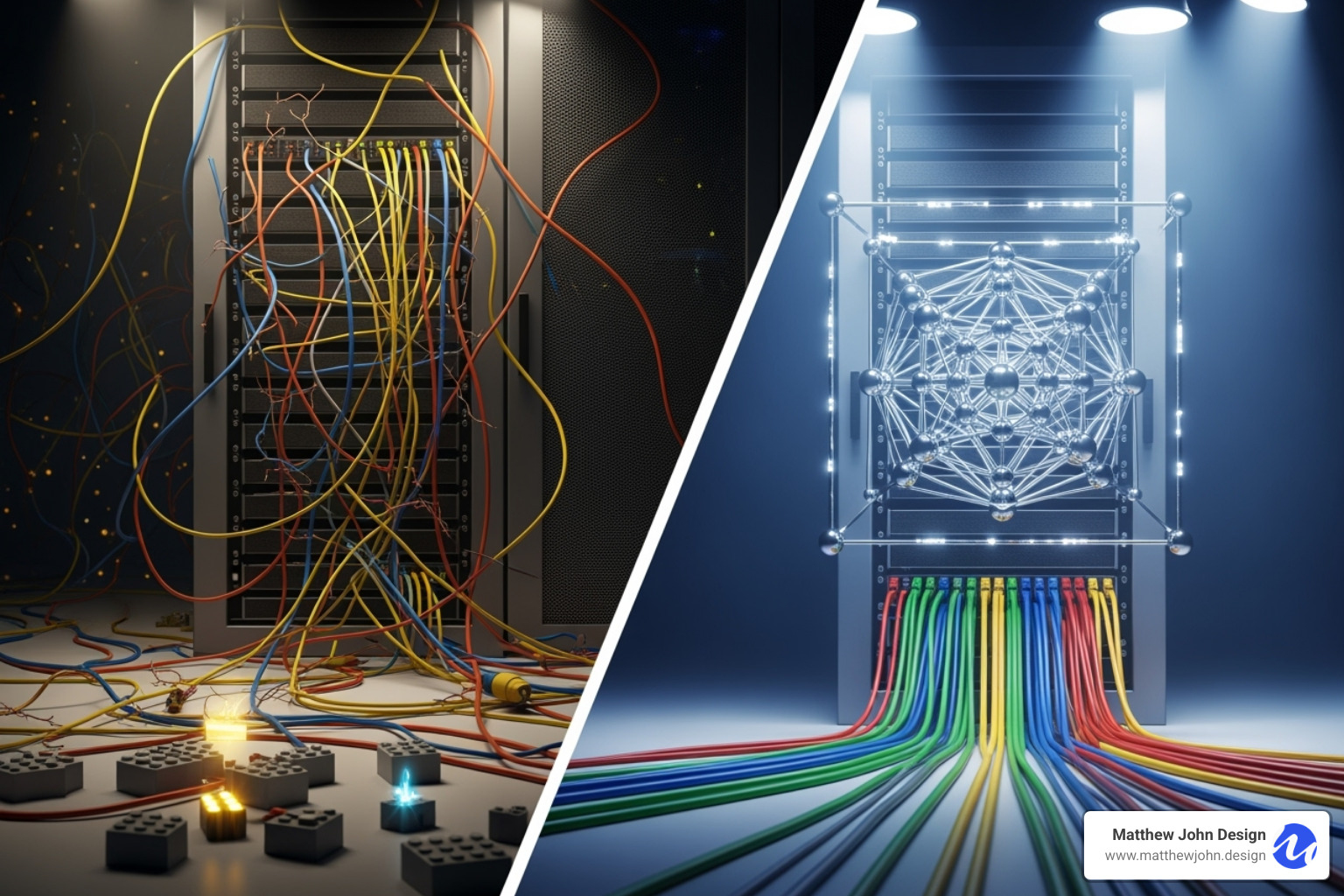
Managing Sitemaps and Indexing Rules
Your sitemap is a roadmap for search engines. Webflow auto-generates your sitemap at yoursite.com/sitemap.xml and keeps it updated when you publish. You'll need to submit this URL to Google Search Console to ensure search engines find your content efficiently.
Not every page should be indexed. For thank-you pages or internal drafts, use the "Sitemap indexing" toggle in page settings to exclude them from your sitemap and search results. Your robots.txt file, found in Project Settings, tells crawlers which areas to avoid. Be careful, as incorrect rules can hide your entire site from Google.
Properly managing which pages get indexed helps Google focus its limited crawl budget on your most important content.
For more details, check out How to create a sitemap for a Webflow site.
Handling Duplicate Content with Canonical Tags
Duplicate content confuses search engines. The solution is a canonical tag (rel="canonical"), which tells search engines which version of a page is the original. This is crucial for e-commerce product variants or pages with similar content.
Webflow's global canonical tag is a lifesaver. Set it in your Project Settings to ensure your main domain is always the authoritative version, preventing issues from old webflow.io staging URLs. For Collection pages, Webflow automatically adds canonical tags to each item's URL, protecting your site's SEO authority.
If you syndicate content by republishing blog posts on other platforms, a canonical tag pointing back to your original article ensures you receive the SEO credit.
Understanding canonical tags is one of the most important webflow seo settings for protecting your rankings. To learn more, explore Is Webflow Good for SEO?.
Implementing Structured Data and Hreflang
Structured data (Schema markup) helps your search results stand out with rich snippets, like star ratings or cooking times. Webflow doesn't have a built-in Schema builder, but you can easily add JSON-LD code (Google's preferred format) using custom code embeds or in your page settings. This allows you to mark up articles, products, local business info, and more.
Hreflang tags are essential for multilingual or multi-regional sites. They tell search engines which language a page is for, preventing duplicate content issues and ensuring users see the correct version. While Webflow has localization features, complex international setups often require adding custom hreflang code to your page headers.
Both structured data and hreflang tags are sophisticated webflow seo settings that can significantly boost search visibility and user experience.
For a guide to implementing hreflang, reference Learn more about the hreflang tag.
Optimizing Assets and Content in Webflow
Your website's images and content are powerful SEO tools. The beauty of webflow seo settings is the direct control they provide over these crucial elements, from image alt text to site speed, all contributing to a better user experience and higher search rankings.

Best Practices for Image SEO
Optimized images can drive significant traffic. Start with descriptive filenames like webflow-seo-dashboard.jpg instead of IMG_001.jpg. Next, write descriptive alt text. Instead of "laptop," use "Designer configuring Webflow SEO settings on a laptop." This helps screen readers and gives search engines valuable context.
Image compression is vital for speed. Use tools like TinyPNG to shrink file sizes without sacrificing quality. The WebP format is the modern standard, offering high quality with smaller file sizes. Best of all, Webflow automatically handles lazy loading for images below the fold, speeding up initial page loads.
For step-by-step guidance, check out Setting alt attributes in Webflow.
Boosting Site Speed for Better Rankings
Site speed is critical; a slow site loses visitors. Webflow is built for speed, with hosting on Amazon Web Services and Fastly's global CDN ensuring fast load times worldwide.
Webflow's clean code generation is a hidden superpower, producing semantic HTML, CSS, and JavaScript that search engines can easily crawl. In your Project Settings, you can minify your resources, stripping out unnecessary characters to make files smaller and your site faster, a practice Google recommends.
Pay attention to font optimization. Ensure custom fonts are web-optimized and consider subsetting to load only the characters you need. For videos, Webflow only supports background videos up to 30 MB. For larger files, use third-party solutions like YouTube, Vimeo, or Vidzflow to keep your site running smoothly.
Learn more at Google on minifying resources.
Key Considerations for Optimizing Blog Posts
Blog posts are often a major source of SEO wins. Combining Webflow's CMS with smart content optimization is a powerful engine for organic growth.
Your guiding principle should be helpful content. Google's algorithms reward content that genuinely helps people. Align your content with E-E-A-T principles (Experience, Expertise, Authoritativeness, Trustworthiness) by sharing original insights and backing up claims with data.
Always consider search intent. Match your content to what searchers actually want, not just the keywords you want to rank for. Integrate keywords naturally into your headings, intro, and body text without overstuffing.
To optimize your posts, follow these key steps:
- Craft compelling titles under 55 characters and meta descriptions under 150 characters.
- Use a proper header hierarchy (one H1, logical H2s/H3s).
- Keep URLs short and descriptive.
- Use internal linking to guide users and distribute SEO value.
- Write for readability with clear, simple language.
- Update content regularly to keep it fresh and accurate.
For more insights, explore our guide on SEO Content Creation.
Connecting, Tracking, and Avoiding Common Pitfalls
Building an optimized Webflow site is just the beginning. The real magic happens when you connect your site to tracking tools to monitor performance and make data-driven decisions. This requires connecting to the right data sources and avoiding common mistakes that can derail your SEO efforts.
Connecting to Google Search Console & Analytics
Google Search Console and Google Analytics are free tools that provide a direct line to how Google sees your site. They show how your webflow seo settings are performing and where you can improve.
Google Search Console (GSC) reveals which search queries bring people to your site and helps you spot technical indexing issues. To set it up, add your site in GSC using the URL prefix method. Verify ownership by choosing the HTML tag method and pasting the verification ID into Webflow's Project Settings > Integrations. After publishing, submit your sitemap.xml file in GSC. The Performance report will show you keyword data, while the Coverage report flags indexing errors.
Google Analytics 4 (GA4) tracks user behavior on your site. Setup is easy: paste your GA4 Measurement ID into the same Integrations tab in Webflow. GA4 reveals which content is most engaging and which traffic sources drive conversions, helping you refine your strategy.
For detailed instructions, see How to add Google Search Console to Webflow and Set up Google Analytics for Webflow.
Understanding Webflow's Built-in SEO Advantages
Webflow handles many SEO fundamentals automatically, providing a strong foundation for search engine optimization.
- Clean Code Generation: Webflow produces clean, semantic HTML that search engine crawlers can easily read and index.
- High-Performance Hosting: The infrastructure runs on AWS with Fastly's global CDN, ensuring your site loads fast everywhere—a key ranking factor.
- Built-in SSL: Every Webflow site comes with an SSL certificate, a security requirement and a ranking signal.
- No Plugins Needed: Core SEO tasks like managing meta tags, redirects, and sitemaps are handled natively, eliminating plugin conflicts and security risks.
- Scalable CMS: Dynamic SEO patterns can automate optimization for thousands of pages, which is crucial for growing businesses.
- Responsive Design: The tools make it easy to create mobile-friendly sites, which is essential for Google's mobile-first indexing.
These advantages help marketing teams manage their sites independently. Learn more at Webflow Website Management.
Common Pitfalls with Webflow SEO Settings to Avoid
Even with Webflow's intuitive tools, some common mistakes can hurt your SEO. Here are the key ones to avoid:
- Forgetting 301 Redirects: When you change a URL, you must set up a 301 redirect in Project Settings to preserve SEO value and avoid 404 errors.
- Ignoring Mobile Optimization: Always test your site on various mobile devices. Ensure buttons are tappable and text is readable without zooming.
- Duplicate Content from Staging URLs: Google might index your
webflow.iostaging site. Disable indexing for these environments to avoid duplicate content issues. - Keyword Stuffing: Write naturally for your audience. Google's algorithms penalize this outdated tactic.
- Not Publishing Changes: After updating webflow seo settings, you must publish your site for the changes to take effect.
- Missing CMS Metadata: Configure dynamic SEO settings for your Collection pages to ensure they have unique titles and descriptions.
- Large Image Files: Always compress and optimize images before uploading them to avoid slowing down your site.
For guidance on redirects, see Creating 301 redirects.
Frequently Asked Questions about Webflow SEO Settings
Here are answers to the most common questions we get about webflow seo settings.
Can I use dynamic data for SEO titles and meta descriptions?
Yes, and this is one of Webflow's most powerful features for sites with a CMS. For Collection Pages (like blog posts or products), you can create patterns that automatically pull data from your CMS fields. For example, you can set your SEO title pattern to {{Post Title}} | Your Brand Name.
This saves hours of manual work and ensures consistency. You set the pattern once, and every new item you add is automatically optimized. If you need to update the format later, you can change it in one place, and it will apply everywhere.
For a step-by-step guide, see Automated SEO with CMS.
How does Webflow handle sitemap indexing?
Webflow automatically creates and updates your sitemap.xml file every time you publish changes. This file acts as a roadmap for search engines to find and crawl your content.
You also get page-level control. In each page's settings, a simple toggle for "Sitemap indexing" lets you exclude pages you don't want in search results, like thank-you pages or internal drafts. This keeps your sitemap focused on valuable content.
While Webflow creates the file, you should still submit it to Google Search Console to speed up the indexing process.
For more details, refer to Sitemap controls in Webflow.
What makes Webflow a strong choice for SEO?
Webflow is one of the best platforms for SEO because it excels at the fundamentals. It combines clean code, high-performance hosting, and granular control, creating a solid foundation for SEO success. Instead of fighting technical limitations, you can focus on creating valuable content and great user experiences— which is what search engines ultimately reward.
Here's a quick breakdown of Webflow's SEO strengths:
| SEO Feature | How Webflow Delivers |
|---|---|
| Clean Code | Automatically generates semantic, well-structured HTML that search engines can easily crawl and index |
| Site Speed | AWS hosting with Fastly CDN ensures fast loading times globally — a critical ranking factor |
| SEO Controls | Direct access to titles, meta descriptions, URL slugs, and header tags without plugins |
| Dynamic SEO | CMS templates automate optimization for content-heavy sites like blogs and e-commerce |
| Sitemaps | Automatic generation and updates of XML sitemaps for better search-engine findability |
| Redirects | Simple interface for managing 301 redirects to preserve SEO value during site changes |
| SSL Security | Built-in SSL certificates for all sites — a trust signal that search engines value |
| Mobile-First | Visual builder makes responsive design straightforward for mobile-first indexing |
| User Experience | Platform encourages intuitive, fast-loading designs that keep visitors engaged |
Conclusion: Build a Search-Optimized Future with Webflow
The journey through webflow seo settings shows you have the tools to build a website that gets found by your target audience. We've covered how Webflow gives you direct control over crucial SEO elements, from compelling page titles to the technical foundations of sitemaps and canonical tags.
These settings are not an afterthought; they are built into Webflow's DNA. This is why we at Matthew John Design use Webflow to build scalable component-based systems. We empower your marketing team by giving them direct, intuitive access to webflow seo settings, so they can publish and optimize content without waiting for developers.
However, SEO is not a one-time task. Your competitors are always active, and Google's algorithms evolve. The good news is that you're now equipped with a platform that grows with you.
Every small optimization compounds over time. A well-crafted meta description can earn a click, a clean URL can improve ranking, and optimized images can boost site speed to keep a visitor engaged. The component-based systems we build make these ongoing SEO efforts more efficient and effective, allowing your team to focus on creating great content.
Ready to transform your website into a search engine magnet that drives qualified leads? We're here to help.
Explore our SEO Content & Links Service to see how we can partner with you to build a search-optimized future.

.jpg)