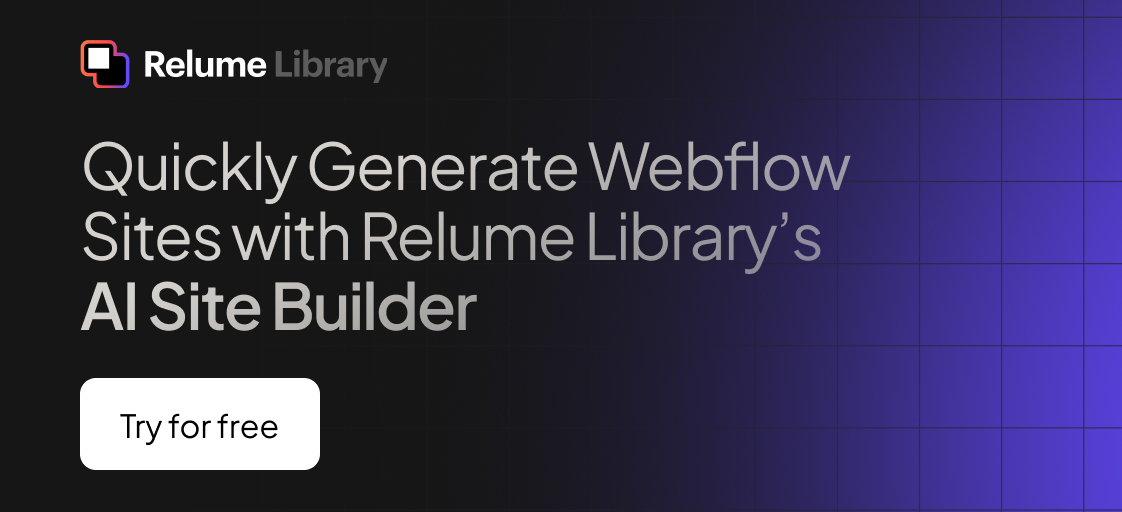Any information contained on this Website is not legal advice and should not be treated as such. You should always contact an attorney for help with your specific legal needs and issues. We may also earn a commission when you click links to our partners and purchase goods or services. For more information, read our Disclaimers Policy.
Why Webflow Drag and Drop Systems Transform Team Workflows
Webflow drag and drop functionality goes far beyond the basic editor interface - it's about creating powerful component-based systems that let your marketing team build pages without touching code.
ComponentFunctionTeam BenefitSymbols/ComponentsReusable page sectionsMarketing can drag pre-built blocksOverride SystemCustomize text, images, linksContent updates without designer helpNavigator PanelOrganize page structureClear hierarchy for non-technical usersCMS IntegrationDynamic content blocksAutomated content population
Most business owners think "drag and drop" means using Webflow's visual editor. But the real power lies in building your own drag-and-drop system using Webflow's component architecture.
Here's what separates successful teams from those stuck in endless revision cycles: they create libraries of reusable components that anyone can drag onto pages and customize instantly.
Unlike traditional website builders that lock you into rigid templates, Webflow's approach lets you maintain complete design control while giving your team the freedom to create. Your marketing team gets the simplicity of drag-and-drop. Your brand gets pixel-perfect consistency.
The research shows that teams using Webflow's component libraries report significantly faster page creation times and fewer design inconsistencies across their sites.

Why Choose a Component-Based Drag-and-Drop System in Webflow
Picture this: your marketing team has a brilliant idea for a landing page. Instead of waiting weeks for development, they open Webflow and build it themselves in an afternoon. That's the power of creating your own drag-and-drop system using Webflow's component architecture.
Here's the thing most teams miss - Webflow drag and drop isn't just about using the visual editor. It's about building a system where your marketing team can drag pre-built components onto pages and customize them instantly, without breaking your brand guidelines or calling the developer.
Teams that implement component-based systems consistently report faster page creation and better brand consistency than those stuck in traditional development cycles.
Code-free speed changes everything. When every section is a pre-built component with override fields, creating a new landing page becomes as simple as selecting blocks and updating text. Your marketing team gets the autonomy they crave, and you get the consistency your brand needs.
Design consistency happens automatically when you build with components. Unlike generic page builders that produce cookie-cutter designs, your component system ensures every page maintains your unique visual identity. Each component follows your brand guidelines by design, not by accident.
Marketing autonomy without chaos - that's what component-based systems deliver. Your team can create, test, and launch pages without waiting for developer availability. Meanwhile, you maintain complete control over the design standards and brand experience.
Webflow's evolution from Symbols to Components reflects this philosophy perfectly. The newer Components system includes improved override capabilities, making it even easier for non-technical team members to customize content while maintaining structural integrity.
The scalability factor is huge too. As your component library grows, page creation becomes exponentially faster. What starts as a handful of hero sections and feature blocks evolves into a comprehensive design system that powers your entire marketing operation.
More info about How to Build Excellent Webflow Websites
How Webflow's Approach Empowers Designers
What makes Webflow different from other visual builders isn't what it hides - it's what it reveals. While other platforms abstract away web fundamentals, Webflow accepts them.
Every element you drag follows proper HTML-CSS backbone structure. This isn't just good practice - it's essential for SEO, accessibility, and long-term maintainability. Your beautiful designs translate directly to clean, standards-compliant code.
True box model control means you're working with the actual CSS box model, not some proprietary layout system. This gives you pixel-perfect control over spacing, positioning, and responsive behavior. Your components behave predictably across different screen sizes and contexts.
Semantic code generation happens automatically in the background. Webflow creates proper HTML structure and meaningful CSS classes, ensuring your sites perform well in search engines and screen readers. You get professional-grade code without writing a single line.
The flexible classes system lets you create reusable styles that work across components. Build a button style once, and it's available throughout your entire component library. Make a change to the base class, and it updates everywhere automatically.
This foundation is what makes component-based drag-and-drop systems so powerful in Webflow. You're not just moving visual elements around - you're assembling properly structured web components that maintain their integrity and performance no matter where they're used.
Webflow Drag and Drop Fundamentals: Building with Components

Building your own Webflow drag and drop system isn't about using Webflow's editor interface - it's about creating a component library that lets your team assemble pages like building blocks. Think of it as creating your own custom page builder within Webflow.
The magic happens when you design reusable sections that your marketing team can literally drag from one page to another. A hero section created for your homepage becomes a template that works for product pages, service pages, or landing pages. Each component maintains your brand standards while allowing content flexibility.
Your Navigator panel becomes the command center for this system. When components are properly named and organized, team members can quickly find what they need. Instead of hunting through dozens of elements, they see clear sections like "Hero - Product Launch" or "CTA - Newsletter Signup."
CMS data integration takes this concept even further. Connect your testimonial component to your testimonials collection, and it automatically displays the latest reviews. Your blog preview component pulls from recent posts without manual updates.
Here's what we've learned from building these systems: start with your most common content patterns. Foundation components like headers and footers appear everywhere, so they're perfect first candidates. Content blocks handle your main page sections - heroes, feature grids, and text areas with different layouts.
Interactive elements add functionality without complexity. A contact form component works across multiple pages, while accordion and tab components organize information consistently. Media elements handle images, videos, and background sections with proper responsive behavior.
The sweet spot is creating components that are flexible enough for different content but structured enough to maintain brand consistency. Too rigid, and your team feels constrained. Too loose, and you lose visual coherence.
Identifying Reusable Sections for Webflow Drag and Drop Libraries
The best component libraries grow from real content needs, not theoretical possibilities. Start by looking at your existing pages with fresh eyes - you'll spot patterns everywhere.
Audit your pages systematically. Open five different pages from your site and notice which sections appear repeatedly. That three-column feature grid? It's probably showing up with different content but the same structure. Those alternating image-and-text sections? Perfect component candidates.
Hero blocks are the obvious starting point because every page needs one. But don't create just one hero component - build variations for different purposes. Your product pages need different elements than your blog posts or contact pages.
Feature rows are incredibly versatile. The same component structure works for showcasing benefits, listing services, introducing team members, or presenting any content in a grid format. Change the text and images, keep the layout consistent.
Call-to-action areas guide your visitors toward action, and they need to appear throughout your site. Create CTA components for different contexts - newsletter signups for blog posts, contact forms for service pages, demo requests for product pages.
The Webflow community has created thousands of cloneable projects, with popular component libraries receiving over 4,000 clones. This shows how much teams value well-designed, reusable elements.
When we audit sites for component opportunities, we consistently find these patterns: image-left text-right sections (and their reverse), three-column feature grids, testimonial carousels, FAQ accordions, contact forms with various field combinations, and comparison tables for products or services.
Each component should solve a specific content challenge while staying flexible enough to work in different situations. The goal is creating a system where your team can build new pages by selecting and customizing pre-designed blocks, maintaining quality while moving fast.
Best Practices, Limitations & Troubleshooting

Creating a smooth Webflow drag and drop system for your team means understanding both what's possible and where you'll hit roadblocks. After building component systems for teams across multiple continents, we've learned that success comes down to organization, naming conventions, and knowing Webflow's quirks.
Class naming might seem like a minor detail, but it's what separates professional systems from amateur attempts. Whether you use BEM methodology for complex components or simple descriptive names like "hero-large" or "feature-grid-3col," consistency is key. Your future self (and your teammates) will thank you when they can understand component structure at a glance.
Every component needs to work across breakpoints. A hero section that looks stunning on desktop but crumbles on mobile defeats the entire purpose of streamlined workflows. Test ruthlessly, especially on tablet views where many designs start showing stress fractures.
The WYSIWYG experience in Webflow isn't like traditional page builders. It follows proper HTML and CSS rules rather than allowing arbitrary positioning. This is actually a strength for creating professional sites, but it catches teams off-guard who expect drag-anywhere functionality. A streamlined component system can help cater to those team members to ensure that your site remains clean and doesn't inadvertently build up messy styles.
Conclusion
The future of web development isn't about choosing between design flexibility and team efficiency - it's about systems that provide both. Webflow drag and drop component systems represent this evolution, giving you the power to maintain pixel-perfect brand consistency while empowering your marketing team to move at the speed of their ideas.
We've seen this change across our client base, from small startups to enterprise companies. Teams that accept component-based workflows report faster page creation, fewer revision cycles, and better brand consistency across their digital properties. The difference is remarkable when you watch a marketing team confidently build new landing pages instead of waiting weeks for developer availability.
The component workflow recap we've outlined - audit your existing pages, build reusable sections, organize your Navigator panel, and empower your team - isn't just theory. It's the practical system we use to build scalable Webflow sites that grow with your business needs. Each step builds on the previous one, creating a foundation that supports both immediate needs and future growth.
Marketer empowerment happens when the technical barriers disappear. Your marketing team doesn't need to become developers, and your developers don't need to become bottlenecks. With the right component system, everyone can focus on what they do best while contributing to your site's success.
This is where the Matthew John Design value becomes clear. We don't just build beautiful websites - we create systems that transform how teams work together. When your marketing team can drag, drop, and deploy new pages without waiting for development resources, your entire organization moves faster. Ideas become reality in hours, not weeks.
The component-based approach we've shared today works because it respects both design integrity and team autonomy. You maintain complete control over your brand presentation while giving your team the freedom to create and iterate quickly with components in Webflow's build mode for marketers.
Check out our website management service to bring your component library to life.