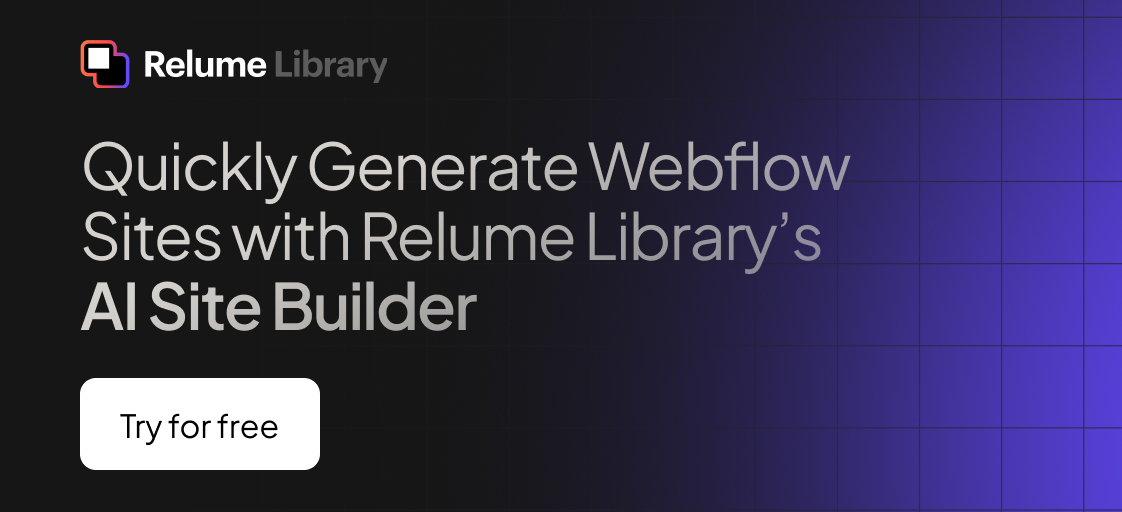Any information contained on this Website is not legal advice and should not be treated as such. You should always contact an attorney for help with your specific legal needs and issues. We may also earn a commission when you click links to our partners and purchase goods or services. For more information, read our Disclaimers Policy.
The web is a constantly changing landscape. As new technologies and tools emerge, it's important to stay on top of the latest trends. Web design has been evolving at breakneck speed over the past few years, but there are some definite trends that have emerged from all this change. One of these emerging trends is the no-code movement, which aims to democratize software development. Webflow is one of those no-code platforms that is redefining the future of design and development. Webflow makes it easy for any designer to develop custom websites without having to write any code or deal with complicated backend systems. In this post, we'll cover 11 reasons why you should start using Webflow today!
Reason 1: You can try it for free
That's right. You can start using Webflow for free while you get acquainted with the software. The free plan allows you to have up to 2 unhosted sites on a Webflow subdomain and unlimited hosted sites. Many designers are able to run their entire business on Webflow's free plan. Webflow has paid plans as well that offer more features such as additional un-hosted sites, custom code embeds, and code exporting.
Reason #2: Webflow is efficient
Webflow is built around classes and reusable styles, allowing you to quickly develop a site with a consistent design. You can create and manage styles for common elements like buttons, navigation items, or headings with just a few clicks. You don't even need to know CSS: Webflow does all the coding work for you.
Reason #3: Webflow Hosting is Fast & Secure
Webflow's hosting is super-fast, thanks to their CDN. And unlike most web hosts out there, Webflow doesn't use outdated code like java or PHP. This also makes Webflow great for SEO.
Reason #4: Build dynamic pages with Webflow's CMS
Building dynamic pages in Webflow's CMS is easy and intuitive - whether you want to populate your site with up-to-date content from your database or release new products into an online shop on launch day. With dynamic pages, you can create a page template that automatically populates with information from the CMS. This lets you easily create pages with the latest blog posts or product catalog. This feature can also be used to supercharge your SEO efforts and scale content-heavy sites by designing hundreds of pages at a time.
Reason #5: Webflow is reliable
Webflow is used by top companies like Dropbox, Zendesk, and even Dell. Its user base is quickly growing, and the company is profitable.
Webflow is so reliable that it has a 99.99% uptime, meaning that the likelihood of your site going down at any moment is nearly 0%! This reliability also extends into customer support from their experienced staff. And because all sites are hosted by AWS cloud servers, there's no need to worry about data loss or hardware failures as those things are no longer your responsibility.
Reason #6: Code Exports allow for future migration
Webflow doesn't hold your site hostage. You can export your website code and host it somewhere else. You can then continue to update the site on Webflow and re-export the code to make changes. You would miss out on Webflow's powerful CMS features, but this option can make sense for static websites that don't rely heavily on the CMS.
Reason #7: Custom Interactions and Animations
Webflow allows you to build completely custom interactions and animations. You can use these to create complex elements like sliders, carousels, and even loading indicators. Your imagination is the limit.
Reason #8: Responsive design is easy with Webflow
Responsive design is a breeze with Webflow. All you need to do is select each breakpoint and make any necessary changes. Webflow's drag-and-drop interface makes it easy for designers of any skill level to create mobile-friendly websites without having prior knowledge of coding languages or web development in general. With the power of responsive design, your site will look good on every screen size!
Reason #9: You can easily share designs online with others
With its user-friendly browser-based interface, sharing work among team members becomes much easier. Whether working locally or remotely, teammates are able to access projects from anywhere. This can be achieved through a Team Plan that enables multiple members to collaborate with access to the Webflow Designer. Not on a team and just need feedback or help with your project? You can easily share a read-only link that allows others to see and edit your project without saving any changes.
Reason #10: Automatic website backups
Webflow automatically saves a backup of your websites on a regular basis. If something ever goes wrong or breaks, you can simply restore an older version from one of your backups.
Reason #11: You can create unlimited sites with one plan
You get up to two unhosted sites for free but can have unlimited unhosted sites with the Pro Account Plan. This allows you to practice without limits. Sharing your work on the Webflow showcase is a great way to get exposure and feedback.
In conclusion, Webflow is a fantastic tool for designers and developers of all levels. It's simple, intuitive, powerful, dynamic, collaborative — the list goes on and on about why Webflow should be your go-to website builder. To learn more about how you can use Webflow to create websites visit webflow.com/features or sign up for a free account today! Thank you for reading, and I hope this has been helpful to your journey with Webflow!