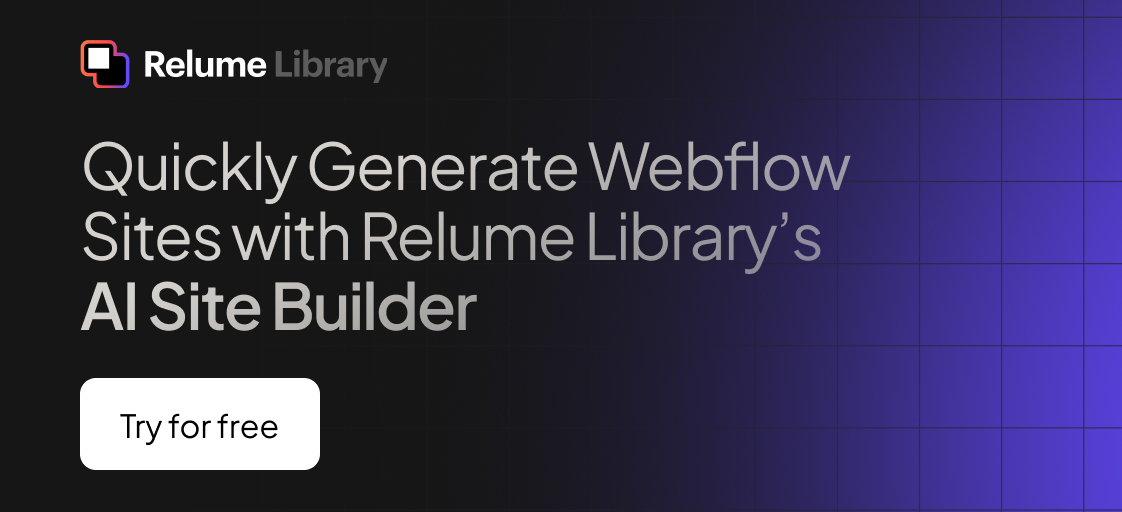Any information contained on this Website is not legal advice and should not be treated as such. You should always contact an attorney for help with your specific legal needs and issues. We may also earn a commission when you click links to our partners and purchase goods or services. For more information, read our Disclaimers Policy.
Why Successful Webflow Agencies Never Struggle with Client Management
Learning how to manage webflow website clients effectively is the difference between a thriving agency and one that's constantly putting out fires. The key lies in creating systematic processes that work for both you and your clients from day one.
Quick Guide to Managing Webflow Clients:
- Build with a system - Use consistent naming conventions and reusable components
- Create smooth handoffs - Provide clear documentation and recorded walkthroughs
- Empower clients - Train them on the Webflow Editor for content updates
- Set clear boundaries - Define hosting, billing, and maintenance responsibilities in contracts
- Use collaboration tools - Leverage Guest roles and workspace features for ongoing support
- Scale your support - Implement ticketing systems and maintenance retainers
The most successful Webflow professionals understand that client management isn't just about delivering a website. It's about creating a partnership where clients feel empowered to manage their content while you maintain design integrity and provide strategic support.
As one agency owner shared: "If you think you'll save time by not using a system, realise that using systems is the exact thing that helps to save us time, not waste it."
When you build with the right foundation, train clients properly, and establish clear processes, managing multiple Webflow clients becomes predictable and profitable. Your clients get the autonomy they want, and you get the scalable business you need.
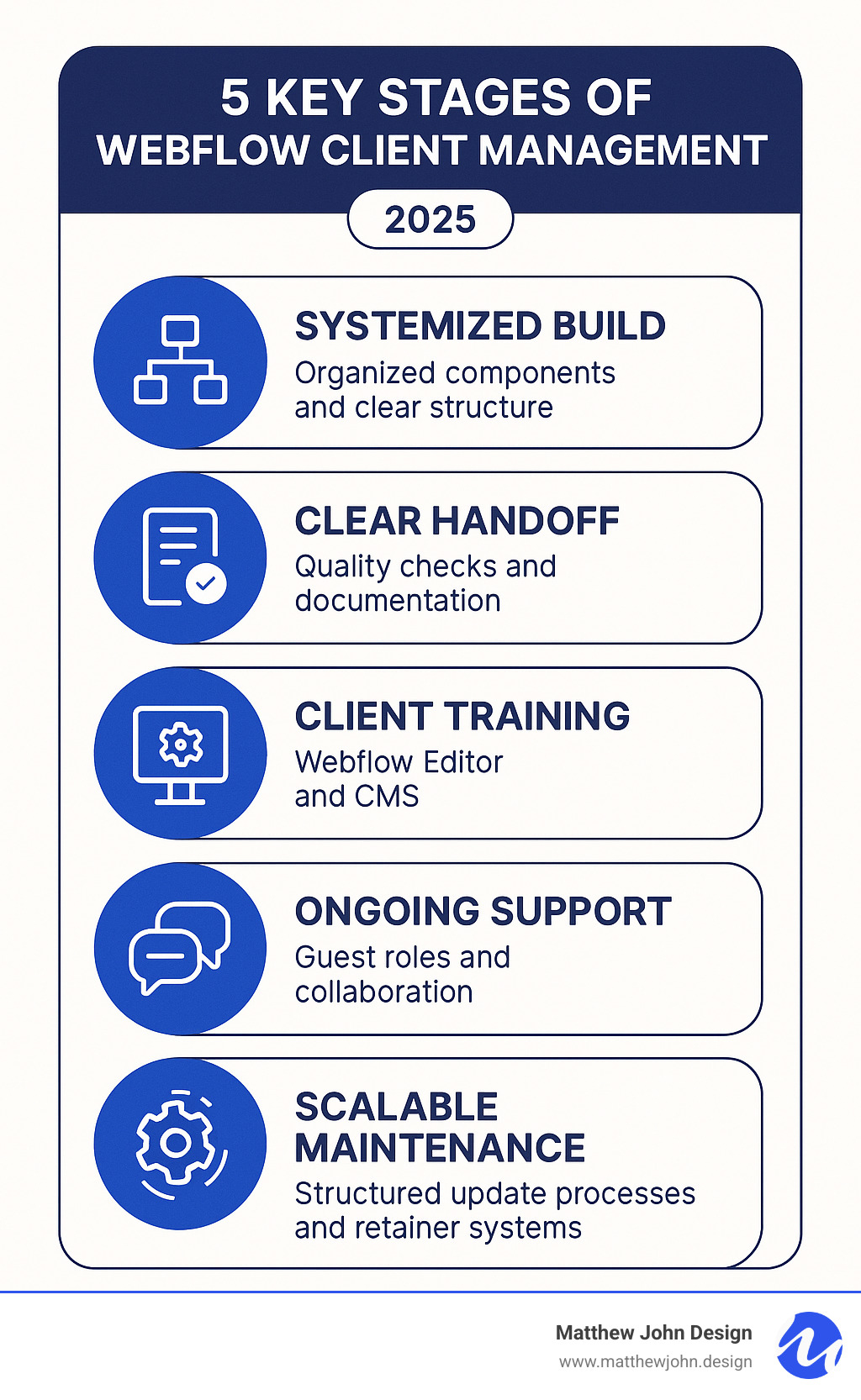
Phase 1: Building a Manageable Foundation from Day One
Picture this: you hand over a beautiful Webflow site to your client, and three months later, they're calling you in a panic because their intern "accidentally broke everything." Sound familiar? This nightmare scenario is exactly why building a manageable foundation from day one is absolutely crucial when you're learning how to manage webflow website clients effectively.
The difference between a site that empowers your clients and one that terrifies them comes down to one thing: systematic building. Without a clear, organized approach, even Webflow's incredible flexibility can quickly turn into chaos.

Why a System-First Approach is Non-Negotiable
Here's the thing about systematic building: it's not just about making your life easier (though it definitely does that). It's about client empowerment. When you build with a clear system, your clients can confidently update their content without worrying about accidentally destroying their beautiful website.
Think about the time savings alone. Instead of fielding calls about simple text updates or image swaps, your clients can handle these tasks themselves. This frees you up for the strategic work that actually moves the needle for their business.
A well-structured Webflow build also means reduced errors and easier handoffs. Whether you're passing the site to your client's internal team or bringing in another developer down the line, everyone can understand how the site works. It's like building with LEGO blocks instead of a house of cards – everything has its place and purpose.
The project stability that comes from this approach is remarkable. We've seen this methodology gain serious traction in the Webflow community, with component-based systems being cloned over 32,000 times. That's not just a number – it's proof that the community recognizes systematic building as the gold standard for scalable Webflow development.
For a deeper dive into building excellent Webflow websites, check out our guide on How To Build Excellent Webflow Websites.
Key Elements of a Client-Friendly Webflow Build
Building a client-friendly Webflow site means thinking beyond just making it look good. You need to create something that your client's team can actually use without breaking into a cold sweat every time they need to update something.
Global Style Guides are your secret weapon here. When you set up color variables and typography systems properly, a simple brand refresh becomes a five-minute job instead of a site-wide overhaul. Change one color variable, and it updates everywhere automatically. Your clients will think you're a wizard.
Reusable Components are equally game-changing. Build your navigation, footers, and call-to-action buttons as components, and suddenly your client understands that these elements work the same way across their entire site. No more confusion about why the header looks different on one page.
Logical Class Naming might seem like a small detail, but it's huge for client confidence. Instead of cryptic abbreviations that only make sense to you, use descriptive names that anyone can understand. When your client's marketing manager can look at the class structure and actually comprehend what they're seeing, you've won half the battle.
Clear Page Structure eliminates the guesswork. Each page should tell a story through its organization. Your client should be able to look at any page and immediately understand how the content flows and where everything belongs.
CMS Setup for Easy Updates is where the magic really happens. Webflow's Content Management System transforms your client from someone who needs to call you for every little change into someone who can confidently manage their blog posts, team pages, and service listings. You can even create an easy-to-use drag-and-drop system for content within specific sections by building components that your client can then arrange and customize.
When you nail these elements, something beautiful happens: your support requests drop dramatically, your clients feel empowered, and you can focus on the strategic work that actually grows their business. It's a win-win that sets the stage for long-term success.
Ready to implement these practices in your next project? Explore our Website Design And Development Services to see how we put these principles into action.
Phase 2: The Smooth Handoff and Client Onboarding Process
The project isn't truly done until your client feels confident and capable of managing their beautiful new Webflow website. A smooth handoff and comprehensive onboarding process are absolutely critical for their satisfaction and for minimizing any post-launch headaches for you. Think of it like teaching someone to drive: you want them to be able to steer the road independently, but you also want to ensure they don't crash and burn on their first solo trip! This phase is key to knowing how to manage webflow website clients successfully long-term.

Your Pre-Launch Handoff Checklist
Before we even think about handing over the keys to a newly finished Webflow site, we run through a rigorous pre-launch checklist. This isn't just about catching any lingering bugs; it's about setting the client up for success and showing our unwavering commitment to quality.
First, we perform meticulous Quality Assurance. We carefully check for consistent design elements across the entire site. Is the spacing uniform? Do colors, shadows, and typography perfectly match the client's branding and the established style guide? Every detail matters.
Next up is Image Optimization. Pixelated images or slow-loading pages are a definite no-go. We ensure all images are high-quality but compressed just right to optimize site performance. For video content, while Webflow supports background videos up to 30MB, we always recommend using third-party hosting solutions like YouTube, Vimeo, or Vidzflow for all other video needs, as Webflow doesn't provide native hosting for larger video files.
We then conduct thorough Cross-Browser and Cross-Device Testing. This means checking the site on different browsers (like Chrome, Firefox, Safari) and various devices (desktops, tablets, phones) to ensure a flawless experience for all users, no matter how they access the site.
Crucially, we make sure all SEO Settings are in place. This includes meta titles, descriptions, and Open Graph settings, giving the site that initial "SEO fairy dust" so it's ready to rank. To quickly check your site's performance and ensure it's lightning-fast, you can always Check site performance.
Finally, and perhaps most importantly, we create a Backup. Before we transfer the original project to the client, we always duplicate the website project and keep a copy safely in our own account. This is our safety net, just in case of a "worst-case scenario" like a client accidentally deleting the project. It\u2019s always better to be safe than sorry!
These meticulous checks are a core part of our Quality Assurance Services, guaranteeing that every Webflow site we deliver is robust and ready for the world.
Conducting the Perfect Client Walkthrough
This is where the magic of empowerment truly happens. We conduct a comprehensive Webflow walkthrough with the client, focusing precisely on what they'll need to do to manage their site.
During a Live Demonstration, we show them how to use the Webflow Editor for content changes. We also explain the basics of the Designer if they might need to add new pages or content structures later, and clarify any relevant website settings.
A non-negotiable step is Recording the Session. We record the entire walkthrough and provide it to the client. This recording serves as an invaluable resource for future reference or for training new team members. They can revisit it anytime they forget a step or need a refresher.
We spend time thoroughly Explaining the CMS (Content Management System), showing them how to manage dynamic content like blog posts, team profiles, or product listings. We emphasize the clear distinction between static pages (which require Designer access for structural changes) and dynamic Collection pages (which are easily updated via the Editor).
It\u2019s also important to be clear about Setting Boundaries. We communicate what they can and cannot (or should not) do without our assistance. For instance, editing URLs without proper redirects can break existing links, which definitely requires a designer's intervention.
Throughout the session, we actively encourage Answering Questions. Our goal is to ensure the client feels completely comfortable and confident before we conclude the training. To make this process even smoother, we often recommend our clients explore Webflow University's comprehensive resources, such as the Client's guide to the Editor - Webflow University Courses.
Empowering Clients with the Webflow Editor
The Webflow Editor is truly a marvel for client autonomy. It allows clients to make content updates without needing to learn the complexities of the full Webflow Designer. It\u2019s specifically designed to let clients manage their own content without breaking the site's design.
With On-Page Editing, clients can simply log in directly to their live site (by adding /?edit to the URL) and make changes to text and images right on the page. It's as intuitive and easy as editing a document.
They can also confidently Manage CMS Items. The Editor provides a simplified interface for adding, editing, and managing dynamic content stored in Collections, such as blog posts, news articles, or team member profiles.
Clients are empowered to update Page Settings (SEO/OG) directly within the Editor. This means they can manage their SEO meta titles and descriptions, as well as Open Graph settings for social media sharing, without needing developer assistance. For more on how Webflow excels in this area, check out Is Webflow Good For SEO?.
After making edits, clients can easily handle Publishing Changes to the live site with a single click from the Editor toolbar. It's that simple to get their updates live.
Finally, we can implement Restricting Element Access. From within the Webflow Designer, we can make specific elements uneditable for collaborators. This provides granular control and helps protect the site's design integrity, giving both you and the client peace of mind.
The true beauty of the Webflow Editor lies in its simplicity. As Webflow itself explains, it "lets you update and add content in a simple interface, which is great for clients or teammates who don't need the complexity of the Designer." For a full breakdown of how this powerful tool works, refer to the Intro to the Editor - Webflow University Documentation. This level of control and ease of use means your clients can manage their content autonomously, significantly reducing their reliance on you for every minor tweak.
How to Manage Webflow Website Clients: Contracts, Hosting, and Billing
This is often the trickiest part of the client relationship, but it doesn't have to be. Clear communication and well-defined contracts are your best friends here. We've certainly had our share of clients who aren't keen on "ongoing costs," but with the right approach, these concerns can be addressed transparently and effectively.
The key to mastering how to manage webflow website clients successfully lies in setting crystal-clear expectations from the very beginning. When clients understand exactly what they're getting and what their responsibilities are, those awkward conversations about hosting fees and maintenance costs become much smoother.
Structuring Contracts for Absolute Clarity
A robust contract is the backbone of any successful client relationship. It sets expectations, defines responsibilities, and prevents misunderstandings down the line. Think of it as your safety net – both for you and your client.
Every contract should clearly define the scope of work, leaving no room for ambiguity about what's included in the initial project. This prevents those dreaded "I thought this was included" conversations later on. We also make sure to outline exactly what happens during the handoff definition phase, including what deliverables and training the client will receive.
The hosting responsibility section is crucial. We explicitly state who is responsible for the Webflow hosting plan – whether it's the client or our agency. This transparency eliminates confusion and ensures everyone knows who's paying for what from day one.
Maintenance terms need special attention. We detail any ongoing maintenance, updates, or support packages, including what's covered and at what cost. This way, clients can budget accordingly and understand the value they're receiving.
We also establish a clear future update process for requesting and pricing new features or changes. This prevents scope creep and ensures both parties understand how additional work will be handled. Finally, our ownership clause confirms that upon final payment, the client owns the website, including its content and design.
Including these terms in contracts upfront is essential. For a detailed look at our contractual agreements, you can review our Terms Of Service Policy.
Navigating Webflow Hosting and Subscription Plans with Clients
This is where many agencies struggle. Do you transfer the Webflow plan to the client, or do you maintain it under your own account? Both have pros and cons, and the best approach depends on your business model and the client's comfort level with technology.
| Feature / Model | Agency-Managed Hosting | Client-Managed Hosting |
|---|---|---|
| Pros | Simplified billing for client; You maintain control; Can add management fee; Easier to provide ongoing support | Full transparency; Client owns their asset; No middleman costs; Client has direct relationship with Webflow |
| Cons | Client doesn't own the account; Requires ongoing billing management; Potential liability issues | Client responsible for payments; May need more hand-holding; Less control over site access |
| Best for... | Clients who want simplicity; Long-term maintenance relationships; Less tech-savvy clients | Clients who value ownership; Cost-conscious clients; Tech-savvy teams |
When discussing client vs. agency account options, we explain the benefits of each approach honestly. Transferring a site to the client's own account is often the best long-term solution, as it gives them full ownership and control. Webflow's Client Billing feature can help bridge the gap by allowing you to manage billing initially while preparing for an eventual transfer.
Explaining plan benefits becomes easier when you can show clients exactly what they're getting for their investment. We walk through Webflow's hosting features, security measures, and the convenience of the Editor interface. For more context on how we structure our pricing, check out Webflow Design Pricing.
How to manage Webflow website clients who are concerned about costs
Cost concerns are natural, especially for smaller businesses. The key is demonstrating value proposition rather than just listing features. We explain how Webflow's hosting costs compare to traditional hosting plus the development time saved through the Editor interface.
ROI explanation becomes powerful when you can show clients how much time and money they'll save managing their own content. Instead of paying for every small text change, they can update their site themselves. We love highlighting Editor autonomy as a major cost-saver – clients can manage blog posts, update team photos, and refresh content without calling us for every little change.
Offering maintenance packages can actually make costs more predictable for clients. Rather than worrying about hourly rates for future updates, they can budget for ongoing support. We also find that comparing to industry standards helps clients understand that Webflow's pricing is competitive when you factor in the functionality and ease of use.
The reality is that most clients appreciate transparency about costs upfront rather than finding them later. When you frame hosting and maintenance as investments in their business success rather than just expenses, the conversation becomes much more positive. For a complete overview of our pricing structure, visit our Pricing page.