
Why Webflow Video SEO Can Transform Your Website Performance
Webflow Video SEO is the practice of optimizing video content on Webflow websites to rank higher in search results and increase user engagement. When done right, it can dramatically boost your click-through rates, reduce bounce rates, and turn casual visitors into loyal customers.
Quick Answer for Webflow Video SEO:
- Optimize video metadata - titles, descriptions, and tags with target keywords
- Create video sitemaps - help search engines find and index your content
- Add structured data - enable rich snippets and featured video results
- Compress and lazy-load - improve page speed without sacrificing quality
- Use smart hosting - balance performance with cost using CDNs or third-party platforms
- Design compelling thumbnails - increase click-through rates with high-contrast visuals
- Include captions and transcripts - boost accessibility and keyword relevance
Videos are digital magnets that capture attention in ways text simply can't. But having awesome videos isn't enough anymore. You need to make sure search engines can find them, understand them, and serve them to the right people.
Webflow gives you clean code and built-in SEO tools that make video optimization surprisingly straightforward. Studies show that properly optimized videos can increase your site's dwell time and engagement metrics - two factors Google loves when ranking websites. With videos appearing in 13.4% of all search queries, you're missing out on serious traffic if you're not optimizing.
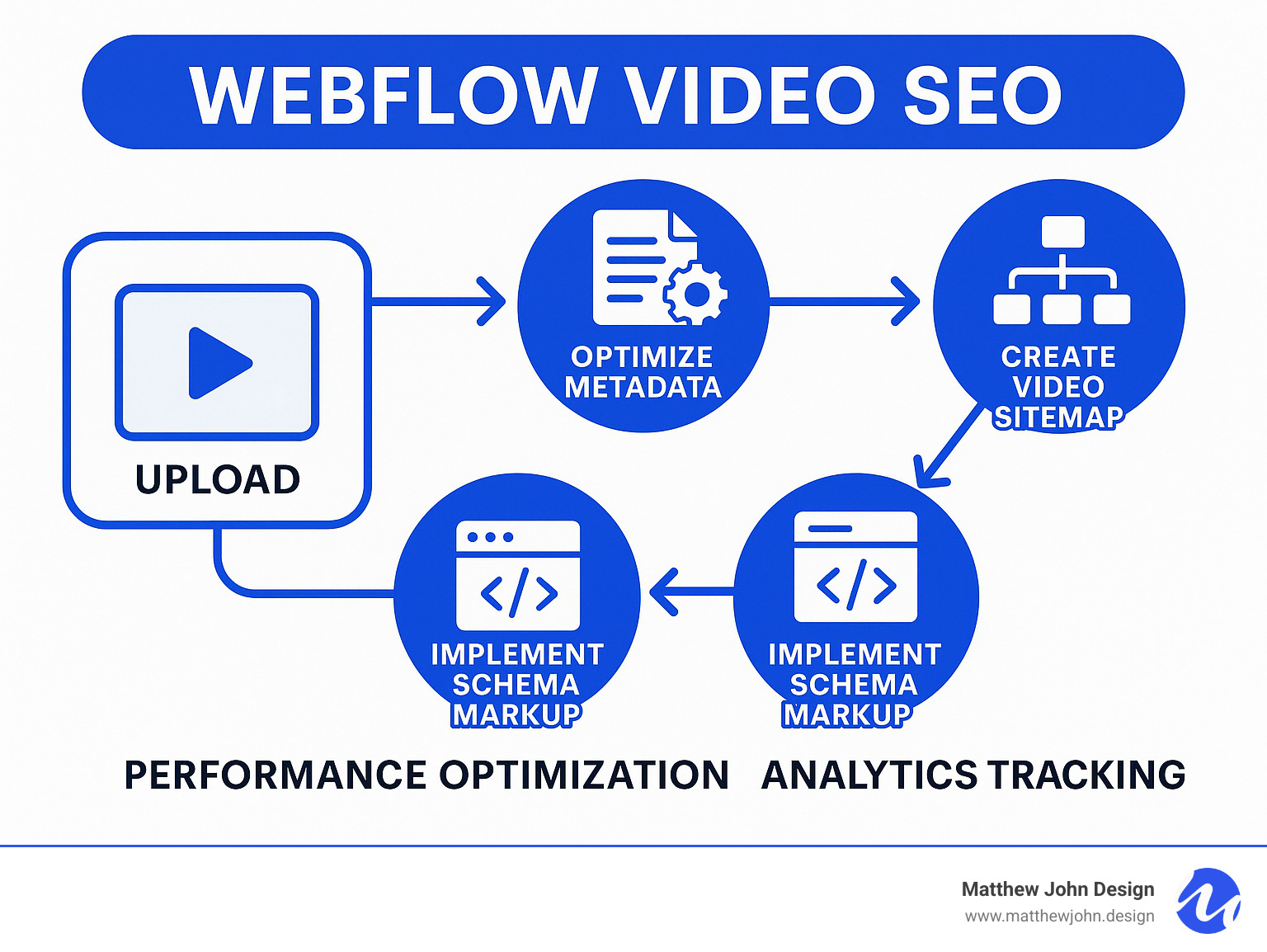
Webflow Video SEO Fundamentals
Webflow Video SEO becomes your secret weapon for standing out in search results once you understand the basics. Webflow already gives you a head start with its clean code and built-in optimization features.
Video SEO is like regular SEO's more dynamic cousin. While traditional SEO focuses on keywords and backlinks, video optimization adds layers like engagement metrics, watch time, and user behavior signals.
What Is Webflow Video SEO?
Webflow Video SEO is the art and science of making your videos findable, watchable, and rankable within the Webflow platform. It's about creating a complete optimization strategy that covers everything from technical setup to content quality.
Search engines don't just look at your keywords anymore. They're watching how people interact with your videos. Do viewers stick around? Do they watch until the end? These ranking signals tell search engines whether your content is actually valuable.
Videos that appear in SERP features like rich snippets can dominate search results visually. When your video thumbnail shows up alongside your search listing, you're creating a mini movie trailer for your content.
Why Search Engines Love Optimized Video
Search engines reward content that keeps people engaged. This creates a cycle where good video content leads to better engagement metrics, which leads to higher rankings, which leads to more visibility.
Dwell time is the magic metric here. When someone lands on your page and watches a video, they're not bouncing back to search results immediately. Search engines interpret this as a strong signal that your content is hitting the mark.
Your videos need to load fast and play smoothly, or all that potential engagement disappears. That's where Webflow's performance advantages really shine. The ultimate goal is getting your videos into featured snippets - premium search result positions that dramatically increase click-through rates.
The 10 No-Sweat Optimization Wins
These ten Webflow Video SEO strategies consistently deliver results without requiring advanced technical skills or expensive tools. They build on each other, so start with the first few, see results, then layer on the rest.
More info about Webflow SEO tips
Win #1 – Nail Your Metadata
Video metadata is your content's first impression with search engines. Your video title is prime real estate - keep it under 60 characters and front-load your primary keyword. Instead of "Our Amazing Product Demo Video," try "Product Demo: How [Product Name] Solves [Problem] in 5 Minutes."
Meta descriptions should stay under 155 characters while packing in secondary keywords and a compelling reason to click. Manually crafted descriptions consistently outperform auto-generated ones.
Webflow's CMS makes this scalable. Create metadata templates for your video collections, and every new video gets proper optimization automatically.
Tags deserve thoughtful attention too. Mix broad categories with specific long-tail keywords. For a Webflow tutorial, you might use "web design," "Webflow tutorial," "responsive design," and "no-code website building."
Win #2 – Create & Submit a Video Sitemap
Video sitemaps are detailed roadmaps for search engines. While Webflow automatically generates standard XML sitemaps, videos need special treatment to get properly indexed.
Your video sitemap should include the video URL, thumbnail URL, title, description, duration, and upload date. Once created, submit it through Google Search Console for quick crawling and indexing.
Use the coverage report in Search Console as your diagnostic tool. It shows which videos are indexed and highlights any crawling issues.
Win #3 – Add Structured Data / Schema
Structured data transforms your video from a simple media file into a rich, searchable object that search engines can showcase prominently in results.
VideoObject schema tells search engines exactly what your video contains, when it was published, how long it runs, and what topics it covers. Properly implemented schema can lead to rich results with video thumbnails displayed directly in search results.
Key moments markup allows search engines to identify specific sections within your video, resulting in timestamped search results that jump users directly to relevant content.
In Webflow, add structured data through the custom code section or embed it in your CMS templates.
Win #4 – Speed Boost with Lazy-Loading
Page speed directly impacts rankings, and videos are often the biggest culprit in slow-loading pages. Lazy-loading delays video loading until users scroll near the content, dramatically improving initial page load times.
Webflow's CDN distributes your content across global data centers, ensuring fast delivery regardless of user location. Compression is equally important - use tools like Adobe Media Encoder or HandBrake to reduce file sizes without noticeable quality loss.
Win #5 – Host Smarter, Not Heavier
Your hosting strategy is crucial for Webflow Video SEO success. Since Webflow doesn’t support native video hosting (except for background videos), using a dedicated video hosting platform is essential. Third-party solutions provide features like adaptive streaming, fast delivery, and robust analytics to boost your video SEO.
Match your hosting strategy to your content goals. For background videos Webflow's native hosting works perfectly. For educational content or product demos where engagement metrics matter significantly, specialized video hosting becomes necessary and provides better SEO outcomes.
CDN integration becomes non-negotiable for global audiences, reducing buffering and improving user experience.
Win #6 – Design Click-Magnet Thumbnails
Thumbnails determine whether someone clicks or scrolls past. A blurry, poorly designed thumbnail kills click appeal before users even consider your content.

High-resolution images are just the starting point. Focus on color contrast and bold text overlays that remain readable at small sizes. Bright, contrasting colors consistently outperform muted palettes.
A/B testing thumbnail designs can dramatically improve click-through rates. We've seen CTR improvements of 200% or more with optimized thumbnails.
Win #7 – Caption, Subtitle & Transcribe
Captions and transcripts serve dual purposes: they make your content accessible while providing search engines with text to crawl and index.
Transcriptions act like a searchable text blueprint of your video content. While auto-generated captions provide a starting point, manually refined transcripts consistently deliver better SEO results.
Closed captions also improve engagement metrics significantly. Many users watch videos with sound off, particularly on mobile devices. Captions keep these viewers engaged, improving watch time and completion rates.
Win #8 – Embed Responsively in Webflow
Webflow's video element automatically adapts to its parent container, but proper implementation requires attention to aspect ratios and responsive behavior across all breakpoints.
Use the embed element for custom video players or specific iframe parameters. The video element works well for standard implementations.
Test your video embeds across all Webflow breakpoints. What looks perfect on desktop might break on mobile if aspect ratios aren't properly configured.
Win #9 – Leverage Engagement Hooks
Video engagement metrics directly influence SEO performance. High watch times and completion rates signal quality content to search engines.
Start videos with a cold open - jump straight into valuable content before introducing yourself. Research shows this approach improves retention more than traditional introductions.
Chapter markers help users steer longer content while providing search engines with additional context about your video structure. Strategic calls-to-action within videos can boost engagement by encouraging comments, shares, and return visits.
Win #10 – Keep Content Fresh & Relevant
Content decay is real - videos that ranked well initially can lose visibility if they become outdated. Regular content audits help identify underperforming videos that need updates.

Update video metadata periodically to reflect current search trends. Internal linking between related videos builds topical authority and keeps users engaged. Remove or redirect videos that consistently underperform after optimization attempts.
Hosting, Speed & UX: The Performance Trifecta
Webflow Video SEO performance isn't just nice to have - it's make or break. When your videos load slowly or stutter during playback, users bounce and Google notices this behavior.
Video performance touches every aspect of user experience. Load times, buffering, and playback quality all contribute to Core Web Vitals - Google's official measurement of site performance.
Choosing the Right Hosting Strategy
Your hosting choice sets the foundation for your video SEO strategy. Webflow doesn’t support native video hosting for most use cases—you’ll need an external platform to store and deliver your videos. This approach gives you more flexibility, scalability, and access to advanced features that boost performance and SEO.
External video hosting solutions open up features like adaptive bitrate streaming, advanced analytics, and global CDN delivery. Since Webflow doesn’t natively host videos (except for background clips), using a dedicated platform is usually best for anything beyond simple promos. For educational content or in-depth product demos, specialized hosting ensures better performance and scalability.
Don't forget about scalability. Your video library will grow faster than you expect. Plan for success rather than scrambling to migrate later.
Compress Like a Pro
Video compression is about shrinking file sizes while keeping quality high enough that viewers don't notice the difference.

Start with resolution tiers that match your audience's reality. Desktop users with good connections can handle 1080p, while mobile-heavy audiences often prefer 720p videos that load quickly.
Variable bitrate encoding automatically adjusts compression based on each scene. HandBrake provides professional-quality compression without the professional price tag. Target bitrates around 2-5 Mbps for 1080p content, but adjust based on your content type.
Always test your compressed videos across different devices and connection speeds.
Lazy-Load & Prefetch for Faster Pages
Modern browsers need your guidance to make the best loading decisions. Lazy-loading and prefetching strategies dramatically improve perceived performance.
Intersection Observer API gives you precise control over when videos start loading. Priority hints help browsers understand what matters most for user experience. Mark above-the-fold videos as high priority while deferring below-the-fold content.
The key is creating an experience that feels effortless. When videos load quickly and play smoothly, users stay engaged longer and search engines notice these positive signals.
Tracking & Iteration: Measure What Matters
The real magic of Webflow Video SEO happens when you start measuring what's actually working. Analytics tell you exactly where you're succeeding and where you need to focus your efforts.
More info about Webflow blog optimization
Essential Video SEO Metrics
Impressions show how often your videos appear in search results. If impressions are low, work on your metadata or target different keywords. High impressions with low clicks indicate a thumbnail and title problem.
Watch time tells the real story about content quality. Google pays close attention to how long people actually watch your videos. Audience retention gets even more specific, showing exactly where viewers drop off.
Scroll depth on your video pages reveals whether videos are helping or hurting your overall page performance. Well-optimized videos should increase time spent on pages.
Search Console provides video-specific insights showing which search queries trigger your video results and click-through rates.
Setting Up Reporting Dashboards
Google Analytics 4 becomes powerful once you set up proper video tracking. Create custom events for video plays, 25% completion, 50% completion, and full completion.
Tag Manager makes this setup easier, especially if you're not comfortable with code. Custom dimensions let you organize video data by topic, length, or publishing date to identify performance patterns.
| Metric | GA4 | Search Console | Purpose |
|---|---|---|---|
| Impressions | Limited | Comprehensive | Search visibility |
| Click-through rate | Calculated | Direct | Content appeal |
| Watch time | Detailed | Not available | Engagement quality |
| Bounce rate | Available | Not available | Page performance |
| Query data | Not available | Comprehensive | Keyword insights |
Use both platforms together - Search Console shows how people find your videos, while GA4 reveals what happens after they click.
Refining Strategy with Data
Raw data becomes actionable through A/B testing different video elements. Thumbnail testing often delivers the biggest quick wins - we've seen click-through rates double with optimized thumbnails.
Drop-off analysis pinpoints exactly where content loses people. If viewers consistently leave at the 2-minute mark, that's feedback requiring action. Content gap analysis helps identify opportunities you're missing by looking at which search queries bring people to competitors' videos but not yours.
The goal isn't perfect metrics - it's continuous improvement. Small, data-driven changes compound into significant Webflow Video SEO performance gains.
Frequently Asked Questions about Webflow Video SEO
Let's tackle the questions we hear most often from clients who want to make their video content work harder for their business. These are real concerns from real website owners who've finded that Webflow Video SEO can be a game-changer - if you know what you're doing.
How does video engagement influence rankings?
Here's the thing about search engines: they're obsessed with figuring out whether people actually like your content. Video engagement metrics are like a direct line to user satisfaction, and Google pays close attention to these signals.
Watch time is probably the most important metric. When someone watches your entire video (or most of it), that tells Google your content delivers on its promise. But here's where it gets interesting - the algorithm is smart enough to consider context. A 30-second video with 90% completion sends a different signal than a 10-minute tutorial with the same completion rate.
Re-watches and replays are golden signals. When someone watches your video multiple times, that's like giving Google a high-five about your content quality. These behaviors directly influence how your pages rank in search results.
The engagement signals don't just help your video content - they boost your entire page's authority. Users who watch videos tend to stay on your site longer, explore more pages, and come back later. Search engines love these behavioral patterns.
What structured data do I need on Webflow?
Think of structured data as a translator between your content and search engines. Without it, Google has to guess what your video is about. With proper markup, you're having a clear conversation.
VideoObject schema is your starting point. This JSON-LD markup tells search engines the essential details: your video's title, description, thumbnail, upload date, and duration. When implemented correctly, this can lead to those eye-catching rich results with video thumbnails appearing directly in search results.
Key moments markup takes things further by identifying specific sections within longer videos. This is particularly powerful for educational content or tutorials where users might want to jump to specific topics. Search engines can then create timestamped search results that take users directly to relevant sections.
Should I Host Videos Directly in Webflow or Use an External Platform?
Webflow's built-in video options are best suited for background videos and lightweight visual effects. For most marketing or educational content, you'll want to use an external video hosting platform to ensure smooth playback, advanced analytics, and better SEO control. This approach keeps your site fast and your workflow flexible.
External platforms are ideal when you want robust analytics, fast global delivery via CDN, or advanced features like adaptive bitrate streaming. For video-heavy strategies—such as product demos, tutorials, or testimonials—using a specialized host like Vidzflow can boost performance and provide valuable insights that help you optimize your video SEO.
Conclusion
Getting your Webflow Video SEO right doesn't require a computer science degree or endless technical tweaking. These strategies give you a clear roadmap to better search rankings without the headache.
Consistency beats perfection. Start with the basics - clean up your metadata and create that video sitemap. These changes alone can boost your search visibility within weeks.
Webflow handles the technical heavy lifting with clean code, fast loading times, and built-in SEO tools. This lets you focus on creating videos that people actually want to watch.
At Matthew John Design, we build Webflow sites with scalable component-based systems that make ongoing video optimization manageable for your team. Our approach means your marketing team can focus on creating great content while technical optimization runs itself.
Search engines reward content that genuinely helps people. When you optimize videos properly, you're making valuable content easier to find and enjoy.
Your next step? Pick one strategy from this guide and implement it this week. Maybe it's adding structured data to your most important video, or creating those captions you've been putting off. Small actions compound into big results.
Webflow Video SEO success isn't about perfection - it's about progress. Start where you are, use what you have, and do what you can.
