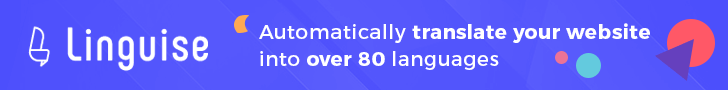Any information contained on this Website is not legal advice and should not be treated as such. You should always contact an attorney for help with your specific legal needs and issues. We may also earn a commission when you click links to our partners and purchase goods or services. For more information, read our Disclaimers Policy.
Open up Your Webflow Site's SEO Power
If you're looking to boost your Webflow site's search visibility, webflow seo plugins can be a game-changer. While Webflow has excellent built-in SEO features, plugins take optimization to the next level.
Here are some of the best Webflow SEO plugins and what they offer:
- Semflow: A dedicated SEO plugin for Webflow that simplifies optimization. It provides detailed recommendations and allows re-crawling individual pages.
- FluidSEO: An AI-infused tool for efficiency, it helps with alt text generation, metadata optimization, schema markup, and bulk updates, saving significant time.
- Optomate: A comprehensive auditing tool that crawls your Webflow website page-by-page, auditing over 200 parameters including site speed, best practices, SEO, and accessibility.
- PageFactory: Automates content creation for programmatic SEO, using CSV data to generate thousands of articles targeting long-tail keywords.
- AutoLink.ai: Uses AI to analyze content and suggest relevant internal linking opportunities, improving site structure and search engine visibility.
Your Webflow site is already a strong foundation for SEO. It delivers clean, semantic code that search engines love, and its powerful hosting keeps things running smoothly. But to truly stand out, many site owners and marketing teams seek tools that go "beyond the basics."
This is where specialized webflow seo plugins come in. They add powerful features, automate tedious tasks, and provide deeper insights to help your site climb the search rankings.
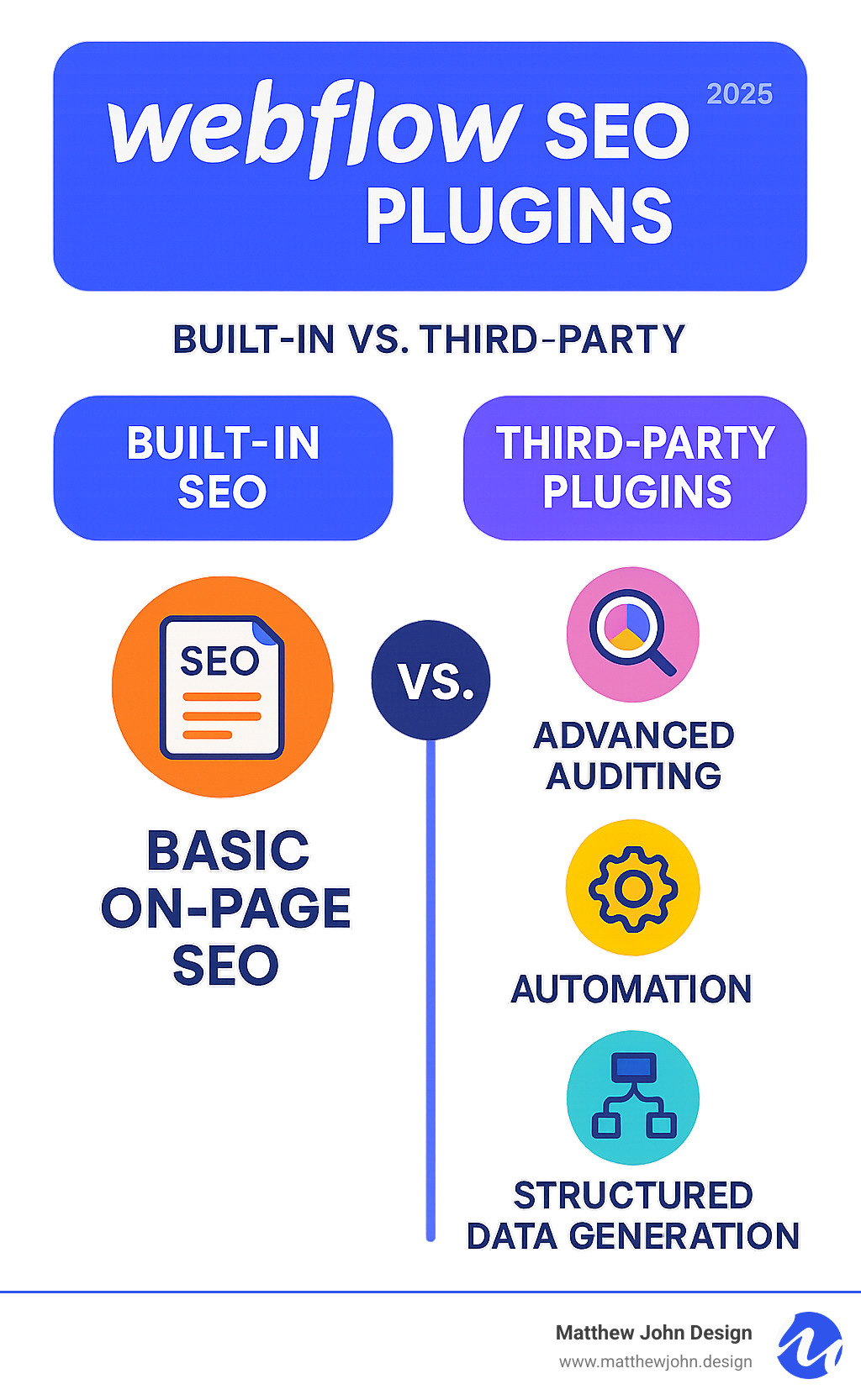
Webflow seo plugins terms to learn:
First, Master Webflow's Native SEO Capabilities
Before diving into webflow seo plugins, it's important to understand the solid SEO foundation Webflow provides. Think of Webflow as a high-performance car chassis—fast, clean, and ready to compete. Plugins are the advanced tweaks that help you dominate the race.
Webflow produces clean, semantic code that search engines can easily read and understand, unlike the bloated code from some platforms. This is a major win for technical SEO. Additionally, Webflow’s globally-distributed AWS hosting ensures fast loading times, which is crucial for user experience and Google's Core Web Vitals. Page speed is a top ranking factor.
Before adding any plugins, leverage Webflow's powerful built-in tools to manage your site’s visibility, performance, and on-page structure. Webflow provides an excellent starting point for SEO when set up correctly.
Core On-Page SEO Controls
Webflow gives you direct control over essential on-page SEO elements right inside its interface.
- Meta titles and Meta descriptions: Webflow lets you easily add and edit these for every page. Keep meta titles under 60 characters and meta descriptions around 155-160 characters to encourage clicks. For dynamic content, Webflow’s automated SEO settings can generate titles and descriptions from your CMS content, saving significant time for marketing teams.
- Image alt tags: Crucial for accessibility and SEO, alt tags help screen readers and search engines understand images. Webflow makes simple alt tag editing easy in the element settings. For CMS images, you can add dedicated fields to ensure every image has a descriptive alt tag.
- Clean URL structures: Webflow lets you create neat, keyword-friendly URLs that are easy for both people and search engines to understand. A URL like
yourdomain.com/services/web-designis much better than a jumbled mess of characters. - Header tags (H1-H6): These tags structure your text for readers and search engines. Webflow simplifies applying the correct hierarchy (one H1 per page, followed by H2s and H3s for subtopics), giving search engines a clear roadmap of your content.
Essential Technical SEO Features
Beyond on-page elements, Webflow handles much of the technical SEO heavy lifting behind the scenes.
- XML sitemaps: Webflow automatically creates and updates your XML sitemap when you publish. This file maps your site for search engines, and you can submit it to Google Search Console for faster indexing. Webflow has easy sitemap controls built in.
- 301 redirects: 301 redirects tell search engines that a page has moved permanently, preserving SEO value and preventing 404 errors. Webflow offers robust 301 redirects management in your project settings, which is simple to set up without a developer. This is crucial for site migrations, ensuring a smooth transition with no lost traffic.
- Robots.txt file: This file instructs search engine robots on which parts of your site to crawl. Webflow lets you customize your
robots.txtfile, for instance, to block your staging site from being indexed. - Global canonical tags: To avoid duplicate content issues, Webflow lets you set a global canonical tag URL in your site's SEO settings. This tells search engines the "official" version of a page, which is key for SEO health.
- Optimized performance: Webflow is designed for speed, with static file serving and a global Content Delivery Network (CDN) for fast load times—a critical ranking factor. We recommend compressing images (using WebP format) to further boost page speed and improve Core Web Vitals scores.
In short, Webflow provides powerful, native SEO tools, reducing reliance on external webflow seo plugins for fundamentals. This means less maintenance and more time to focus on creating great content. For more details, see Webflow’s comprehensive Webflow SEO tools for analysis and performance and our detailed article: Is Webflow Good for SEO?.
Top Webflow SEO Plugins to Automate and Improve Your Strategy
Once you've mastered Webflow's native SEO, you may want to take it further. If you're spending too much time on repetitive tasks or need deeper insights, specialized webflow seo plugins are the answer.

These tools, known as Webflow Apps, extend the platform's solid foundation. They automate tedious tasks, offer advanced insights, and let you focus on strategy over manual work. The beauty of these plugins is that they address specific pain points that every website owner faces, streamlining your workflow and boosting results.
All-in-One SEO Auditing and Optimization
For a complete picture of your site's SEO health, comprehensive auditing tools are essential.
Semflow is a dedicated SEO plugin for Webflow that simplifies the optimization process for both beginners and experts. It provides detailed, actionable recommendations within your workflow. A key feature is the ability to re-crawl individual pages, speeding up optimization checks. It offers keyword-based recommendations and on-page scoring directly in the Webflow Designer. You can Download Semflow from the Webflow App marketplace.
Optomate is a comprehensive website detective. It crawls your site page-by-page, auditing over 200 parameters, including site speed, technical SEO, accessibility, and best practices. It delivers actionable insights, not just problems, providing a detailed audit report that explains what to fix and why. For a deeper look, check out The only way to audit and optimize your Webflow websites | Optomate.
Tools for Advanced On-Page and Technical SEO
Specialized tools can tackle complex SEO tasks that go beyond basic page settings.
fluidSEO is an AI-powered plugin that efficiently handles time-consuming SEO tasks. It simplifies adding Schema.org JSON-LD schema markup without code. Its AI can generate optimized meta titles and descriptions in one click. The bulk update feature, allowing site-wide changes via CSV upload, is a major time-saver. One user praised it: "It's probably my only must-have tool for Webflow! ...FluidSEO streamlines the process of adding metadata and ensuring alt-text for all my clients' images, saving me countless hours each month."
AutoLink.ai addresses internal linking. This AI-powered tool analyzes your content and suggests relevant internal linking opportunities, helps with anchor text optimization, and resolves orphan pages. A strong internal linking structure is crucial for helping search engines understand your site and pass authority between pages.
Automating Content with Programmatic Webflow SEO plugins
For businesses ready to scale content and target thousands of long-tail keywords, programmatic SEO is a massive opportunity.
PageFactory is exciting for content-focused strategies. This plugin automates content creation using templates and CSV data imports. You can generate hundreds of unique, SEO-optimized pages targeting long-tail keywords. This approach aligns with our philosophy at Matthew John Design, where we specialize in SEO Content Creation. If you're curious, our guide on Programmatic SEO in Webflow breaks down how to implement it.
How to Choose the Right SEO Plugin for Your Webflow Site
With many great webflow seo plugins available, choosing the right one can be challenging. The key is to align your choice with your business goals, SEO challenges, and workflow. The right tool should help you achieve your vision without adding complexity.

Assess Your Primary SEO Needs
First, ask yourself what problem you're trying to solve. Are you fixing technical issues or aiming for massive content scale? Tools like Optomate are great for technical audits, while PageFactory or fluidSEO excel at content automation.
Consider if you need help with on-page SEO (meta titles, headers) or technical SEO (internal linking, structured data). Your business size also matters. Semflow offers an agency plan for unlimited sites, which is cost-effective for those managing multiple clients. The efficiency gained from a tool like fluidSEO is crucial for agencies. At Matthew John Design, we build scalable Webflow sites for marketing teams, so we look for solutions that grow with your business. For more tips, see our guide on Webflow SEO: 5 Tips.
Consider Your Budget and Workflow
Webflow seo plugins have various pricing models, so find one that fits your budget. Many offer free tiers or trials (Semflow and PageFactory have 7-day trials) so you can test them first. Paid plans are typically monthly or annual subscriptions, with annual plans offering savings (Semflow saves 53%, Optomate saves 30%). Factor the cost against the expected time savings and ROI.
Also, consider the plugin's ease of use. A good plugin should streamline your workflow. Look for tools that integrate seamlessly with the Webflow Designer and have an intuitive UI. FluidSEO is praised for its ease of use, making the "long game of SEO simple and efficient." We appreciate tools that simplify ongoing Website Management for marketing teams.
The Role of AI in modern Webflow SEO plugins
AI is changing the SEO landscape, and webflow seo plugins are embracing it with features designed to boost optimization and reduce manual work.
Many plugins offer AI-powered suggestions for keywords, meta descriptions, and internal linking, taking the guesswork out of optimization.
Automated content optimization is another huge win. Tools like fluidSEO use AI to optimize page descriptions and titles, while PageFactory uses it for programmatic content generation. This automation saves significant time on tasks like generating alt text or structured data, freeing up marketing teams to focus on strategy. AI-powered plugins are becoming essential for efficient SEO, especially for Webflow Blog Optimization.
Frequently Asked Questions about Webflow SEO Tools
It's natural to have questions when exploring SEO tools. Here are answers to common concerns about webflow seo plugins.
Can Webflow SEO plugins fix issues like broken links or missing metadata?
Yes. This is one of their biggest strengths. For broken links, while Webflow's native 301 redirects help, auditing tools are invaluable for finding existing issues. Optomate crawls your site to identify broken links and 404 errors. AutoLink.ai helps manage internal link health proactively.
Missing metadata is a common oversight. Tools like fluidSEO are built to solve this. They help generate optimized metadata and alt text and offer bulk updates via CSV upload, allowing you to fix missing information across your entire site quickly, saving hours of manual work.
Do I still need to understand SEO if I use a plugin?
Yes, absolutely. Think of webflow seo plugins as powerful tools; they are most effective when the user knows how to use them. A tool is only as good as the strategy behind it.
Plugins execute and automate your SEO strategy, but they don't create it for you. They amplify your expertise, not replace it. Understanding SEO fundamentals like keyword research, search intent, and content quality is crucial for making smart decisions, troubleshooting issues, and adapting to algorithm changes.
In short, webflow seo plugins are incredible accelerators, but they perform best when guided by someone who understands SEO fundamentals.
How do Webflow plugins compare to WordPress plugins like Yoast?
This question highlights Webflow's unique approach. The biggest difference is Webflow's strong native SEO capabilities. Unlike WordPress, which often requires plugins like Yoast for basic functions (meta tags, sitemaps, schema), Webflow includes these out of the box. Webflow provides clean code and robust hosting without relying on plugins for core functionality.
Therefore, webflow seo plugins focus on improving and automating advanced SEO tasks, not providing basic functionality. For example, a plugin might offer more granular sitemap control than Webflow's automatic generation. Many are laser-focused on specific challenges like advanced auditing (Optomate), structured data (fluidSEO), or programmatic content (PageFactory).
For those transitioning from WordPress, Semflow offers a familiar experience with on-page guidance and scoring similar to Yoast, but integrated into the Webflow Designer.
The key difference: WordPress users often need plugins to reach an SEO-ready baseline. Webflow users use plugins to advance beyond an already strong foundation, achieving exceptional results through automation, insights, and scaling.
Conclusion
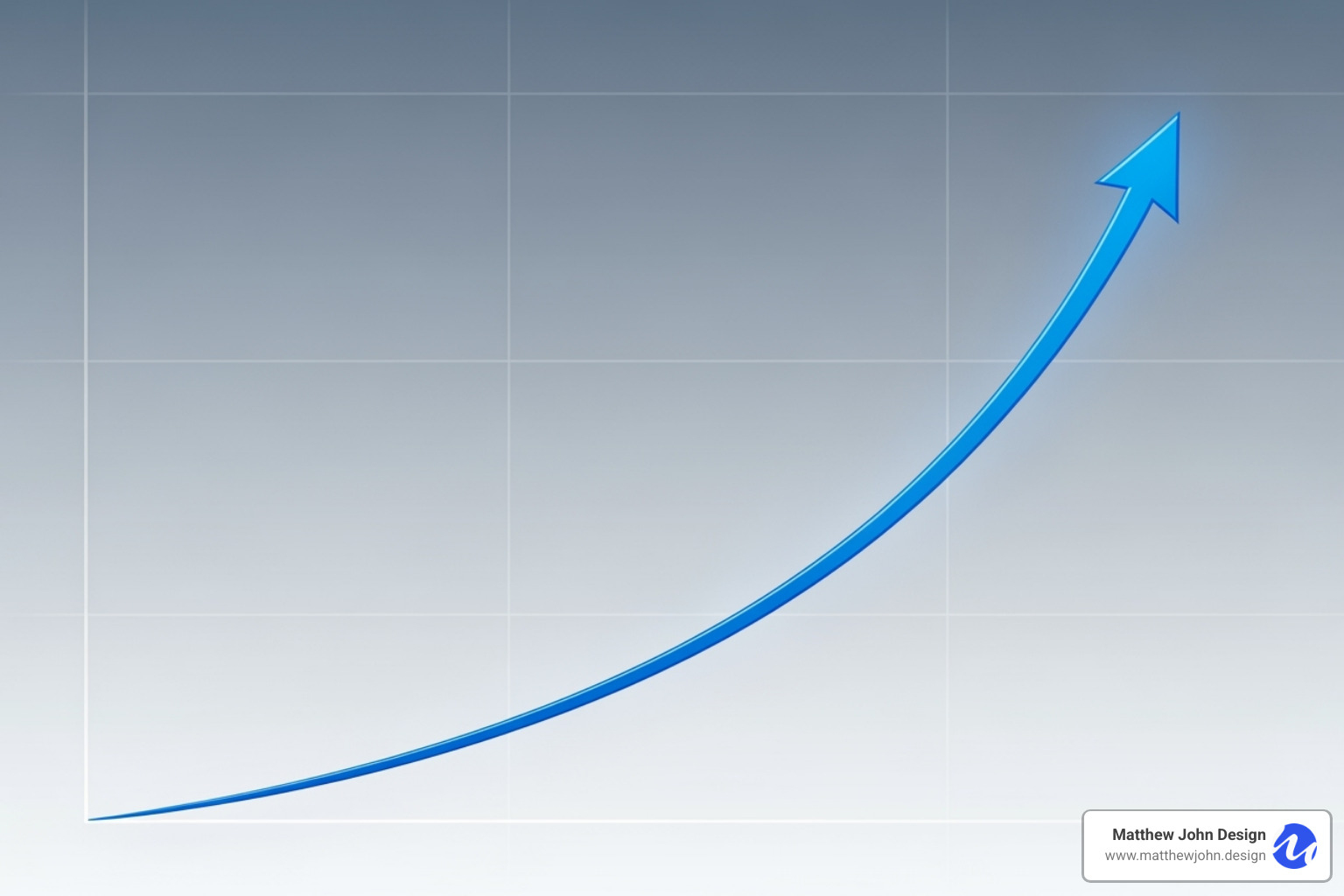
Think of your Webflow site as a race car that's already built for speed. Webflow gives you that sleek chassis, powerful engine, and smooth handling right out of the gate. But webflow seo plugins? They're like having an expert pit crew, advanced telemetry, and aerodynamic upgrades that help you cross the finish line first.
Throughout this guide, we've seen how Webflow's native SEO capabilities provide an incredibly solid foundation. The clean code, fast hosting, and intuitive controls for meta tags, redirects, and sitemaps mean you're already ahead of many other platforms. But the real magic happens when you layer on the right plugins to automate those time-consuming tasks and open up deeper insights.
Whether you choose Semflow for its familiar on-page scoring, Optomate for comprehensive site auditing, fluidSEO for AI-powered metadata generation, or PageFactory for programmatic content scaling, these tools don't replace your SEO knowledge—they amplify it. They turn hours of manual work into minutes of strategic decision-making.
The key is strategic implementation. Don't just add plugins because they exist. Choose the ones that solve your specific challenges and fit your workflow. A plugin is only as powerful as the strategy behind it.
At Matthew John Design, we've seen how the right combination of Webflow's foundation and smart plugin choices can transform a site's search performance. We specialize in building scalable component-based systems that make ongoing SEO management a breeze for internal marketing teams. When you combine great design with strategic SEO, that's when the real growth happens.
Ready to take your site to the next level? Our Website Design and Development services create the perfect foundation, while our expertise can help you Boost your rankings with our expert SEO Content & Links services. Because a beautiful, fast-loading site that nobody can find is like having a Ferrari parked in your garage—impressive, but not very useful.
Your Webflow site has incredible potential. With the right webflow seo plugins and strategic approach, you're not just optimizing for search engines—you're creating a growth engine for your business.