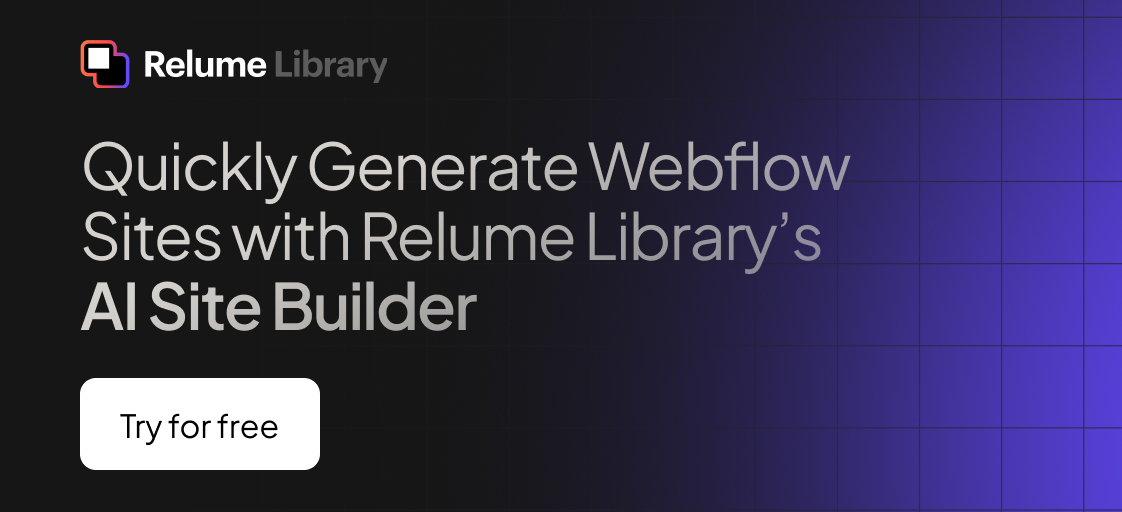Any information contained on this Website is not legal advice and should not be treated as such. You should always contact an attorney for help with your specific legal needs and issues. We may also earn a commission when you click links to our partners and purchase goods or services. For more information, read our Disclaimers Policy.
Tip #01: Optimize Your Title Tags & Meta Descriptions
Titles are the most important on-page SEO element. It’s what people will see in search engine results pages, so it needs to be clear and concise while also including keywords that are relevant for your website or blog post topic! For example, if you were writing a web design tutorial about how Webflow can help with creating websites without coding experience then “Web Design Tutorial Using Websites Without Coding Experience - How To Use Website Builder Software Like Webflow, Weebly And Wix" would work well as an optimized headline because there's both relevance (website builder software) while still including some of our keyword phrases like "design website without coding". Don't be afraid to use keywords, but make sure you don't overdo it. You want your content easy for humans (and search engines) to read! And remember that the title tag is what appears on a browser tab or when someone shares an article from social media sites like Facebook & Twitter - so keep those keyword phrases short yet descriptive of each page's contents. This will help people find relevant information more easily without having them click through pages looking at every word individually." The meta description is a summary that appears in search results. It should be short and concise while including keywords that are relevant to your website or blog post topic.
Tip #02: Add Alt tags
Make sure all images have descriptive alt tags so they're easily found by crawlers & image searches alike. This also helps the vision-impaired navigate your website. If any images are for the purpose of decoration only, simply click "decoration" in the image settings to mark it as such. Adding alt tags to your images is confirmed to help your website rank higher in search results.
Tip #03: Use keywords in your URL structure & File Names
Make sure to include relevant keyword phrases into the URLs of each page on your website. This helps search engines find and rank pages more easily, as well! For example "webflow-website-design" is a good way for us to rank for keywords about Webflow because it includes both words that are related (website & design) while still including some keyword phrase like web design software or how we can create websites without coding experience using Webflow. It’s also important not just to use letters & numbers in naming files so that they’re easy enough for humans to understand. That means no file names should be too complicated to read. Filenames with relevant keywords can help your website rank better.
Tip #04: Use Consistent Header Hierarchy
Make sure you have a consistent title hierarchy (H1 - H6) on every page. This will help search engines find and rank your pages more easily, as well! It's also integral for accessibility tools to properly navigate your website. Each page should have one H1 heading. Be sure not to skip heading levels either. If you have both an H2 and an H4 on a page, you should also have an H3.
Tip #05: Connect Google Analytics
Google Analytics is a free service that helps you understand how visitors engage with your website. It's important to know what pages are popular, which ones need improvement, and more!
Search Engine Optimization can be a complicated and frustrating process for some, but it is absolutely possible to make your website successful with the proper mindset and full work on not only getting into Google's top 10 results but also optimizing your site to get found by other search engines. You want to provide both customers and search engines with relevant information that allows them to find your business' products more easily by structuring your website in a way that is helpful to them. Webflow makes it easy to quickly make optimizations while hosting your website on some of the fastest servers in the world.