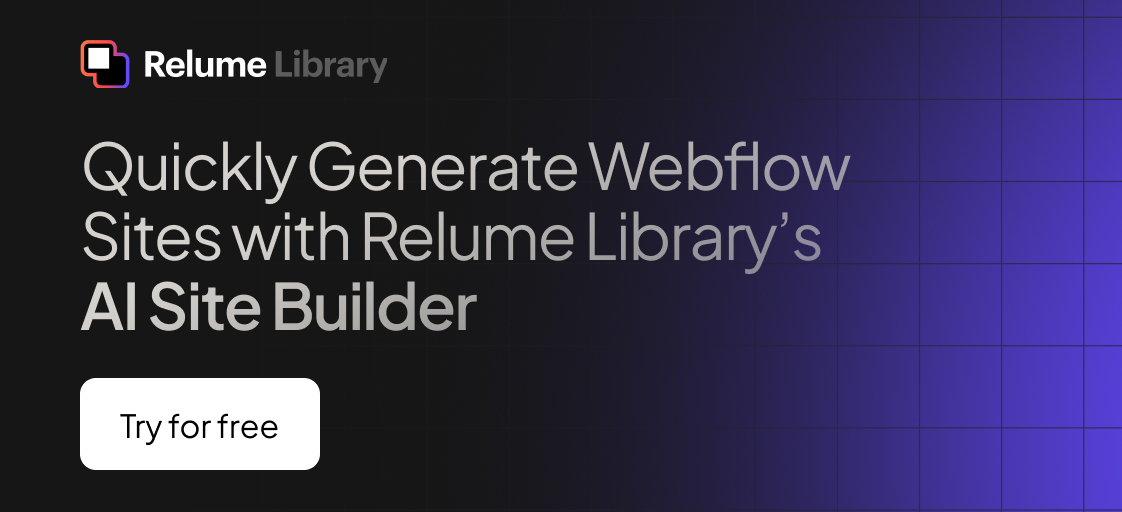Any information contained on this Website is not legal advice and should not be treated as such. You should always contact an attorney for help with your specific legal needs and issues. We may also earn a commission when you click links to our partners and purchase goods or services. For more information, read our Disclaimers Policy.
Is Webflow Good for SEO? A Complete Performance Review
Is Webflow good for SEO? Yes, Webflow is excellent for SEO when configured properly. It offers clean code, fast hosting, built-in SEO controls, and scores 84-96 on Google PageSpeed Insights out of the box.
Quick Answer:
- Built-in SEO Features: Meta tags, XML sitemaps, 301 redirects, robots.txt control
- Performance: Fast AWS hosting with global CDN, automatic code minification
- Technical Control: Custom schema markup, canonical tags, responsive design
- Drawbacks: Steeper learning curve, limited plugin ecosystem
- Best For: Small to medium businesses wanting design flexibility with SEO power
Search engine optimization can make or break your website's success. But choosing the right platform feels overwhelming when you're weighing design freedom against search visibility.
Webflow has grown its market share by over 50% since 2022, now powering sites for The New York Times, Philips, and TED. Companies like Kisi used Webflow to grow SEO traffic by 300%.
Webflow generates clean, semantic code without plugin bloat. It runs on AWS with 100+ global data centers, giving you enterprise-grade hosting without the enterprise headaches.
This review breaks down Webflow's SEO capabilities based on real performance data, built-in features, and proven results from actual websites. We'll cover what works, what doesn't, and exactly how to optimize your Webflow site for search engines.

Why This Guide Exists
We're evaluating Webflow's SEO capabilities because the question "is Webflow good for SEO" comes up frequently in our web design practice. Business owners want to know if they can achieve strong search rankings without sacrificing design flexibility.
This review focuses on 2024 performance data and features. We've tested Webflow sites, analyzed Core Web Vitals scores, and worked with clients to optimize their search visibility.
How Webflow Differs From Traditional CMS Platforms
When people ask "is Webflow good for SEO", they're often comparing it to platforms they already know. But Webflow works differently than traditional content management systems in ways that actually benefit your search rankings.
Most CMSs force you to pick a theme, then customize it with plugins. Webflow flips this approach completely. You start with a blank canvas and build exactly what you need using their visual designer. No more wrestling with theme limitations or plugin conflicts that slow down your site.
The magic happens in how Webflow generates clean code behind the scenes. While you're dragging and dropping elements, it's writing semantic HTML and CSS that search engines can easily understand. No bloated markup, no unnecessary div tags, just clean structure that Google loves to crawl.
Webflow's component-based system is where things get really interesting for SEO. You create reusable elements once - like a blog post template with proper heading hierarchy and meta fields - then apply them across your entire site. This consistency helps search engines understand your content patterns and makes scaling your SEO efforts much simpler.
The platform runs on a global CDN powered by AWS, which means your site loads fast from over 100 data centers worldwide. Whether someone visits from New York or Tokyo, they get the same speedy experience. This no-plugin architecture eliminates the performance headaches that plague other platforms.
Traditional CMSs require constant updates and security patches, but Webflow handles all of that automatically. Your site stays secure, fast, and mobile-first without any technical maintenance on your end.
Under the Hood: Code & Hosting
Here's what makes Webflow special for SEO: it generates semantic HTML and CSS that follows web standards perfectly. When Google's crawlers visit your site, they find properly structured content with clear heading hierarchies, descriptive alt text, and logical page flow.
The AWS-powered servers deliver enterprise-grade performance with 99.99% uptime. Every Webflow site gets automatic SSL certificates, so you're running over HTTPS from day one - no configuration needed. This security layer is crucial for SEO rankings and user trust.
Webflow's responsive breakpoints let you see exactly how your site looks on desktop, tablet, and mobile while you're designing. This visual approach makes mobile optimization straightforward, which is essential since Google uses mobile-first indexing for all websites.
Marketer-Friendly Workflow
The real beauty of Webflow shows up in day-to-day content management. Your marketing team can update page content, meta titles, and descriptions without bothering developers. This no-code editing approach means faster updates and more consistent SEO optimization.
CMS collections handle dynamic content like blog posts or team pages beautifully. Set up your SEO template once with proper meta tags and URL structures, then every new blog post automatically inherits those settings. No more forgetting to optimize individual pages.
Dynamic content flows seamlessly from your CMS to your pages, and you can control exactly how it displays. Want to show the latest three blog posts on your homepage? Easy. Need to create landing pages for different service areas? The CMS handles it automatically.
Team roles keep everyone in their lane - designers create the foundation, marketers manage ongoing content, and administrators control access. This workflow scales beautifully as your team grows. For advanced content strategies, our Webflow Blog Optimization guide covers proven techniques for maximizing your content's search performance.
Is Webflow Good for SEO? Core Features & Performance Metrics
Is Webflow good for SEO? The answer becomes crystal clear when you dig into the platform's core features and real-world performance data. Webflow doesn't just handle SEO basics - it excels at them.
Right out of the box, Webflow gives you complete control over meta titles, descriptions, heading tags, alt text, and URL customization. There's no hunting through plugin menus or wrestling with complicated settings panels. Everything you need for solid on-page SEO lives right where you'd expect to find it.
The platform automatically generates and maintains your XML sitemap, updating it every time you publish new content. This means search engines always know about your latest pages without any manual work on your part.
Here's where things get impressive: Webflow sites typically score 84 on mobile and 96 on desktop in Google PageSpeed Insights before you've done any optimization work. That's faster than most websites we see, regardless of platform.
Core Web Vitals performance shines thanks to automatic code minification, smart lazy loading, and global CDN delivery. Your visitors get fast-loading pages, and Google rewards that with better rankings. It's a win-win situation that happens without any technical tweaking.
The technical SEO toolkit includes structured data support, canonical tags, robots.txt editing, and 301 redirect management. These aren't afterthoughts or premium add-ons - they're built into every Webflow site. You can learn more about these SEO settings in Webflow University.
Built-in On-Page Controls That Matter

The page settings panel in Webflow feels like it was designed by someone who actually does SEO work. You can edit meta titles, descriptions, and custom URL slugs for every single page without jumping between different screens or menus.
Meta titles should stay under 55 characters, and descriptions work best under 155 characters. Webflow shows you character counts in real-time, so you'll never accidentally write titles that get cut off in search results.
Header hierarchy becomes simple when you can see exactly what you're doing. Use one H1 per page, then organize your content with H2 and H3 tags. The visual editor lets you maintain proper heading structure while styling everything to match your brand perfectly.
Alt text editing happens right where you'd expect - click any image and add your description. No separate plugin, no complex workflow, no forgetting to go back and add alt text later. Just click, type, done.
The built-in accessibility audit tool catches SEO issues before they become problems. It flags missing alt text, improper heading structure, and other issues that could hurt your search rankings while making your site less accessible to users.
Technical SEO Toolkit All Inside Webflow
Webflow's XML sitemap generation works automatically and lets you set custom priority levels for different pages. When you publish new content, the sitemap updates itself and notifies search engines about your site structure.
Robots.txt control lives in your site settings where it belongs. Add custom rules to guide search engine crawlers, block staging areas from being indexed, or prevent crawling of specific page types.
The 301 redirect manager saves you from SEO disasters when you need to change URLs. Whether you're restructuring your site or updating page slugs, you can set up redirects that preserve your search rankings and keep visitors from hitting dead ends.
Custom schema markup requires adding code snippets, but it's straightforward enough that most people can handle it. Generate structured data for articles, products, or local business information and paste it into the page head section.
Canonical tags prevent the duplicate content issues that can tank your search rankings. Set them globally in site settings or add page-specific canonicals through custom code when needed. For more detailed guidance, check out Webflow's guide on creating your sitemap.
Speed, Mobile & Core Web Vitals
Webflow handles performance optimization automatically, which means you get fast sites without becoming a technical expert. Code minification reduces file sizes, lazy loading delays image loading until visitors actually need them, and the CDN edge network delivers content from whichever server is closest to each visitor.
Time to First Byte (TTFB) stays consistently fast thanks to AWS infrastructure powering everything behind the scenes. Your site starts loading quickly whether someone visits from New York or New Delhi.
Mobile responsive previews show you exactly how your site performs on different devices. Since Google uses mobile-first indexing, you can design with confidence knowing your mobile experience matches your desktop quality.
The platform consistently delivers Core Web Vitals scores that fall within Google's "good" thresholds. Largest Contentful Paint, First Input Delay, and Cumulative Layout Shift all benefit from Webflow's optimized code output and fast hosting infrastructure.
Potential Drawbacks & Proven Workarounds
Webflow is powerful, but it is not a magic wand. To get the best results you still need a little technical know-how and a clear process.
- Learning curve: The Designer is closer to professional tools than to basic drag-and-drop builders. Expect a few days of practice before everything clicks.
- Advanced schema: There’s no visual structured-data editor. Use any JSON-LD generator, then paste the code into the page head. It takes minutes once you learn the flow.
- Plugin ecosystem: Fewer add-ons mean fewer conflicts, but also fewer ready-made shortcuts. Most SEO essentials are already built in, so this rarely blocks a project.
- Large CMS limits: Collections top out at 10k items on higher plans. If you’re running a 100 k-page content farm you’ll need an API or reverse-proxy strategy.
- Image compression: Optimize files in TinyPNG (or similar) before uploading for best results. A 30-second step can shave seconds off load time. Webflow also has a built in image compression tool. For video, see our Webflow Video SEO guide.
Structured Data & Rich Snippets
Need review stars, FAQs, or product markup? It still works:
- Generate JSON-LD with a free tool.
- Paste it into Settings → Custom Code → Head.
- Test in Google’s Rich Results Test.
The Flowtrix app offers basic templates if you prefer a UI.
Scaling Your Team
Component libraries + a simple style guide keep everyone aligned. New pages inherit your SEO patterns automatically, so quality stays high even as output grows.

Extra Performance Tweaks
- Compress large assets before upload.
- Load third-party scripts asynchronously when possible.
- For edge-case needs (headless search, custom caching) a reverse proxy can sit in front of Webflow while you keep the visual builder workflow.
Webflow SEO Best Practices & 15-Point Checklist

Follow this streamlined list and you’ll cover 95 % of what matters:
- Perform keyword research (Semrush or Google Keyword Planner).
- Keep URL slugs short, descriptive, and lowercase.
- Write meta titles ≤ 55 characters with the primary keyword first.
- Craft meta descriptions ≤ 155 characters that entice clicks.
- Use one H1 per page, then logical H2/H3 hierarchy.
- Add alt text to every image.
- Link internally with descriptive anchor text.
- Design a helpful 404 page.
- Install GA4 & verify Google Search Console.
- Use hreflang tags for multilingual sites.
- Demonstrate E-E-A-T in content (author bios, citations, unique insight).
- Structure pages to win featured snippets (clear answers, tables, lists).
- Map 301 redirects before any URL changes.
- Meet WCAG accessibility basics (contrast, keyboard nav, ARIA labels).
- Keep HTTPS and automatic backups enabled.
See detailed steps in our Webflow SEO: 5 Tips.
Launch-Day Quick Wins
- Toggle Minify CSS/JS in Site Settings.
- Enable SSL (free in hosting panel).
- Submit your XML sitemap in Search Console.
- Disable indexing of your .webflow.io subdomain.
Long-Term Growth
- Publish high-value content on a predictable schedule.
- Leverage CMS Collections for programmatic location or service pages.
- Run basic A/B tests on headlines and CTAs to lift conversion rates.
- Review analytics monthly; double down on what’s working, fix what isn’t.
Webflow SEO in Context: How It Stacks Up

When clients ask "is Webflow good for SEO," we show them the numbers. Webflow consistently delivers 84-96 PageSpeed scores straight out of the box - before any optimization work. That's impressive performance that many platforms struggle to achieve even with extensive tweaking.
The speed advantage comes from AWS hosting with over 100 global data centers. Your site loads fast whether someone visits from New York or New Zealand. This global CDN infrastructure means you're not just competing locally - you're ready for international audiences from day one.
On-page controls feel intuitive once you get the hang of them. You can edit meta tags, manage heading structures, and add alt text without jumping between different plugins or settings panels. Everything lives in one clean interface that makes sense.
What really sets Webflow apart is the technical SEO access without the complexity. You get direct control over robots.txt files, XML sitemaps update automatically, canonical tags work properly, and 301 redirects are simple to set up. No plugin conflicts, no security vulnerabilities, no mysterious code breaking your optimization work.
The security and maintenance benefits often get overlooked, but they're huge for SEO. Automatic SSL certificates, security updates that happen behind the scenes, and reliable uptime monitoring eliminate the common problems that tank search rankings. Your site stays online and secure without constant babysitting.
Clean code makes Google's crawlers happy. Webflow generates semantic HTML and CSS that follows web standards. There's no plugin bloat, no unnecessary markup, no mysterious code that slows things down. Just clean, efficient code that search engines can easily understand and index.

Webflow really shines for businesses that refuse to choose between beautiful design and strong SEO performance. You get enterprise-level features wrapped in an interface that actually makes sense. It's like having a professional development team without the headaches or ongoing costs.
The platform handles the technical heavy lifting while giving you creative freedom. That's exactly what we love about building scalable, component-based systems for our clients - they get the best of both worlds.
Frequently Asked Questions about "Is Webflow Good for SEO?"
The most common questions we hear from potential clients revolve around whether Webflow can handle their SEO needs. Let's address the big concerns directly.
Does Webflow handle core SEO elements out of the box?
Yes, Webflow covers all the SEO basics without requiring additional tools. You get complete control over meta titles and descriptions right in the page settings panel. URL customization is straightforward - just edit the slug field to create clean, keyword-rich URLs.
Heading tags work exactly as they should. The visual editor makes it easy to structure content with proper H1, H2, and H3 hierarchy. Alt text editing happens directly when you select any image - no separate workflow needed.
The platform auto-generates XML sitemaps that update automatically when you publish new content. You also get direct access to robots.txt editing, which is surprisingly rare among website builders.
These aren't afterthoughts or bolt-on features. They're built into Webflow's core functionality, which means they work reliably without plugin conflicts or compatibility issues.
Can I add advanced structured data without plugins?
Absolutely, though it requires some comfort with code snippets. Webflow doesn't have a drag-and-drop schema builder, but adding structured data is actually quite simple once you know the process.
Schema generators do the heavy lifting for you. Create JSON-LD markup for articles, products, reviews, or local business information using free online tools. Then paste the generated code into your page's custom head section.
The Flowtrix app provides some pre-built structured data templates if you prefer a more visual approach. While the options are more limited than dedicated SEO plugins, they cover the most common use cases.
Validation is crucial - always test your structured data using Google's Rich Results Test tool. Properly implemented schema markup can dramatically improve how your pages appear in search results, making this extra step worth the effort.
Is Webflow suitable for large content sites?
Webflow is built to scale, handling everything from small sites to large enterprise projects with robust performance and flexibility. The platform meets the needs of complex, high-traffic sites, though it’s important to be aware of certain practical considerations as you grow.
CMS collections are capped at 10,000 items per collection on higher-tier plans, but Webflow now offers paid add-ons that let you scale up to 20,000 items on the Business Site plan. For most businesses, this easily supports blogs, team directories, product catalogs, and other dynamic content.
For massive content sites with hundreds of thousands of pages, you'll need creative solutions. The CMS API allows external content management, and reverse proxy strategies can extend Webflow's capabilities while maintaining its design and hosting benefits.
The sweet spot is businesses that prioritize design quality alongside SEO performance. If you're publishing 50-500 pieces of content monthly, Webflow scales perfectly. Beyond that, the platform still works but requires more strategic planning.
Is Webflow good for SEO at scale? Yes, especially when you leverage component-based systems and proper content architecture from the start.
Conclusion
After building dozens of Webflow sites and analyzing their SEO performance, we can confidently say Webflow is excellent for SEO. The platform combines clean code generation, fast hosting, and comprehensive optimization tools in a marketer-friendly package that actually makes sense.
At Matthew John Design, we've watched Webflow sites consistently climb search rankings while maintaining beautiful, functional designs. It's why we choose this platform for clients who refuse to compromise between stunning visuals and strong organic visibility.
Is Webflow good for SEO? The answer is a resounding yes - but only when you configure it properly. Think of Webflow as giving you a fully equipped kitchen. The ingredients and tools are all there, but you still need to know how to cook.
The magic happens when you combine quality content creation with technical optimization. Focus on writing helpful blog posts, optimize your meta tags and URLs, and keep an eye on your performance metrics. The component-based system we build for clients makes ongoing SEO management straightforward for internal marketing teams.
For businesses ready to invest time in learning the platform, Webflow offers incredible value. You get enterprise-grade SEO features without the headaches of plugin management, security patches, or server maintenance. It's like having a technical team working behind the scenes while you focus on growing your business.
The learning curve is real, but it's worth it. Once you understand how Webflow's visual designer works, you'll wonder how you ever managed websites any other way. The scalable component systems we create help teams maintain consistency across hundreds of pages without breaking a sweat.
Ready to see what strategic SEO can do for your Webflow site? Our comprehensive SEO services combine technical optimization with content creation strategies that actually drive results.
Final verdict: Webflow is SEO-ready when configured with best practices. The platform gives you everything needed to compete in search results while keeping complete control over your design. It's not just good for SEO - it's built for it.