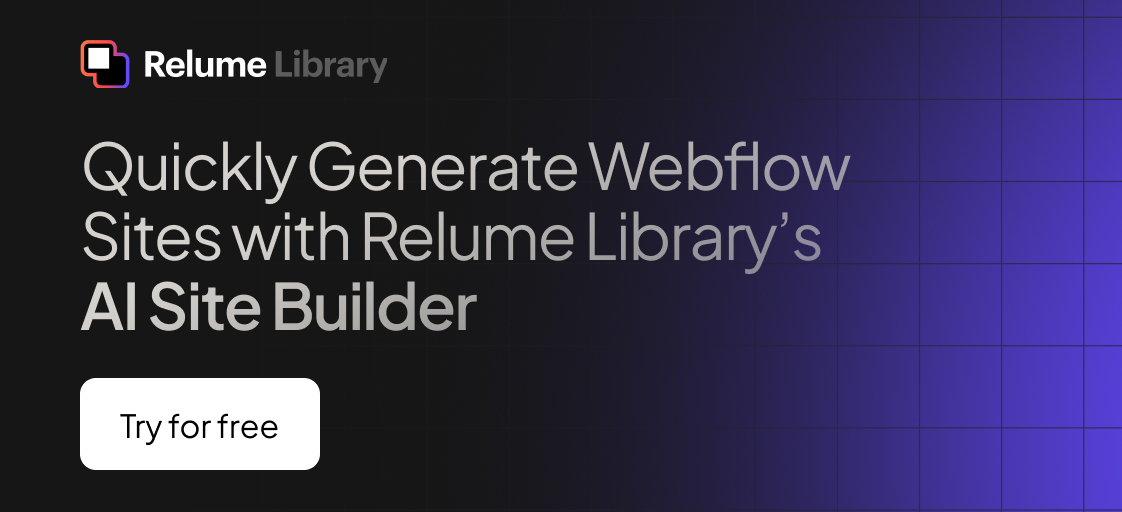Any information contained on this Website is not legal advice and should not be treated as such. You should always contact an attorney for help with your specific legal needs and issues. We may also earn a commission when you click links to our partners and purchase goods or services. For more information, read our Disclaimers Policy.
Why Programmatic SEO is a Game-Changer for Scalable Content Marketing
Programmatic seo webflow is a powerful approach that combines automated content generation with Webflow's visual design capabilities to create hundreds or thousands of SEO-optimized pages without writing code. Here's what you need to know:
Key Components:
- Data Source: Structured database (Airtable, Google Sheets)
- Sync Tool: Automated connector (Whalesync, Make.com)
- Template Design: Dynamic Webflow CMS collection page
- Content Scale: Generate 100s-1000s of targeted pages
Monthly Cost: $70-200 for a complete no-code stackTime to Launch: 1-2 weeks for initial setupPage Limit: 10,000 on standard Webflow plans
Creating quality content at scale has always been the holy grail of SEO. Traditional content marketing requires writing individual articles, one by one. But what if you could create hundreds of targeted pages in a single afternoon?
That's exactly what happened when a SaaS company used Webflow's CMS API to generate over 300 landing pages in just one week. The result? 6,000 daily search impressions in just 6 weeks.
The secret lies in programmatic SEO - a method that uses data and templates to automatically generate pages targeting long-tail keywords. When combined with Webflow's visual design tools and powerful CMS, you can build a content machine that works 24/7.
This approach is perfect for marketing teams who need to scale their content without scaling their workload. No coding required, no technical team needed - just smart systems and the right tools.

What is Programmatic SEO and Why is Webflow the Perfect Fit?
Imagine you're a real estate agent who needs to create landing pages for every neighborhood in your city. Writing each page individually would take months. But what if you could create one template and automatically generate hundreds of pages like "Best Homes in [Neighborhood]" or "Real Estate Prices in [Area]"?
That's exactly what programmatic SEO does. It's a method that uses structured data and templates to automatically create high-quality pages targeting long-tail keywords. Instead of manually writing content for each page, you build one template and let automation handle the rest.
Think of it like a sophisticated mail merge system for websites. You create a template that says "Best [SERVICE] in [LOCATION]" and connect it to a database with hundreds of service and location combinations. The result? Hundreds of unique, valuable pages that each target specific search terms your audience is actually looking for.
The magic happens when you focus on long-tail keywords instead of competing for broad terms. While everyone fights over "coffee shops," you're capturing searches for "best coffee shops in downtown Portland" or "coffee shops near Pioneer Square." These searches have less competition but often higher intent to convert.
| Traditional SEO | Programmatic SEO |
|---|---|
| Manual content creation | Automated page generation |
| Head keywords | Long-tail keywords |
| One-off articles | Templated pages |
| High competition | Lower competition |
| Slower scaling | Rapid scaling |
Here's where Webflow becomes your secret weapon for programmatic seo webflow success. Most platforms force you to choose between design control and technical complexity. Webflow gives you both power and simplicity.
Visual design control means you're not stuck with generic templates. You can create stunning, brand-consistent pages that convert visitors into customers. Every generated page maintains your exact design standards without touching a single line of code.
The powerful CMS is where Webflow really shines. You can create custom fields, connect different data collections, and build complex relationships between your content. Need to link your restaurant pages to neighborhood data? Easy. Want to display related services on each location page? Done.
Webflow's built-in SEO tools handle the technical stuff automatically. Clean code, fast loading times, SSL certificates, and XML sitemaps are all included. You can also set up dynamic meta titles and descriptions that change based on your CMS data, so each page is perfectly optimized for its target keyword.
The no-code integrations ecosystem makes everything possible without a development team. Whether you're pulling data from Airtable, Google Sheets, or external APIs, there's a tool to automate the connection.
Real businesses are seeing incredible results with this approach. Nomadlist generates thousands of city-specific pages, each targeting location-based searches. Breweries Nearby achieved over 1 million organic impressions and 20,000 organic visitors in just one year using a no-code programmatic SEO stack.
The key insight is that programmatic SEO isn't about cutting corners or creating thin content. When done right, each generated page solves a specific problem for users searching for that exact combination of terms. A page about "pet-friendly restaurants in Brooklyn" is genuinely useful to someone planning dinner with their dog.
For marketing teams, this approach is transformative. Instead of spending weeks writing individual articles, you can focus on strategy, data analysis, and optimization. The content creation becomes systematic and scalable, allowing you to compete in markets that would be impossible to tackle manually.
The beauty of combining programmatic SEO with Webflow is that you maintain complete creative control while achieving massive scale. You're not sacrificing quality for quantity - you're multiplying quality across thousands of targeted pages.
More info about Webflow SEO can help you understand how to maximize your site's search performance beyond just programmatic approaches.
The 4-Step No-Code "Programmatic SEO Webflow" Workflow

You only need four repeatable steps—and zero code—to turn raw data into thousands of SEO-ready pages:
1. Collect & Structure Your Data
- Scrape with Octoparse, Parsehub or Simplescraper, pull from APIs, or enter it manually.
- Store everything in an Airtable base that mirrors the content you’ll show on each page (title, slug, description, images, etc.).
- Enrich thin fields with AI tools like ChatGPT so every record is unique.
A clean spreadsheet here prevents 90 % of future headaches.
2. Design One Dynamic Template in Webflow
- Create a CMS Collection with fields identical to Airtable.
- Build a Collection Template Page that uses conditional visibility so it looks great whether a record is short or long.
- Add dynamic SEO formulas, e.g.
{{Business Name}} in {{City}} | {{Category}}for titles and descriptions.

3. Sync Airtable ↔ Webflow Automatically
Whalesync is the quickest plug-and-play bridge; Make.com or Zapier work for scheduled pushes.

Tips:
- Test with 5–10 rows before syncing hundreds.
- Keep field names identical to avoid mapping errors.
- Check sync logs weekly—fix once, benefit forever.
4. Publish → Grow → Monetize
- Submit the autogenerated sitemap in Google Search Console so pages index fast.
- Earn authority with local directories, niche sites and internal links.
- Monetize naturally: affiliate links, lead-gen forms or sponsored listings.
That’s it—collect, design, sync, publish. Once the system is live, updating a single Airtable row refreshes every corresponding Webflow page instantly.
Common Challenges and Limitations of Webflow for pSEO
Let's be honest - while Webflow is fantastic for programmatic seo webflow projects, it's not perfect. Understanding these limitations upfront will save you headaches later and help you make smarter decisions about your project scope.
The 10,000 CMS Item Reality Check:
Here's the big one: Webflow caps you at 10,000 CMS items on non-Enterprise plans. For many marketers, this sounds like a dealbreaker. But before you panic, let's put this in perspective.
DelightChat's successful project generated 324 pages and saw amazing results. Most local businesses, service providers, and niche sites will never hit the 10,000 page limit. If you're targeting "best restaurants in [city]" for 500 cities, you're well within the limit.
The 10,000 limit becomes a real constraint when you're building something like a massive directory site or targeting every possible keyword combination. But for most programmatic seo webflow projects, it's actually plenty of room to work with.
The Cost Reality of No-Code Stacks:
Building a programmatic SEO system isn't free, and the monthly costs can add up quickly. You're looking at a Webflow Site Plan at $23-$39 per month, plus Airtable starting around $20 monthly for team features. Add a sync tool like Whalesync at $29-$99+ depending on your data volume, and you might spend on additional tools for scraping or AI content generation.
Your total monthly investment typically ranges from $70-$200+. That might feel steep if you're used to a basic WordPress site, but think about the alternative. Hiring developers to build custom solutions or paying writers to create hundreds of articles manually would cost thousands upfront.
The no-code approach often delivers better ROI because you're paying for automation that works 24/7, not one-time deliverables.
When Traffic Becomes a Problem:
Webflow's hosting plans have traffic limits, and success can actually create new challenges. The highest standard plan handles 300,000 monthly visits. If your programmatic SEO project takes off and drives serious traffic, you'll need to upgrade to an Enterprise plan or get creative with solutions.
This is a good problem to have, but it's worth planning for. Some teams implement a reverse proxy setup to serve content from multiple sources, though this requires more technical expertise.
Scaling Beyond the Limits:
When you do hit Webflow's limits, you have options. The Enterprise plan removes the CMS limit entirely, but pricing is custom and typically makes sense for larger organizations. Some creative teams spread content across multiple CMS collections or use hybrid approaches where Webflow handles core pages while external systems manage the programmatic content.
The key insight is that these limitations aren't necessarily roadblocks - they're planning considerations. Start with a smaller scope, prove the concept works, then scale up with the right plan for your needs.
The Quality Challenge:
Perhaps the biggest challenge isn't technical - it's maintaining quality across thousands of automatically generated pages. Your template design must work beautifully whether you're displaying a two-word business name or a fifty-word description. Poor data quality in your database translates directly to poor pages on your site.
The temptation is to generate as many pages as possible, but search engines and users can spot thin, auto-generated content from miles away. It's better to have 100 genuinely useful pages than 1,000 that provide minimal value.
These challenges are manageable when you approach them strategically. Start small, test thoroughly, and scale gradually. The most successful programmatic SEO projects aren't the biggest ones - they're the ones that consistently deliver value to users while staying within platform constraints.
Frequently Asked Questions about Programmatic SEO in Webflow
How is programmatic SEO different from traditional SEO?
Traditional SEO = handcrafted, long-form articles fighting for broad terms. Programmatic SEO = data-driven templates that target thousands of long-tail keywords with far less competition. The two approaches complement each other: use traditional content for authority pages, then let programmatic pages capture the long tail at scale.
What does a no-code stack cost?

- Webflow Site Plan: $23–39/mo
- Airtable: $20 + /mo
- Whalesync / Make.com: $29–99 + /mo
- Optional scraping or AI tools: $10–50/mo
Total: roughly $70–200 per month—far cheaper than paying writers or developers for comparable output.
Can I exceed Webflow’s 10 000-item CMS limit?
Yes: upgrade to Webflow Enterprise for unlimited items, split content across multiple collections, or serve overflow content via a reverse-proxy setup. Most successful projects (e.g. DelightChat’s 324 pages) never hit the cap, so start small, prove ROI, then scale when you need to.
Conclusion
Programmatic seo webflow has completely changed the game for content marketing. What used to require months of manual work can now be accomplished in weeks, giving small marketing teams the power to compete with enterprise-level content operations.
The change is remarkable. Instead of writing individual articles one by one, you can create hundreds of targeted pages that capture long-tail search traffic your competitors are completely missing. This isn't about cutting corners - it's about working smarter.
The real magic happens when you combine three elements: Webflow's visual design control, structured data from tools like Airtable, and smart automation that connects everything together. Suddenly, you're not just creating content - you're building a content machine that works around the clock.
The numbers speak for themselves. While traditional content creation might cost $100-500 per article, a programmatic SEO system can generate equivalent traffic for a fraction of that cost. The monthly investment of $70-200 for your no-code stack often pays for itself within the first month of traffic growth.
What makes this approach so powerful is its accessibility. You don't need a development team or a massive budget. The 4-step process we've covered - collecting data, designing templates, syncing everything together, and optimizing for growth - can be implemented by any marketing team willing to think systematically about their content.
The key insight is that programmatic SEO isn't about replacing human creativity. It's about amplifying it. You still need strategic thinking for choosing the right keywords, design skills for creating compelling templates, and marketing expertise for driving growth. The automation just handles the repetitive work.
At Matthew John Design, we've seen how scalable component-based systems transform how marketing teams operate. When your Webflow site is built with programmatic SEO in mind, managing thousands of pages becomes as simple as updating a spreadsheet.
The future belongs to marketing teams who can scale intelligently. While others are still writing individual blog posts, you'll be capturing entire keyword categories with systematic, data-driven content creation.
The best part? You can start small and grow gradually. Begin with 50-100 pages, learn what works for your audience, then scale to thousands. The infrastructure remains the same - only the data changes.
Ready to build your own content machine? Get in touch to scale your content with our SEO services and find how we can help you create a programmatic SEO system that drives consistent, scalable growth.
Remember this golden rule: great programmatic SEO serves users first and search engines second. Focus on solving real problems for real people, just at scale. When you get that balance right, the traffic follows naturally.