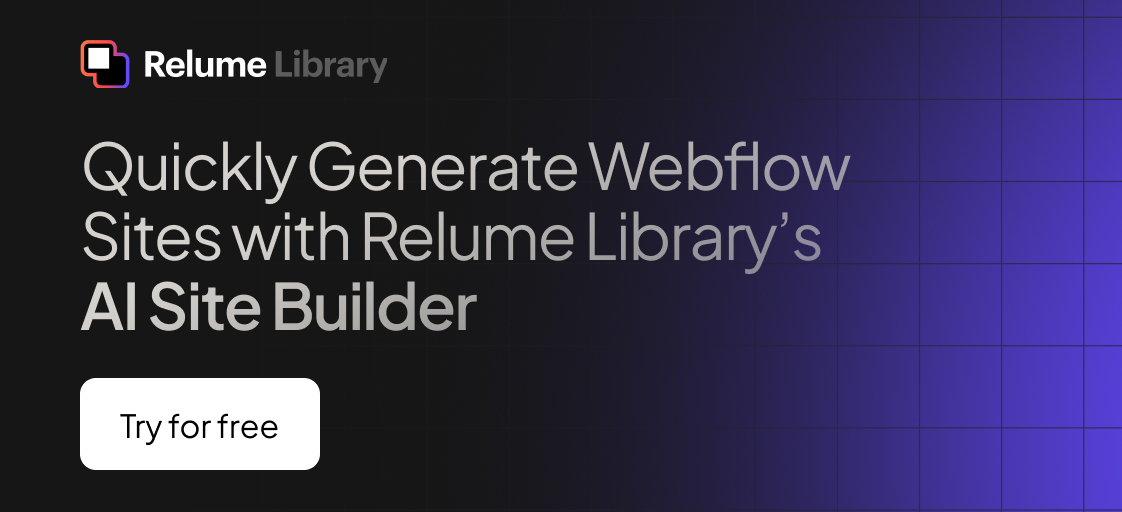Any information contained on this Website is not legal advice and should not be treated as such. You should always contact an attorney for help with your specific legal needs and issues. We may also earn a commission when you click links to our partners and purchase goods or services. For more information, read our Disclaimers Policy.
Creating a multilingual website is a must when it comes to expanding your brand internationally. Every day it becomes more obvious that having a strong presence in the global community can take your project to the next level. The limitless reach of the web can be a great ally to grow internationally, and in that context, it is impossible to ignore the importance of website translation.
In a world that allows instant connection with people from all over the world, having your website available in multiple languages can make a huge difference in the user’s experience. As Nelson Mandela once said: “If you talk to a man in a language he understands, that goes to his head. If you talk to him in his own language, that goes to his heart”. In accordance with this quote, if you talk to your audience in their native language, they will develop a more meaningful connection with your brand.
Website translation matters, although it may seem complicated to implement. Without the right tool, the process can end up in endless copying and pasting, lost files, inadequate context, and so on. So, how can you implement translation into your website in an easy, reliable way?
Weglot is a great tool that allows you to make your website multilingual automatically and make edits as needed. It has a list of more than 100 languages that you can choose from, an editor that detects your content, automatic and manual translation, team collaboration and you can even hire a professional translator. All this within the same platform!
With Weglot, you don’t need to copy and paste all the content you want to translate because it automatically detects all your website content. The editor not only locates the words, but also the place they belong to in the text: it can make differences between titles, links, headings, and other elements. This leads to a better translation because it recognizes the content as a whole and not as a bunch of isolated words.
“If you talk to a man in a language he understands, that goes to his head. If you talk to him in his own language, that goes to his heart”
How to Make Your Website Multilingual with Weglot
Install: Weglot integrates with major CMS and platforms like Wix, WordPress, Webflow, or Shopify. For sites that run on WordPress or Shopify, just go to the dashboard and search for the Weglot plugin, install it, and activate it. For sites running on Wix or Webflow, you can choose between a JavaScript integration or a Subdomains integration. You can find the setup guides here: Weglot | Setup Guides
Choose the languages: As said before, this tool offers more than 100 languages. After choosing one, you can customize the translation button that will show on your website, and have control over where the language switcher is visible.
Enjoy your multilingual website: After this simple process is complete, you’ll be able to enjoy a multilingual website, a feature that can definitely help you to expand your brand, and develop a higher level of engagement with your broader community. Weglot has a free plan for small websites and charges for larger sites based on how many languages they choose and how many words are translated in total. You can find more information on Weglot's pricing here: Weglot | Plans & Pricing
If you want to reach a larger audience around the world, have a deeper connection with your public, and gain your customers’ trust, consider having a multilingual website. Tools like Weglot have come about to make this process so much easier, and you can see the results in just a matter of minutes.
Check out how your website will look in other languages by trying Weglot for free today: Weglot Free Trial