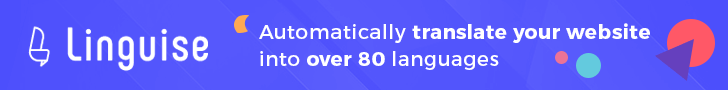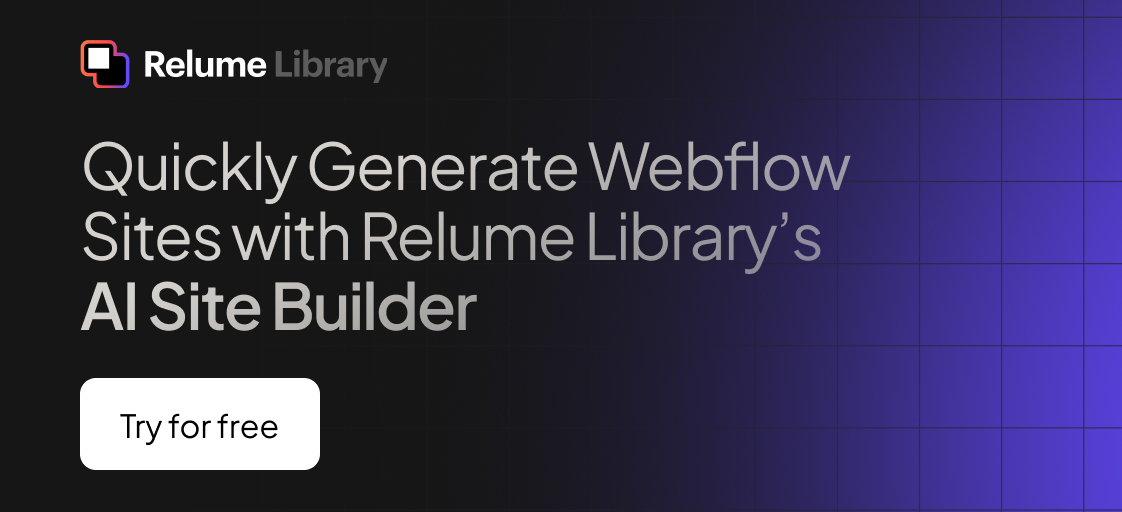Any information contained on this Website is not legal advice and should not be treated as such. You should always contact an attorney for help with your specific legal needs and issues. We may also earn a commission when you click links to our partners and purchase goods or services. For more information, read our Disclaimers Policy.
Webflow Localization – The official option
In November, 2023, Webflow launched their native Localization solution which enables you to create and manage a multilingual website directly within the Webflow Designer.
Pricing for Webflow Localization
Webflow Localization has two plans that can be added onto your existing Site plan:
- Essential plan priced at $12 USD per locale per month
- Advanced plan priced at $35 USD per locale per month
The main benefits of the Advanced plan over the Essentials plan are:
- The ability to add up to 5 locales instead of 3
- Up to 50k words translated via machine translation per month instead of 10k words per month
- Asset localization that allows you to swap out images on different locales
- Localized URLs which allows you to change the page slugs on different locales such as changing /contact to /es/contacto instead of /es/contact for example
- Automatic visitor routing
All plans include machine-powered translation which needs to be manually initiated for each page and CMS item, the ability to manually translate and localize your site content, image alt-text localization, and the ability to adjust each page’s SEO settings such as title and description for each locale.
Features like style localization and customizable element visibility are only available on Enterprise plans.
How Webflow’s Machine Translation works
To translate text content with machine translation, first use the locale view dropdown in the top left corner of the Designer to select the locale tat you want to work in. Then, right-click any text element and choose “Translate to (locale language) to translate it to the desired language. If you want to translate the whole page all at once, you can right click on the Body element. All children of the selected element will be translated.
Monthly Limit for Webflow Machine Translation
Webflow’s machine translation limit resets every month. So, if you’ve used it to translate 10,000 words in one month, that value will reset to zero the next month, allowing you to translate another 10,000 words with machine translation. These limits do not apply to words that you manually translate. When you’ve reached the limit, the machine translation will stop working and display an error message. Note: this is accurate as of the time of writing in January, 2024 but could change as Webflow continues building upon this feature.
Localizing CMS items with Webflow Localization
When you create a new locale, all of your CMS items will be copied over from the primary locale to the secondary locale that you create. You can then override CMS fields on the secondary locale or archive or delete items on the secondary locale without affecting the primary locale.
You can also manage publishing statuses for Collection items by locale in Webflow. This allows for staging a blog post for publish in one locale and saving it as a draft in another. The "launch arrow" icon next to each locale allows quick editing and management of publish statuses for Collection items in all locales.
Pros & Cons of Webflow Localization
Pros:
- Officially supported solution by Webflow
- Can be managed directly within your Webflow site rather than through a third-party platform
- All locales are hosted on Webflow’s hosting infrastructure, just like your primary locale
- Automatic sitemap localization
- Intuitive and familiar user experience that aligns with the experiences of the Webflow CMS and Style panel
Cons:
- Translation is not automatic, and any updates to the primary locale will need to be manually updated on each secondary locale (For comparison, Weglot handles content updates automatically across languages)
- Collaboration features are limited on non-enterprise plans
- Webflow Localization does not work with Webflow Ecommerce sites
- No glossary feature for saved translations and excluded words (Webflow Localization can however integrate with Lokalise as a translation management solution)
- Site exports do not include locales
Weglot - A Quick Website Translation Solution
Weglot is an easy to implement, third-party solution that automatically translates your entire site from the start. This is a good option if you want to instantly have your site translated into multiple languages and don’t mind logging into a separate platform to manage your website translations.
Weglot Pricing
Weglot has 4 self-serve plans as well an an enterprise tier:
- The Starter plan is $17 USD per month, supports up to 10,000 translated words, and allows for 1 translated language.
- The Business plan is $32 USD per month, supports up to 50,000 translated words, and allows for 3 translated languages.
- The Pro plan is $87 USD per month, supports up to 200,000 translated words, and allows for 5 translated languages. It also introduces additional features like the ability to add team members, translation request statistics, page view statistics, and translated URLs, all of which are not available on the lower tier plans.
- The Advanced plan is $329 USD per month, supports up to 1,000,000 translated words, and allows for 10 translated languages. It also offers the ability to create custom languages and import and export your translation content.
- The Extended plan is $769 USD per month, supports up to 5,000,000 translated words, and allows for 20 translated languages. It also offers the ability to use top-level domains for your locales such as mywebesite.es for Spanish and mywebsite.de for German.
You can find more details about Weglot’s pricing here: Weglot Pricing
How does Weglot’s Translation limit work?
Weglot’s translation limit is based on the total number of words on your website and the number of languages that your website is translated to. Weglot’s word limit does not reset and is rather a representation of the total words translated.
For example, if you have 5,000 words on your website and one translated language (ie: your website has an English version and a Spanish version), you would be using 5,000 translated words. If you have another translated language (ie: your website has an English version, Spanish version, and French version), you would be using 10,000 translated words.
So, you essentially multiply the number of words on your site by the number of additional languages that you need to determine what plan would be sufficient for your website.
If you exceed the limit, you can choose to have additional translations turn off at that point or allow your plan to auto-upgrade.
You can calculate how many translated words you need with this tool: Website Word Count Tool | Weglot
Pros & Cons of Weglot
Pros:
- Nearly instant implementation that only requires adding a code embed to your site and updating your DNS records
- Automatic translation that doesn’t require your input
- Asset localization available on all plans
- Has a glossary and translation-exclusion list
- Has a visual editor interface for editing translation directly on your site
- Collaboration-oriented features geared toward translators
Cons:
- Can be pricey for high-content websites that have many words
- Translated URLs are only available on the Pro plan and up
- Requires logging into a third-party platform to manage your translations
Linguana - A Flexible Alternative for Website Translation
Linguana is a new multi-language solution by Flowout, a certified Webflow Enterprise Partner. Each of their plans are fully featured and only vary by the number of languages, projects, and quantity of included automatic translation credits.
Linguana Pricing
Linguana has 3 premium plans:
- The Starter plan is $19 USD per month, supports up to 3 languages, allows for 1 project, and includes 10,000 AI credits for auto-translation.
- The Individual plan is $49 USD per month, supports an unlimited number of languages, allows for 3 projects, and includes 50,000 AI credits for auto-translation.
- The Business plan is $99 USD per month, supports an unlimited number of languages, allows for an unlimited number of projects, and includes 100,000 AI credits for auto-translation.
All plans include the following features:
- The option to use a subdirectory structure for each language
- The option to use a custom domain for each language
- Translated URLs
The AI credits for auto-translation work on a pay as you go model and can be purchased separately as you need them.
Pros & Cons of Linguana
Pros:
- All features are included across all plans
- Pay for what you use AI credits gives you the flexibility to automatically translate content as needed, similar to Webflow Localization’s machine translation feature
- Plans with unlimited languages are more affordable than the competition for sites with many locales/languages
Cons:
- Requires logging into a third-party platform to manage your translations
- No visual editor
- Limited documentation
You can find more information about Linguana here: Linguana | Take your website global today
Linguise - Webflow AI Automatic Translation Solution
Linguise is an automatic AI translation service that offers instant translations in 80+ languages and seamless integration with popular CMS platforms, including self-hosted PHP systems like WordPress, and various cloud-hosted platforms, including Webflow. It’s a great choice for managing multilingual websites without having technical knowledge.
Linguise Plans & Pricing
Linguise offers three package options, including a one-month free trial and free translation of 600,000 words without requiring credit card information.
- The START plan is $15 /month or $165 /year, supports up to 200.000 offers translated words, unlimited translated page views, unlimited languages, 1 website per plan with one month of free, and access to all the features.
- The PRO plan is $25 /month or $275 /year, supports up to 600.000 translated words, unlimited translated page views, unlimited languages, 1 website per plan with one month of free, and access to all the features.
- The LARGE plan is $45 /month or $495 /year, accessible with a subscription, unlimited translated words, unlimited translated page views, unlimited languages, 1 website per plan, and access to all the features.
Linguise doesn’t limit the number of languages but rather limits the number of translated words. If you have or plan to create a large website, the LARGE plan is the best choice. But if you want to test, let's say, 3 or 4 different languages, you can choose a lower plan and upgrade anytime.
You can find Linguise’s full pricing breakdown here: Linguise Pricing
Pros & Cons of Linguise
Pros:
- Supported by high-quality AI translation and automatic content translation
- There are various advanced features (exclusion, live editor, added translator) for all plans
- Supports integration with more than 40+ CMS, cloud-based PHP, and other platforms (already tested for translating Webflow websites)
- Live front-end editor to adjust translation
- Full support for multilingual SEO
Cons:
- Requires logging into a third-party platform to manage your translations
- Configuring multiple languages can quickly use up your word quota for translations, but upgrading to an unlimited plan is easy and cost-effective
Considering its price and features, Linguise can be the best option for those looking for affordability. If you're not sure, they offer a free trial version without any feature limits. So, you can test it completely before paying anything: Linguise Free Trial
Closing Remarks
Webflow Localization, Weglot, Linguise, and Linguana are all options for building a multilingual website in Webflow. Webflow Localization is an official solution with two plans, offering machine-powered translation and localized URLs. However, it does not work with Webflow Ecommerce sites. Weglot is a third-party solution that offers nearly instant implementation and automatic translation, but can be pricey for high-content websites. Linguana is a new solution by Flowout, offering unlimited languages on certain plans and a pay-as-you-go model for automatic translation, but lacks a visual editor. Linguise is a cost-effective solution for sites that need several languages.
I hope this article has been helpful in understanding the different options available for building a multilingual website with Webflow. Each tool has its own strengths and weaknesses, so it's all about finding the one that fits your specific needs and budget.