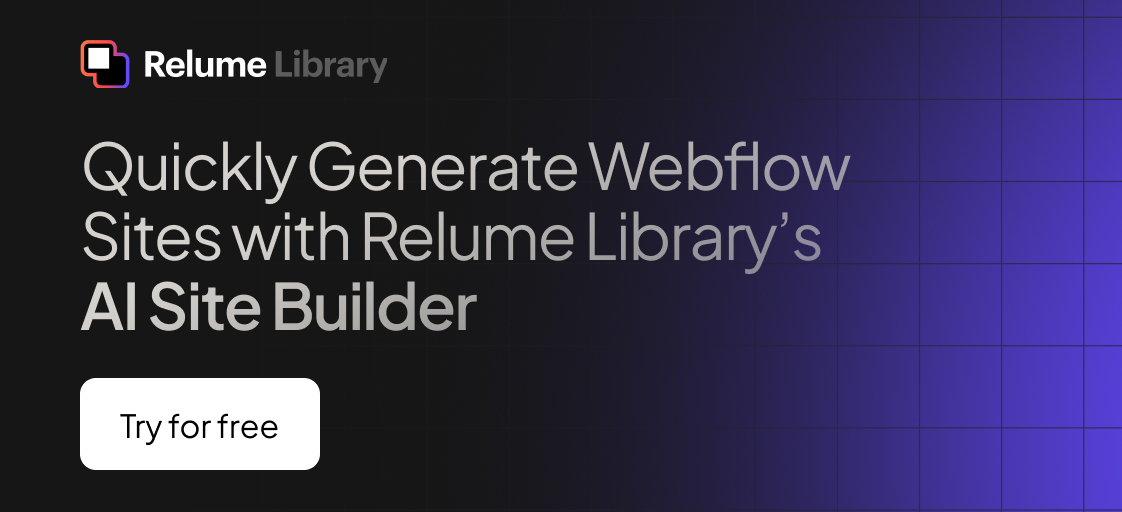Any information contained on this Website is not legal advice and should not be treated as such. You should always contact an attorney for help with your specific legal needs and issues. We may also earn a commission when you click links to our partners and purchase goods or services. For more information, read our Disclaimers Policy.
Why Every Modern Website Needs a Privacy Declaration Template
A privacy declaration template is your website's legal foundation for handling user data—and in today's digital landscape, it's not optional. With data breaches making headlines and privacy laws tightening globally, visitors expect transparency about how their information is collected and used.
Quick Answer: A privacy declaration template provides a structured framework for creating legally compliant privacy policies. Essential components include:
- Data collection disclosure - What personal information you gather
- Usage explanation - How and why you use collected data
- Third-party sharing - Who else accesses user information
- User rights - How visitors can control their data
- Contact information - How users can reach you with privacy questions
The stakes are high: 48% of users have stopped buying from a company over privacy concerns, while 60% say they would spend more money with a brand they trust to handle their information responsibly. Beyond building trust, privacy policies are legally required by GDPR, CCPA, and other regulations worldwide.
The good news is that creating a comprehensive privacy declaration doesn't require a law degree or thousands in legal fees. With the right template, you can build a policy that protects your business and reassures your visitors.
This guide provides a clear roadmap for creating a legally sound policy, whether you run an e-commerce store, a blog, or a SaaS platform.
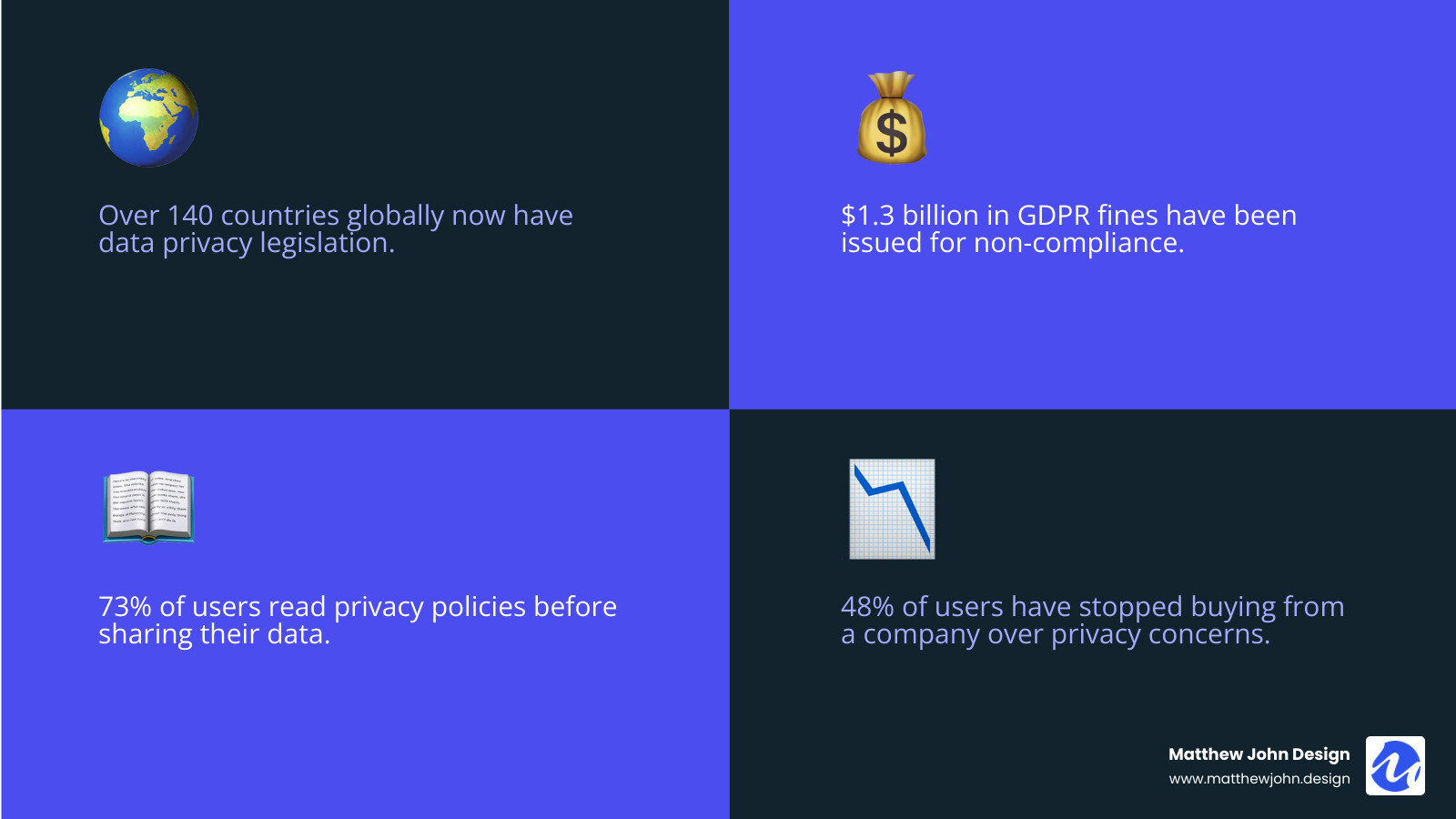
Privacy declaration template terms simplified:
What is a Privacy Declaration (and Why Your Website Can't Live Without It)
You might be surprised to learn that privacy declaration, privacy policy, and privacy notice all refer to the same essential document. It's your website's transparency pledge—a clear explanation of how you handle visitor data. A privacy declaration template helps you create a legal document detailing what information you collect and what you do with it. This isn't just paperwork; it's a promise to visitors and protection for your business.
Personal data covers more than just names and emails; it includes IP addresses, location data, browsing habits, and cookie information. If you use Google Analytics to track page views, you're collecting personal data and need a privacy policy.
The legal requirements alone make privacy policies non-negotiable, and many third-party services demand them. Want to use Google Analytics? You'll need a compliant privacy policy. Planning to list your app on the Apple App Store or Google Play Store? They won't approve you without one.
A well-crafted policy is also a powerful trust-building tool. As we've mentioned, 48% of users have stopped buying from a company over privacy concerns, and 60% of users would spend more with a trusted brand. When visitors see a clear policy, it signals that you take their data security seriously, which builds brand reputation and can boost conversions. It becomes a competitive advantage, not just a legal hurdle.
For more insights on creating effective policies, check out our guide on standard privacy policy for websites.
Key Privacy Laws You Must Know
Understanding major privacy laws protects your business and your users. Here are the key regulations affecting most websites.
General Data Protection Regulation (GDPR): This European regulation applies to any website collecting data from EU visitors, regardless of your business's location. GDPR is built on transparency, fairness, and user control, granting individuals eight fundamental rights over their data, such as the right to access and deletion. Fines for non-compliance can be substantial.
For businesses with California users, the California Consumer Privacy Act (CCPA) and its update, the California Privacy Rights Act (CPRA), set the rules. The CCPA applies to businesses that meet certain thresholds, like having over $25 million in annual revenue or processing data from 50,000+ California consumers. Even if you don't meet these, California's Online Privacy Protection Act (CalOPPA) likely requires you to have a privacy policy. Key rights under CCPA include knowing what data is collected and opting out of its sale.
Canada's PIPEDA governs how commercial organizations handle personal information. This federal law follows ten fair information principles.
After Brexit, the UK adopted its own version called UK GDPR. While similar to the EU version, it's a separate legal framework.
Other key regulations include the Children's Online Privacy Protection Rule (COPPA) for sites targeting kids under 13, Brazil's LGPD, and a growing list of US state laws. The legal landscape is constantly expanding, making a flexible privacy declaration template essential for staying compliant.
Anatomy of a Rock-Solid Privacy Declaration Template
An effective privacy declaration template acts as a blueprint for building user trust. A solid policy needs several essential components to protect both your users and your business.
A clear introduction clause should identify your business, explain the policy's purpose, and include an effective date for version control.
The core of your policy must detail what information you collect and why you need it. Be specific about data types (e.g., names, IP addresses, purchase history) and your purpose for collection (e.g., processing orders, improving user experience).
Data sharing and third-party integrations require full disclosure. Name your partners, such as Google Analytics or Stripe, and explain why you share data with them.
Your data security measures section should reassure users you take protection seriously. Mention general practices like encryption and secure servers without revealing sensitive details.
Explain your data retention periods, detailing how long you keep different types of information and why.
The user rights section is critical. Under laws like GDPR, individuals have eight fundamental rights, including access and deletion. Clearly explain how users can exercise these rights.
Cookies and tracking technologies need their own explanation, often in a separate Cookie Policy. Explain what they do and how users can control them.
A children's privacy section is essential if your site might attract users under 13, as required by the Children's Online Privacy Protection Rule (COPPA).
If you use international cloud services, you'll need to explain your legal safeguards for international data transfers.
Finally, provide clear contact information, including a dedicated email, so users can easily reach you with privacy questions.
Quick Start Policy Checklist
Before customizing your privacy declaration template, gather these details to make the process smooth and accurate:
Business contact details form the foundation--you'll need your legal business name, physical address, and a dedicated email for privacy inquiries. Types of personal data collected should include everything from names and emails to technical data like IP addresses and device identifiers. Third-party services require a comprehensive list of every external tool that touches user data, including analytics platforms, payment processors, and email marketing systems.
Don't forget data retention periods for different information types and a security measures overview describing your general protection practices. Having this information ready transforms template customization into a straightforward fill-in-the-blanks exercise.
How to Create Your Policy with a Template
A privacy declaration template is a guide through data privacy compliance, providing a proven framework that saves hours of research. Quality templates incorporate key clauses required by GDPR, CCPA, and other regulations, giving you a head start. However, a template is a starting point, not a finished product.
Your policy must accurately reflect your specific data practices. An e-commerce store's policy will differ greatly from a simple blog's. The key is precise customization. Review each section, remove irrelevant clauses, and add specifics about your third-party tools and data practices. This transforms a generic template into a legally sound document for your business.
Ready to dive in? You can Download a Sample Privacy Policy Template (Google Docs) to see a well-structured policy in practice.
Using a privacy declaration template vs. Writing From Scratch
The choice between using a privacy declaration template and hiring a lawyer comes down to balancing cost, time, and complexity. For most businesses, templates offer the sweet spot of legal protection without breaking the budget.
Template advantages are compelling. You can have a comprehensive policy ready in hours, and the cost is substantially less than custom legal work. Quality templates already include standard protections required by major privacy laws and third-party services.
Template limitations appear with unique data flows or in heavily regulated industries like healthcare or finance. A generic template might miss specific compliance requirements. Templates are tools, not legal advice, and you are responsible for the final accuracy.
Custom legal work provides the highest level of protection. A privacy attorney can craft policies that precisely match your business operations and address industry-specific regulations, but this requires a significant investment.
For most small to medium businesses, a high-quality privacy declaration template with careful customization offers excellent protection. Businesses with complex data practices should consider professional legal consultation.
Common Mistakes to Avoid
Even with a great privacy declaration template, common pitfalls can create risks.
Copy-pasting policies from other websites is a dangerous shortcut. Beyond copyright infringement, another company's policy won't match your data practices, creating legal and trust issues.
Generic template syndrome happens when you fail to customize. Leaving placeholder text or irrelevant sections creates an inaccurate document with little legal protection.
The "set it and forget it" mentality causes compliance issues. Privacy laws and your business practices evolve. Review your policy at least annually and update it whenever you add new data collection tools.
Legalese overload defeats the purpose of transparency. While a legal document, your policy should be accessible to your users. Clear, straightforward language builds trust. Apple's privacy policy is a great example of explaining complex topics simply.
Ignoring platform requirements can lead to app store rejections or advertising account suspensions. Google, Apple, and Facebook have specific privacy policy rules you must follow.
These mistakes are preventable. A properly customized and regularly updated policy provides strong legal protection while building user trust.
Displaying and Maintaining Your Privacy Policy
Creating a policy is only half the battle; it must be accessible and maintained.
The website footer is the standard placement for your privacy policy link. Also, include it on sign-up forms, checkout pages, and in cookie banners to build trust at key moments. For mobile apps, place the link in the settings or "About" section.
Your privacy policy is not a "set it and forget it" document. It requires regular maintenance.
- Update annually: The CCPA requires updates at least every 12 months.
- Update immediately when practices change: Add new tools, collect new data types, or enter new markets? Update your policy.
- Update for new laws: Stay informed about evolving privacy regulations.
- Notify users of major changes: Use an email or a site banner to inform users about significant updates. This is often a legal requirement and always a good practice.
Always update the effective date and consider keeping a changelog to be transparent about modifications.
Webflow-Specific Placement Tips
At Matthew John Design, we use Webflow to integrate policies seamlessly. Footer links in Webflow are easy to implement using a global symbol. For multiple policies or regions, the Webflow CMS for policies is a game-changer, allowing you to manage everything from a central dashboard. Third-party cookie consent banners integrate smoothly and can link directly to your policies. You can also use Webflow's interactions or simple pop-ups to notify returning visitors of policy updates.
How often should a privacy declaration template be updated?
Your policy should be updated at least annually, and more frequently if your data practices change or new privacy laws are enacted. Always notify users of significant changes to maintain transparency and comply with legal requirements.
Frequently Asked Questions about Privacy Policies
Here are answers to the most common questions we hear at Matthew John Design about privacy policies.
Can I just copy another website's privacy policy?
Absolutely not. Besides the copyright infringement risk, another company's policy won't match your unique data practices. Using an inaccurate policy creates serious non-compliance risks with laws like GDPR and can lead to heavy fines and reputational damage. Your policy must accurately reflect how you handle data, including the specific analytics tools, payment processors, and third-party services you use.
Do I need a privacy policy if I only have a small blog?
Yes. It's nearly impossible to run a modern website without collecting personal data. If you use Google Analytics, have a contact form, allow comments, use social media widgets, or collect email addresses for a newsletter, you are collecting personal data. Even IP addresses are considered personal data under GDPR. As privacy experts note, "All that is required to trigger this obligation is the presence of a simple contact form, Google Analytics, a cookie or even a social widget." If you run ad networks like Google AdSense, they also collect extensive visitor data, making a policy essential.
Are a Privacy Policy and Terms of Service the same thing?
No, they serve different purposes.
Your privacy policy--often built from a privacy declaration template--is about data. It's your promise to users about how you collect, use, and protect their personal information. It also outlines their data rights.
Your Terms of Service, on the other hand, sets the rules for using your website. It covers acceptable behavior, intellectual property rights, liability disclaimers, and dispute resolution.
Conclusion: Turn Your Policy into a Pillar of Trust
Your privacy policy is more than a legal checkbox; it's a foundation of digital trust. The legal necessity is clear, with regulations like GDPR and CCPA enforcing strict compliance. But a transparent policy is also a powerful trust-builder that can boost your bottom line. When visitors see you care about their data, they're more likely to engage and convert.
Think of your privacy policy as a competitive advantage. While others hide generic policies, you can showcase transparency as a core brand value. A well-crafted policy signals professionalism and care for your users' rights--qualities that increasingly influence purchasing decisions.
At Matthew John Design, we see how thoughtful privacy policies complement conversion-focused Webflow sites. When legal compliance meets excellent user experience--through clear language and seamless integration--the result is a site that converts visitors and protects your business.
Your privacy policy should work as hard as every other element of your website. Don't let it be an afterthought. Make it a pillar of trust that supports your online presence.
Ready to get your website policies working for you? Explore our comprehensive website policies services to see how we can help you create policies that protect, convert, and build lasting trust with your audience.