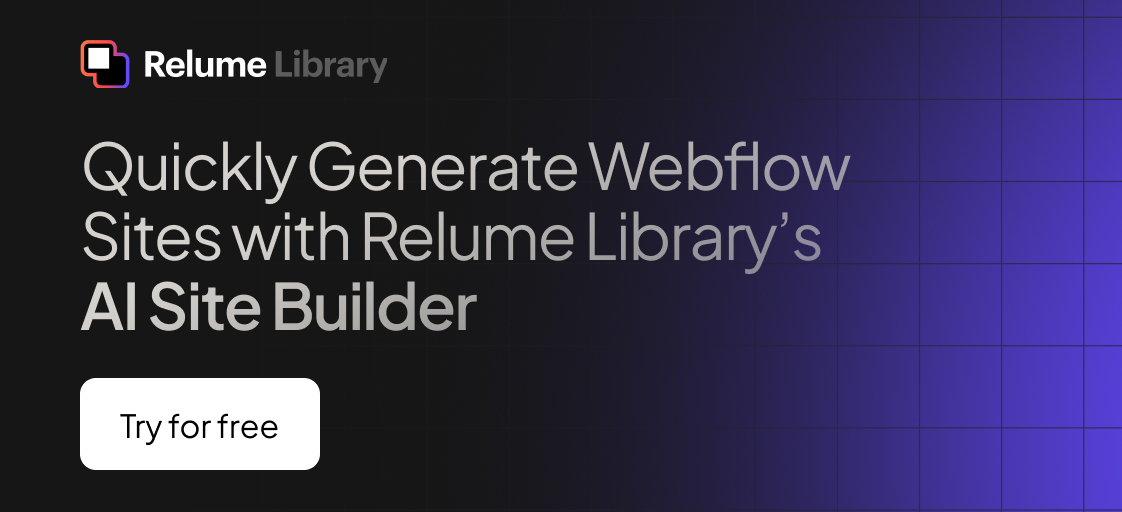Any information contained on this Website is not legal advice and should not be treated as such. You should always contact an attorney for help with your specific legal needs and issues. We may also earn a commission when you click links to our partners and purchase goods or services. For more information, read our Disclaimers Policy.
Why Webflow Bakery Templates Are Perfect for Growing Your Sweet Business Online
Webflow Bakery Templates are pre-designed website layouts specifically built for bakeries, pastry shops, and sweet treat businesses. These templates combine beautiful design with powerful functionality - letting you launch a professional bakery website without coding.
Quick Overview: What You Get with Webflow Bakery Templates
- 15+ dedicated bakery templates available ($24-$149 range)
- Fully responsive design that works on all devices
- Built-in ecommerce for online ordering and payments
- CMS functionality for easy product and blog management
- 10+ pre-built pages including menus, galleries, and contact forms
- SEO-optimized structure for better search rankings
- Smooth animations and professional interactions
- Global color swatches for instant brand customization
If you're a bakery owner struggling with low website engagement or high bounce rates, these templates solve your biggest problems. Instead of spending months building a custom site, you can have a professional bakery website running in hours.
The templates feature everything from retro vintage styles to clean minimal designs. Popular options like TTM Bakery and Bakery 128 include reservation systems, product catalogs, and blog sections - all optimized for mobile devices where most of your customers browse.
What makes Webflow special is the no-code approach. You can customize colors, fonts, images, and content without touching a single line of code. Your team can easily update products, prices, and blog posts through the simple CMS interface.

What Are Webflow Bakery Templates?
Picture this: you're a talented baker who creates amazing croissants and custom cakes, but the thought of building a website makes you want to hide in the kitchen. That's exactly where Webflow Bakery Templates come to the rescue.
These templates are like having a professional web designer create the perfect bakery website foundation for you. Instead of starting from scratch, you get a beautifully crafted site that's ready to showcase your delicious creations. The best part? You can customize everything using Webflow's drag-and-drop interface without touching a single line of code.
Here's how it works: you simply click on any element you want to change - whether it's a photo of your signature sourdough or the color of your "Order Now" button. The visual editor lets you make changes in real-time, so you can see exactly how your site will look as you customize it.
The magic happens with CMS collections that let you easily manage your products and content. Adding a new seasonal pastry to your menu is as simple as filling out a form with the item's name, photo, description, and price. The template automatically displays it in the right format across your entire site.
Every template includes ecommerce functionality built right in, so customers can place orders and make payments without leaving your website. You'll also get features like responsive breakpoints that ensure your site looks stunning whether someone's browsing on their phone during their lunch break or on their laptop at home.
The templates come SEO-ready with proper site structure and fast loading speeds, plus smooth animations that make your site feel modern and professional. Many templates also include access to community clones where you can see how other bakeries have customized similar designs.
Pricing varies based on complexity and features. Some community templates can be cloned for free, while premium options typically range from $24 to $149 - a fraction of what custom development would cost.
Need help getting started? The Support docs on Webflow templates provide step-by-step guidance for everything from purchasing to customization.
Must-Have Features Before You Buy
Choosing the right Webflow Bakery Templates can make or break your online presence. After helping dozens of bakeries launch successful websites, I've learned which features actually matter and which ones are just marketing fluff.
The most important feature is responsive design with retina-ready graphics. Your template needs to look absolutely stunning on every device, from giant desktop monitors to tiny phone screens. More than 60% of your customers will visit your site on mobile devices, probably while they're walking past your storefront or searching for "fresh croissants near me" on their lunch break.
Look for templates that specifically mention testing across five responsive breakpoints - from 1920px desktop screens down to 360px mobile devices. Your mouth-watering pastry photos need to stay crisp on high-resolution displays, so retina-ready graphics aren't negotiable.
Global swatches and reusable components might sound technical, but they're huge time-savers. Global color swatches let you update your entire brand palette with just a few clicks. Change your signature pink once, and it updates across every page automatically. Reusable components work the same way - update your header navigation once, and it changes everywhere.
Page speed optimization directly impacts both your Google rankings and customer patience. Nobody waits around for slow websites, especially when they're hungry for your fresh-baked goods. Templates built with SEO schema markup help search engines understand your business information, making you more likely to appear in local "bakery near me" searches.
Your template absolutely needs blog CMS and product collections. The blog system lets you share seasonal recipes, behind-the-scenes baking videos, and holiday specials - all essential for bakery marketing. Product collections should handle multiple photos per item, detailed ingredient lists, pricing, and basic inventory tracking.
Online ordering and reservation systems have become essential, not optional. Your template needs a complete shopping cart system that handles custom cake orders, delivery scheduling, and secure payment processing. If you offer café seating, reservation functionality helps manage table bookings and special event planning.
Smooth interactions and accessibility features make your site feel professional without being overwhelming. Subtle hover effects and scroll animations add polish, but they shouldn't slow down your site or confuse customers who just want to order a dozen donuts.
| Feature | Free Templates | Paid Templates ($24-$149) |
|---|---|---|
| Responsive Design | Basic mobile optimization | Full 5-breakpoint responsive |
| CMS Collections | Limited or none | Full product & blog CMS |
| Ecommerce | Not included | Complete shopping cart |
| Support | Community forums only | Direct designer support |
| Customization | Basic color/text changes | Global swatches & components |
| Page Count | 1-3 pages | 10-24 pages |
The difference between free and paid templates becomes obvious once you start customizing. Free options work for basic brochure sites, but growing bakeries need the full CMS and ecommerce functionality that only comes with premium templates.
For deeper insights into professional template features, check out our Modern Restaurant Webflow Template article. You can also browse our Fresh Restaurant Menu Website Template to see these features in action.
Best Webflow Bakery Templates Roundup
After testing dozens of templates, we've found the cream of the crop for bakery websites. These Webflow Bakery Templates represent the best balance of stunning design, solid functionality, and real value for your money.
What makes these templates special? They all include built-in ecommerce features for online ordering, mobile-responsive designs that look great on phones, and the kind of professional polish that makes customers want to buy from you. The styles range from charming retro vibes to sleek modern aesthetics, so there's something for every bakery personality.
Pricing spans from $79 for excellent mid-range options up to lifetime deals around $499. Each template we've selected solves real problems that bakery owners face - from showcasing mouth-watering photos to managing online orders seamlessly.
TTM Bakery – Webflow Bakery Templates at Their Finest
TTM Bakery delivers incredible value at $79, packing more features than templates twice its price. You get 10+ professionally designed pages that cover everything from your product gallery to team introductions and customer testimonials.

The global swatches system is a game-changer. Change your brand colors once, and they update everywhere automatically. No more hunting through dozens of pages to maintain consistency. The CMS setup is thoughtfully organized with separate collections for products, blog posts, team members, and services.
What really impressed us was the smooth animations throughout the site. They add personality without slowing things down or feeling gimmicky. Product pages include all the essentials - quantity selectors, detailed descriptions, and beautiful image galleries that make your pastries irresistible.
The 2-day support response time sets TTM apart from many template creators. They provide detailed documentation and actually answer your customization questions. The mobile experience is particularly well-crafted, with touch-friendly buttons and intuitive navigation that works perfectly for customers browsing on their phones.
OvenWhisk Delights – Premium Webflow Bakery Templates Example
OvenWhisk Delights represents premium Webflow Bakery Templates done right. The sophisticated component-based system makes it easy to showcase your products through interactive menus and stunning photo galleries.

The menu CMS functionality goes beyond basic product listings. You can organize items by category, include nutritional information, and add allergen warnings - crucial for modern bakeries. The integrated reservation form works seamlessly with popular booking systems, perfect if you run a bakery cafe.
What sets this template apart is its scalable architecture. Need to add a new product line or expand to catering services? The modular design grows with your business without breaking existing layouts. The advanced ecommerce features include customer accounts, order tracking, and abandoned cart recovery - functionality you'd typically pay thousands for in custom development.
You can explore all the features on our OvenWhisk Delights Bakery Webflow Template page.
Rise N Shine
Rise N Shine brings playful pastel colors that work beautifully for family-friendly bakeries. The template's blog-ready structure makes sharing recipes and seasonal content effortless, helping you build the kind of organic traffic that converts into loyal customers.
The discount banner system is brilliantly implemented. Update promotional offers through the CMS without touching the design. Whether you're running holiday specials or clearing seasonal inventory, the banner stays prominently visible without overwhelming your design.
The responsive slider showcases featured products with smooth transitions that feel natural on touch devices. The streamlined ecommerce checkout reduces cart abandonment, while prominent customer reviews build the social proof that encourages purchases.
Bakery 128 – Feature-Packed Suite
Bakery 128 is the Swiss Army knife of bakery templates. With 24 pages and three different homepage layouts, you get incredible flexibility to match your unique brand personality.
The Figma-friendly design process streamlines customization for designers who prefer working in Figma first. The template supports 5 responsive breakpoints from large desktop screens down to small mobile devices, ensuring pixel-perfect displays everywhere.
Performance optimization is exceptional, with lightning-fast loading speeds that meet Google's strict standards. This directly impacts your search rankings and keeps impatient customers from bouncing to competitors.
The pricing offers both yearly and lifetime plans. The lifetime option at $499 includes unlimited projects and permanent access to updates - valuable for agencies or bakeries planning multiple locations. Constant support means you're never stuck with technical questions.
Chomp
Chomp accepts the single-page scroll design trend with neat execution. This minimalist approach works particularly well for artisan bakeries or specialty shops with focused product lines.
The product cards feature subtle hover animations and sticky cart functionality that keeps ordering options visible as customers browse. Micro-interactions throughout the site feel polished without being distracting or slowing down the experience.
The minimal style puts your product photography front and center. If you invest in high-quality food photography, this template will showcase it beautifully. The clean typography and generous white space create an upscale feel that supports premium pricing.
Bones Bakery (Live Inspiration)
Bones Bakery offers a real-world example of community-built templates that can be cloned and customized. This template demonstrates how effective social proof can be, with Instagram feed integration and customer testimonials prominently displayed.
Practical features include daily hours display, custom cake ordering forms, and contact information optimized for local SEO. The friendly, neighborhood bakery aesthetic works perfectly for established local businesses wanting to strengthen their community presence.
What makes Bones Bakery particularly valuable is how it shows component-based systems in action. Non-technical team members can easily update hours, menu items, and promotional content through the simple CMS interface.
If you're interested in this level of customization and ongoing management support, learn more about our component services.
How to Choose & Customize Your Template
Choosing the perfect Webflow Bakery Template feels overwhelming when you're staring at dozens of beautiful options. But here's the thing - the prettiest template isn't always the right one for your bakery. Let's walk through how to pick and customize a template that actually grows your business.
Start with Your Brand Voice
Before falling in love with fancy animations or gorgeous hero images, ask yourself: what's your bakery's personality? Are you the cozy neighborhood spot where regulars know your name, or the sleek artisan bakery with Instagram-worthy pastries?
Your brand voice should guide every template decision. A rustic sourdough bakery needs different visual elements than a modern patisserie. Traditional bakeries often shine with warmer color palettes, handwritten-style fonts, and organic shapes that feel homemade. Modern bakeries might prefer clean lines, plenty of white space, and geometric elements that scream "artisan."
Color Palette That Actually Works
Here's where many bakery owners go wrong - they pick colors that look pretty but don't work practically. Your color palette needs to make your food photos pop, remain readable on mobile screens, and reflect your brand personality.
Most quality templates include global color swatches - this is your best friend. Change your brand colors once, and they update across your entire site instantly. Plan for primary colors (your main brand color), secondary colors (supporting tones), and accent colors (for buttons and highlights). Don't forget neutral tones for text and backgrounds.
Test your colors with actual product photos before committing. That trendy sage green might clash with your chocolate croissants.
Typography That Tells Your Story
Font choices make or break your bakery's first impression. Script fonts add personality and charm - perfect for traditional bakeries - but they can become unreadable on small screens. Sans-serif fonts feel modern and clean but might seem too sterile for a homestyle bakery.
The secret is testing your typography choices across different devices. What looks neat on your laptop might be illegible on a phone. Most successful bakery sites use a combination - perhaps a script font for headings and clean sans-serif for body text.
Imagery That Makes Mouths Water
Your template is only as good as the photos you put in it. High-quality product photography isn't optional - it's what converts browsers into buyers. Plan for hero images that grab attention, product galleries that showcase details, behind-the-scenes shots that build trust, and team photos that add personality.
Consistent image styling creates a cohesive brand experience. This means similar lighting, backgrounds, and props across all photos. You don't need a professional photographer (though it helps), but you do need good lighting and consistent styling.

Making No-Code Edits Work for You
The beauty of Webflow Designer is that you can customize everything visually. No coding required. You'll use Designer for structural changes - adjusting layouts, modifying spacing, updating colors, and tweaking animations. The interface feels intuitive once you spend a few hours with it.
For daily updates, Editor mode is your marketing team's best friend. They can add new products, update prices, publish blog posts, and change contact information without breaking anything. This separation keeps your design safe while enabling quick content updates.
CMS updates happen through the Editor interface. Your team can manage product collections, blog posts, and other dynamic content easily. This is where component-based systems really shine - everything stays consistent automatically.
Ecommerce Settings That Actually Convert
Don't rush through your ecommerce settings. Configure tax rates correctly for your location, set up shipping zones that make sense, and choose payment processors your customers trust. These boring backend details directly impact your conversion rates.
Most templates include basic SEO optimization, but you'll need to customize meta titles, descriptions, and alt text for your specific content. This is where your local bakery can really shine in search results.
Hosting and Technical Considerations
You can export your Webflow site to host anywhere, but Webflow hosting offers performance benefits that often justify the monthly cost. The seamless CMS integration and automatic backups provide peace of mind that's worth the investment.
For advanced customization needs, the Developers API docs provide technical guidance. But honestly, most bakeries never need to go that deep into the technical side.
The key is choosing a template that matches your brand personality and then customizing it thoughtfully. Don't change things just because you can - every modification should serve your customers and your business goals.
Frequently Asked Questions about Webflow Bakery Templates
Let's tackle the most common questions we get about Webflow Bakery Templates. These answers will help you make confident decisions about which template fits your bakery's needs.
Are Webflow Bakery Templates mobile-friendly and fully responsive?
Every quality Webflow Bakery Template comes built with responsive design baked right in (pun intended!). These templates include five responsive breakpoints that cover everything from large desktop monitors at 1920px down to the smallest mobile phones at 360px.
The magic happens automatically. Your bakery's website will adjust layouts, resize fonts, and reorganize navigation elements based on each visitor's screen size. This matters more than you might think - over 60% of bakery customers browse menus and place orders from their phones.
The best templates go beyond basic responsive design. They use mobile-first approaches with touch-friendly buttons, simplified navigation menus, and optimized image loading for slower mobile connections. When customers are rushing to order cupcakes for a last-minute birthday party, every second counts.
Look for templates that specifically mention testing across multiple devices. Your template should feel natural whether someone's browsing your croissant selection on their morning commute or ordering a wedding cake from their laptop at home.
Can I add or update products easily with Webflow CMS?
This is where Webflow Bakery Templates really shine. The CMS system is designed for real people running real bakeries - not just tech experts. You don't need to understand code to keep your menu fresh and current.
Adding new products feels as simple as filling out a form. Product name, description, price, and photos - that's it. The CMS automatically creates beautiful product pages using your template's design. No formatting headaches or broken layouts to worry about.
The organization features help during busy seasons. You can sort products into categories like seasonal items, wedding cakes, or daily specials. Need to mark something as sold out for the day? Update availability with a single click.
Your marketing team will love the visual Editor interface. They can publish blog posts about new recipes, update holiday hours, or announce special promotions without calling you every time. The system protects your site's design while giving them freedom to manage content.
Do templates work for existing projects or only new sites?
Here's the honest answer: Webflow Bakery Templates only work with new projects. You can't apply a template to an existing Webflow website like changing themes on other platforms.
If you already have a Webflow site, you'll create a fresh project based on your chosen template, then transfer your content over. This might sound inconvenient, but it's actually an opportunity to organize your content better and take advantage of the template's improved structure.
The process becomes much smoother when you export content from your existing site and import it into your new template-based project. While this requires some technical knowledge, it's still faster than rebuilding everything from scratch.
For bakeries moving from other platforms entirely, templates actually simplify the migration process. Instead of figuring out how to organize everything, you get a proven structure that's specifically designed for bakery businesses. Your new site will have dedicated spaces for menus, online ordering, blog posts, and customer testimonials - all the pieces your bakery needs to succeed online.

Conclusion
Your bakery deserves a website that's as delightful as your fresh-baked croissants. Webflow Bakery Templates give you exactly that - without the headache of starting from scratch or the expense of custom development.
Think about it: instead of waiting months for a developer to build your site (and paying thousands for the privilege), you can have a professional bakery website up and running in just a few weeks. These templates aren't just pretty faces either - they come packed with everything you actually need to run a modern bakery business online.
The responsive design means your grandmother can easily browse your cake selection on her tablet, while busy parents can quickly place orders from their phones during their morning commute. The built-in ecommerce systems handle everything from shopping carts to payment processing, so you can focus on what you do best - creating amazing baked goods.
What really makes these templates shine is how scalable they are. Start with a simple product catalog today, then add a blog for sharing recipes next month. Need to expand to multiple locations next year? The component-based systems grow right along with your business.
Whether you go with the feature-rich TTM Bakery at $79 or invest in the comprehensive Bakery 128 suite, you're getting professionally designed foundations that would cost thousands to build from scratch. Even better, the one-time purchase means no surprise monthly fees eating into your profits.
At Matthew John Design, we've seen how the right website can transform a local bakery into a thriving online business. Our component-based approach to Webflow development mirrors what makes these templates so effective - beautiful design meets practical functionality, all managed through systems your team can actually use.
Ready to give your bakery the digital presence it deserves? Browse our complete collection of Webflow Templates for your next sweet project.
From our team across Pennsylvania, Colombia, Australia, Canada, Ireland, the United Kingdom, the United States, Japan, and Europe, we're Matthew John Design - helping bakeries rise online with component-based Webflow builds that actually work for real businesses.
Your perfect website is just a template away. Time to get baking!