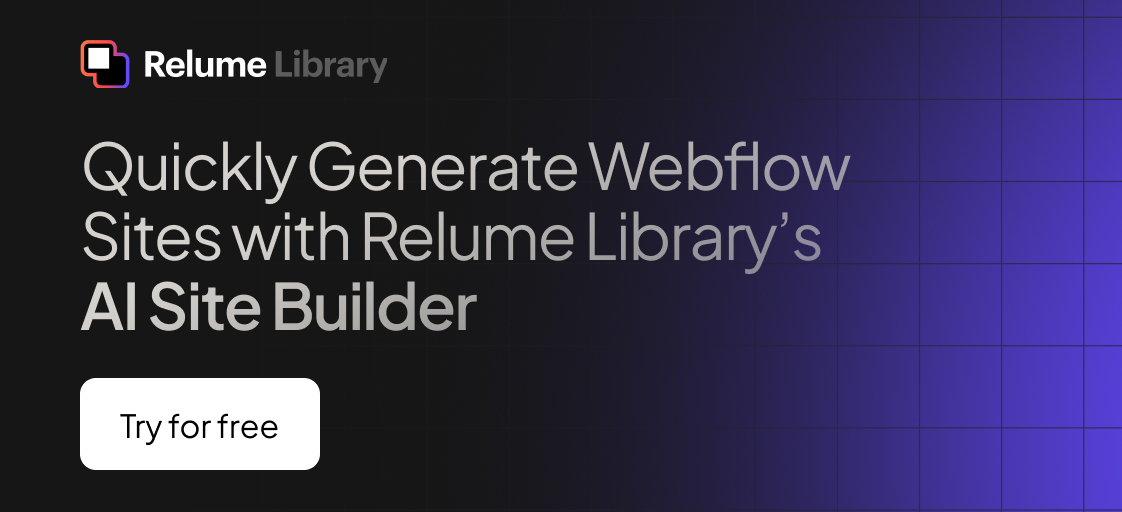Any information contained on this Website is not legal advice and should not be treated as such. You should always contact an attorney for help with your specific legal needs and issues. We may also earn a commission when you click links to our partners and purchase goods or services. For more information, read our Disclaimers Policy.
The Real Cost of Webflow Design: Breaking Down the Pricing Puzzle
Webflow design pricing typically ranges from $14-$39/month for standard website hosting, $29-$212/month for ecommerce sites, and $16-$35/month per seat for workspace plans. For professional design services, expect to pay $1,000-$10,000+ depending on project complexity.
| Plan Type | Starting Price (Annual) | Best For |
|---|---|---|
| Basic Site | $14/month | Simple static sites |
| CMS Site | $23/month | Content-driven sites |
| Business Site | $39/month | High-traffic sites |
| Ecommerce Standard | $29/month | Small stores (500 products) |
| Ecommerce Plus | $74/month | Growing stores (1,000 products) |
| Freelancer Workspace | $16/month per seat | Individual designers |
| Agency Workspace | $35/month per seat | Design teams |
"Webflow pricing is notoriously confusing, especially at first glance," as many designers will tell you. And they're right.
When someone says "it depends" about Webflow pricing, they're not trying to be difficult. But that answer isn't helpful when you're budgeting for a website.
The truth is that Webflow's pricing structure has multiple layers that affect your total cost:
- Site Plans - What you pay to host and publish your website
- Workspace Plans - What you pay for design tools and collaboration
- Add-ons - Optional features like analytics and localization
- Professional Services - What designers charge to build your site
The complexity comes from mixing and matching these elements based on your specific needs.
Unlike simpler website builders, Webflow separates the tools you use to build (Workspace) from where your site lives online (Site Plan). This separation can be confusing at first but offers more flexibility in the long run.
For small business owners looking to boost online sales and reduce bounce rates, understanding these pricing tiers is essential to making the right investment.

Webflow Design Pricing Structure Explained
Webflow isn't just another website builder – it's more like a digital workshop and storefront rolled into one. If you're scratching your head about Webflow design pricing, you're not alone! Let's break down this sometimes puzzling pricing structure into something that actually makes sense.
Webflow Design Pricing 101
Think of Webflow's pricing like buying both a house and the tools to renovate it:
Site Plans are like paying for the house itself – where your website lives online, including hosting, domain connection, and visitor capacity.
Workspace Plans are like your toolbox – the design software and collaboration features you need to build and maintain your site.
Everyone starts with the free Starter plan – perfect for dipping your toes in the water. It gives you two projects, basic design access, and a webflow.io subdomain. It's like a small apartment with some basic furniture – functional but not quite ready for company.
When you're ready to get serious, you'll upgrade to a paid Site Plan. This is when you get the good stuff: custom domains (your own web address), form submissions that actually work, site search capabilities, and important security features like SSL.
Here's a money-saving tip: annual billing will save you about 15-20% compared to monthly payments. For a Business plan, that's like getting two months free each year!

Site Plans vs. Workspace Plans
Understanding the difference between these two plan types is crucial for budgeting your Webflow project correctly.
Site Plans cover everything about your published website:- How much traffic it can handle (bandwidth from 10 GB for small sites to 400+ GB for busy ones)- How many pages you can create (from 100 to unlimited)- CMS items for blogs and dynamic content (2,000 to 10,000+)- Form submissions for contact forms- Editor access for team members who need to update content
Workspace Plans, on the other hand, determine your design capabilities:- Number of projects in your account- Team collaboration tools- Whether you can export the code- How many team members can work together- Access to staging environments for testing
An easy way to remember: Site Plans determine what your visitors experience, while Workspace Plans determine what you experience while building.
For example, if you're running a growing marketing agency, you might need a CMS Site Plan for your client's blog-heavy website, paired with an Agency Workspace Plan so your team can collaborate efficiently.
All plans give you access to Webflow's visual building blocks through the Elements Panel, where you can add page elements without touching code.
When planning your budget, you'll likely need both types of plans – the combination that's right for you depends on your specific project needs and team size.
Deep Dive: Website & Ecommerce Site Plans
Let's pull back the curtain on Webflow's Site Plans – the backbone of your website's hosting and functionality. These come in two main flavors: standard Website Plans for content-focused sites and Ecommerce Plans for online stores.
Website Plans Cost Breakdown
Website Site Plans grow with your needs across four distinct tiers:
The Basic Plan ($14/month billed annually) is like a starter home for your web presence. It's perfect for simple brochure-style websites that don't need frequent updates. You'll get 100 pages, a custom domain, and 10GB of bandwidth – enough for most small businesses just establishing their online presence. The main limitation? No CMS collections, so adding dynamic content becomes challenging.
Moving up, the CMS Plan ($23/month billed annually) opens up a world of content possibilities. This popular middle-ground option works beautifully for blogs, portfolios, and content-rich websites. With 2,000 CMS items and 50GB bandwidth, you can build impressive content hubs without breaking the bank. You'll also get site search functionality, though you're limited to just 3 editor seats for your team.
For businesses seeing serious growth, the Business Plan ($39/month billed annually) provides breathing room. With 10,000 CMS items and a generous 400GB bandwidth allocation, this plan handles high-traffic websites with ease. Form file uploads become available too, making it ideal for lead generation. You can add up to 10 editors, perfect for mid-sized marketing teams managing their own content.
At the top sits the Enterprise Plan (custom pricing) for organizations with complex needs. This plan offers custom traffic scaling, dedicated support, and improved security options including formal audits. You'll need to contact sales for specifics, but this tier is designed for large companies requiring guaranteed performance.
The CMS Plan hits the sweet spot for most content-driven projects, balancing cost with capability. For growing businesses that publish regularly and run marketing campaigns, the Business Plan provides the necessary headroom without overcommitting resources.
Ecommerce Plans vs. Regular Site Plans — Impact on Webflow Design Pricing
When it comes to selling online, Webflow design pricing shifts to specialized Ecommerce Plans:
The Standard Ecommerce Plan ($29/month billed annually plus 2% transaction fee) works well for testing the waters of online retail. With capacity for up to 500 products and all the CMS Plan features, it's a low-risk entry point. The 2% transaction fee is the main consideration here – it can add up quickly as sales increase.
As your store grows, the Plus Ecommerce Plan ($74/month billed annually) eliminates that transaction fee entirely. Designed for stores with up to 1,000 products and annual sales approaching $200K, this plan quadruples your bandwidth to 200GB. For many growing businesses, the math is simple – once you're selling over $50,000 annually, the Plus Plan becomes more economical than paying transaction fees.
For established online retailers, the Advanced Ecommerce Plan ($212/month billed annually) supports up to 3,000 products with 400GB bandwidth and priority support. This tier is built for serious ecommerce operations with substantial inventory and traffic needs.
What separates Ecommerce Plans from regular Site Plans? The key differences include comprehensive product management tools (inventory tracking, variants, categories), complete checkout functionality (secure payments, customer accounts, order management), transaction fee structures, and sales volume limits for each tier.

When selecting an Ecommerce Plan, think beyond your current needs. Consider your growth trajectory – that Standard Plan might seem affordable now, but the transaction fees become increasingly significant as sales grow. Many of our clients find the Plus Plan becomes the better value once they cross about $50,000 in annual sales.
Workspace, Add-Ons & Collaboration Costs
Beyond Site Plans, Webflow design pricing includes Workspace Plans for teams and optional add-ons that extend functionality. Think of this as the "behind the scenes" costs that power your design process, not just the final published website.
Freelancers & Agencies: Workspace Math
If you're a solo designer or part of an agency team, Webflow offers specialized workspace options that fit your workflow:
- Freelancer Workspace Plan ($16/month per seat, billed annually)
- Best for: Individual designers juggling multiple client projects
- Includes: Up to 10 unhosted projects, code export
Limitations: Limited collaboration features
Agency Workspace Plan ($35/month per seat, billed annually)
- Best for: Design teams collaborating on multiple client projects
- Includes: Unlimited projects, team collaboration, client billing
- Limitations: Higher per-seat cost
The workspace math gets interesting when you're managing multiple client projects. For example, if your agency has 5 team members on the Agency Plan, you're looking at $175/month ($35 × 5) for the workspace itself. That's before adding any Site Plans for client projects!
Many successful agencies build these costs into their client pricing—either as a transparent pass-through expense or bundled into their project fees. Some smart agencies maintain ownership of the Webflow account and create a win-win by charging clients a reasonable monthly maintenance fee that covers hosting while providing ongoing value.

In-House Teams & Enterprise Requirements
For companies bringing Webflow design talent in-house, there are team-focused workspace options that scale with your organization:
Core Workspace Plan ($19/month per seat, billed annually) works beautifully for small in-house teams like marketing departments or design groups. It includes basic collaboration features and 3 staging projects, though you'll be limited on staging sites.
Growth Workspace Plan ($49/month per seat, billed annually) steps things up for mid-sized teams with more complex workflows. You'll get 10 staging projects and advanced permissions, though enterprise features aren't included.
Enterprise Workspace Plan (Custom pricing) is designed for larger organizations with serious security and compliance needs. This includes essential features like Single Sign-On (SSO), custom Master Service Agreements (MSAs) and Service Level Agreements (SLAs). You'll need to contact sales for a quote custom to your specific requirements.
Webflow's add-ons can boost your site with specialized functionality:
Optimize (Starting at $299/month) brings powerful A/B testing and personalization tools to your site, including AI-driven experiments to improve conversion rates.
Analyze (Starting at $29/month) gives you deeper insights into visitor behavior and improved analytics that go beyond standard tools.
Localization (Starting at $9/month per locale) lets you create multi-language sites with regional content management—perfect for global brands.
These add-ons can dramatically improve your website's capabilities, but they do impact your total Webflow design pricing. For instance, if you're running a business site with three language versions, you'll add about $27/month ($9 × 3) for the Localization add-on.
At Matthew John Design, we help clients steer these options to find the perfect balance of functionality and budget. Our Website Management Services can help you make the most of these powerful tools without breaking the bank.
Real-World Budgeting & Service Rates
Let's talk about what actually matters to most people: how much will you pay to have a professional Webflow site designed and built?
When clients ask about Webflow design pricing, I always explain that it's like asking "how much does a car cost?" The answer depends on whether you want a basic sedan or a luxury SUV with all the extras.
Factors That Influence Webflow Design Pricing
Your project's cost will be shaped by several key elements, all of which contribute to the final price tag.
The scope of your project is perhaps the biggest factor. A simple five-page business site will naturally cost less than a 20-page site with custom animations and interactive elements. Each unique page template requires careful design and development time.
Content needs also play a major role. Setting up a complex CMS structure takes time, as does migrating existing content from an old site. And if you need help with copywriting? That's another layer of expertise you're paying for.
Design complexity directly impacts your bottom line. Those beautiful micro-animations and custom illustrations that make visitors go "wow"? They require specialized skills and extra development hours. The same goes for advanced responsive behaviors that ensure your site looks perfect on every device.
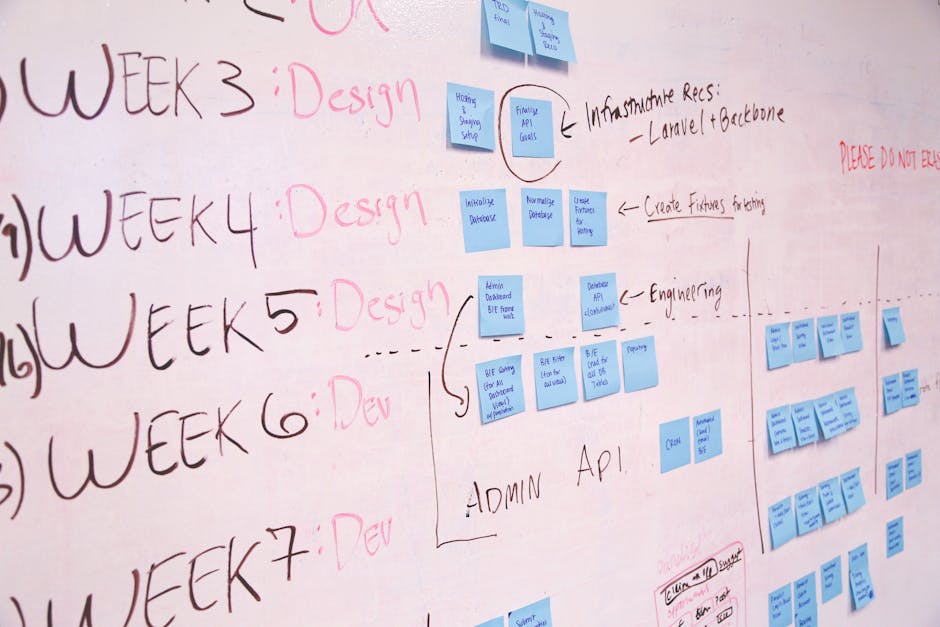
Integration requirements can quickly add to your project cost. Connecting your site to CRMs, email marketing platforms, or payment systems requires technical expertise. Custom code for specific functionality might be necessary, especially for unique business requirements.
Finally, your timeline affects pricing. Need your site in two weeks instead of two months? Expect to pay rush fees as designers shuffle other projects to accommodate your deadline. A phased approach might help spread costs out, but usually comes with a higher total price than a single comprehensive build.
How Agencies & Freelancers Price Their Webflow Projects
Professional Webflow designers typically use one of three pricing approaches, each with its own advantages.
Fixed project pricing is what most clients prefer, as it provides budget certainty. For this model, expect to pay:- $1,000-$5,000 for simple brochure sites with basic functionality- $5,000-$15,000 for content-rich business sites with CMS integration- $15,000-$50,000+ for complex ecommerce or custom functionality sites
Hourly rates make sense for projects with undefined scope or ongoing work. Junior Webflow designers typically charge $50-$100/hour, while experienced designers command $100-$150/hour. Senior specialists or established agencies might charge $150-$250+/hour. The benefit here is you only pay for actual work completed.
Retainer models work well for ongoing support and updates. Basic maintenance packages often run $500-$1,500/month, while active development retainers can range from $2,000-$5,000+/month. This approach ensures you always have design support available when needed.
At Matthew John Design, we focus on building Webflow sites with scalable component-based systems. While this approach might have a higher initial investment, it provides tremendous long-term value by empowering your internal marketing team to manage and expand the site without constant developer dependency. You can learn more about our approach through our Web Design & Build Services page or use our Pricing Calculator to get a ballpark estimate.
The lowest quote isn't always the best value. An experienced Webflow designer might charge more upfront but save you significant money down the road by building a site that's easier to maintain and scale as your business grows.
Picking the Right Plan & Avoiding Hidden Costs
Let's be honest - understanding Webflow design pricing completely means looking beyond the advertised rates. There are a few extra costs and considerations that might not be immediately obvious when you're first exploring your options.
Money-Saving Tips & Discounts
One of the simplest ways to save on Webflow costs is to opt for annual billing. This approach saves you about 15-20% compared to monthly payments - it's like getting two months free each year. Not a bad deal if you can swing the upfront payment!
Students and educators, listen up - Webflow offers special educational pricing that can make a significant difference to your budget. If you qualify, it's definitely worth looking into.
When starting out, resist the temptation to buy more than you need. It's perfectly fine (and often smarter) to begin with a more modest plan that covers your immediate requirements. Webflow makes upgrading painless when the time comes, with no awkward downtime that might affect your visitors.
Smart CMS planning can also lead to savings. By structuring your content efficiently, you might be able to stay within the limits of a lower-tier plan. Similarly, if your traffic follows seasonal patterns (like a holiday business or academic calendar), consider temporarily upgrading during busy periods and scaling back afterward.
Domain registration (usually $10-$50 per year) isn't included in any Webflow plan. You'll need to purchase this separately, either through Webflow or another registrar. And if you're starting with a template rather than custom design, premium templates can cost anywhere from $49 to $199 as a one-time purchase.

One of the best investments of your time is learning how to use Webflow's component system effectively. Taking the time to create components properly will save you countless hours down the road and make your site much easier to maintain.
Upgrading, Downgrading & Canceling Without Surprises
Webflow offers good flexibility with changing plans, but there are some things you should know to avoid unexpected issues:
When upgrading your plan, you can do this anytime, and Webflow will simply prorate the cost for the remainder of your billing cycle. The good news is there's absolutely no downtime during the upgrade process - your site stays live and accessible.
Downgrading works a bit differently. You can only downgrade at the end of your current billing cycle. Be careful here - if you're actively using features from your higher-tier plan, those features might suddenly become unavailable after downgrading. It's worth reviewing what you actually use before making this change.
If you decide to cancel your Site Plan altogether, you can do this anytime, but keep these points in mind:- Your site will no longer be accessible through your custom domain- Your site data isn't deleted - it stays in your account for potential future use- You'll still have access to the Webflow Designer with the free plan, so you can continue working on your site
One important heads-up for long-term planning: Webflow is phasing out legacy editor seats by the end of 2025. If you're currently using these, you'll want to plan your transition to Workspace seats before that deadline to avoid any disruption.
Before making any plan changes, take a quick look at your current usage metrics in the Webflow dashboard. This gives you a clear picture of whether you're approaching limits on bandwidth, CMS items, or other resources that might influence your decision.
Frequently Asked Questions about Webflow Design Pricing
What's the difference between Site Plans and Workspace Plans?
This is probably the most common question I hear from clients who are new to Webflow. Think of it this way: Site Plans are like paying rent for your website's home on the internet. They cover things like your custom domain, form submissions, and how much content your site can hold.
Workspace Plans, on the other hand, are like paying for the tools and workspace where you build your website. These cover how many sites you can design, who can collaborate with you, and whether you can export your code.
You'll need at least one Workspace Plan to create sites, and then a separate Site Plan for each website you want to publish with its own domain name. It's a bit like needing both an architect's office (Workspace) and a plot of land (Site Plan) to build a house.
How much does it cost to add Ecommerce later?
Good news - you can add ecommerce capabilities to your site whenever you're ready! If you upgrade from a CMS Plan ($23/month) to a Standard Ecommerce Plan ($29/month), you'll only pay the difference (about $6/month) plus the 2% transaction fee on sales.
The system handles the proration automatically, so you won't lose any money on your current billing cycle. That said, there's a bit more to consider than just the plan cost.
Adding ecommerce to an existing site often requires design adjustments for product pages, shopping carts, and checkout flows. These elements need to integrate seamlessly with your existing design, which might mean some additional design work beyond the simple plan upgrade. It's usually smoother (and potentially less expensive) to plan for ecommerce from the beginning if you know you'll need it.
Can I export my site code and stop paying?
Yes, you can export your site's code with paid Workspace Plans - but I should warn you about what you'll be getting. While this sounds great in theory, it comes with significant limitations that most site owners find problematic.
When you export, you'll get your static content (HTML, CSS, JavaScript) intact, but most of the dynamic features that make Webflow powerful won't work anymore. Your forms will stop functioning, your CMS-driven content becomes static, and any ecommerce functionality completely disappears.
For a simple brochure site with a few pages, exporting might be viable. But for content-rich sites with blogs, dynamic galleries, or online stores, exporting usually creates more problems than it solves. You'd essentially be converting a living, breathing website into a static snapshot, losing all the management tools that make Webflow valuable in the first place.
Most of our clients at Matthew John Design find that the ongoing value of keeping their site on Webflow - with its visual editor, easy updates, and reliable hosting - far outweighs the monthly cost of the platform.
Conclusion
Webflow design pricing has a lot of moving parts, but once you see the big picture, it all starts to make sense. Let's wrap up what we've learned:
When you're budgeting for Webflow, your total investment will likely include:
- A Site Plan (starting at $14/month) that gives your website a proper home on the internet with your own domain name
- A Workspace Plan (starting at $16/month per seat) that provides the design tools and collaboration features your team needs
- Possibly an Ecommerce Plan (starting at $29/month) if you're selling products online
- Optional Add-ons like Optimize for A/B testing, Analyze for deeper insights, or Localization for multiple languages
And of course, unless you're building the site yourself, you'll need to factor in professional design services. These typically range from $1,000 for simpler sites to $50,000+ for complex, custom-built platforms.
The beauty of Webflow's pricing structure is its flexibility. You can start small and scale up as your needs grow. A startup might begin with a Basic Site Plan and a single Freelancer Workspace seat, while an established business might need a Business Site Plan with multiple Agency Workspace seats.
The key is to be honest about what you really need. Do you expect heavy traffic? You'll want a plan with more bandwidth. Publishing lots of blog posts? Look for higher CMS item limits. Building a team of content creators? Make sure you have enough editor seats.
At Matthew John Design, we've helped countless clients steer these decisions. We believe the most cost-effective approach is building component-based systems that marketing teams can easily manage themselves. This approach might have a slightly higher upfront cost, but it dramatically reduces long-term maintenance expenses and dependency on developers for every small change.
Think of your Webflow investment not just as a cost, but as buying freedom – freedom from technical limitations, freedom to make changes quickly, and freedom to grow without constantly rebuilding your digital foundation.
Ready to figure out exactly what your Webflow project might cost? Get in touch with us for a personalized quote based on your specific requirements. We'd love to help you bring your vision to life.