Any information contained on this Website is not legal advice and should not be treated as such. You should always contact an attorney for help with your specific legal needs and issues. We may also earn a commission when you click links to our partners and purchase goods or services. For more information, read our Disclaimers Policy.
The Power of Dynamic Website Prototyping
To create a website that engages users and streamlines your workflow, designing an interactive website for prototyping is your secret weapon.
- What it is: It's a functional, clickable model of your website—a simulation, not just a static picture.
- Why it's crucial: It mimics user interaction, letting you test ideas, gather feedback, and refine designs before coding begins, saving significant time and money.
- The Benefit: A prototype is worth a thousand meetings, bridging the gap between a concept and a polished, user-friendly product.
Interactive prototypes are essential for online engagement and team collaboration. They improve customer interaction and streamline communication, helping convert visitors into loyal customers.

Relevant articles related to designing an interactive website for prototyping:
From Static Blueprints to Dynamic Experiences: Why Interactive Prototypes Matter
Bringing a website idea to life involves several visual steps, much like building a house. You start with a blueprint, create detailed drawings, and then build a 3D model you can walk through before construction begins. This progression highlights the power of interactive prototypes.
Building a website follows a similar path from simple sketches to interactive models. Here’s how designing an interactive website for prototyping differs from static wireframes and mockups:
- Wireframes are the basic blueprints. They focus on structure and layout—the skeleton of your site. With no colors or fonts, they're quick to create for early planning.
- Mockups add the visual flair. These static, high-fidelity images showcase colors, fonts, and branding. They show what the site will look like, but they aren't clickable.
- Interactive Prototypes are the magic ingredient. This is a clickable, functional model that simulates the final website. Users can click buttons, steer pages, and experience animations, allowing them to "feel" the user flow.
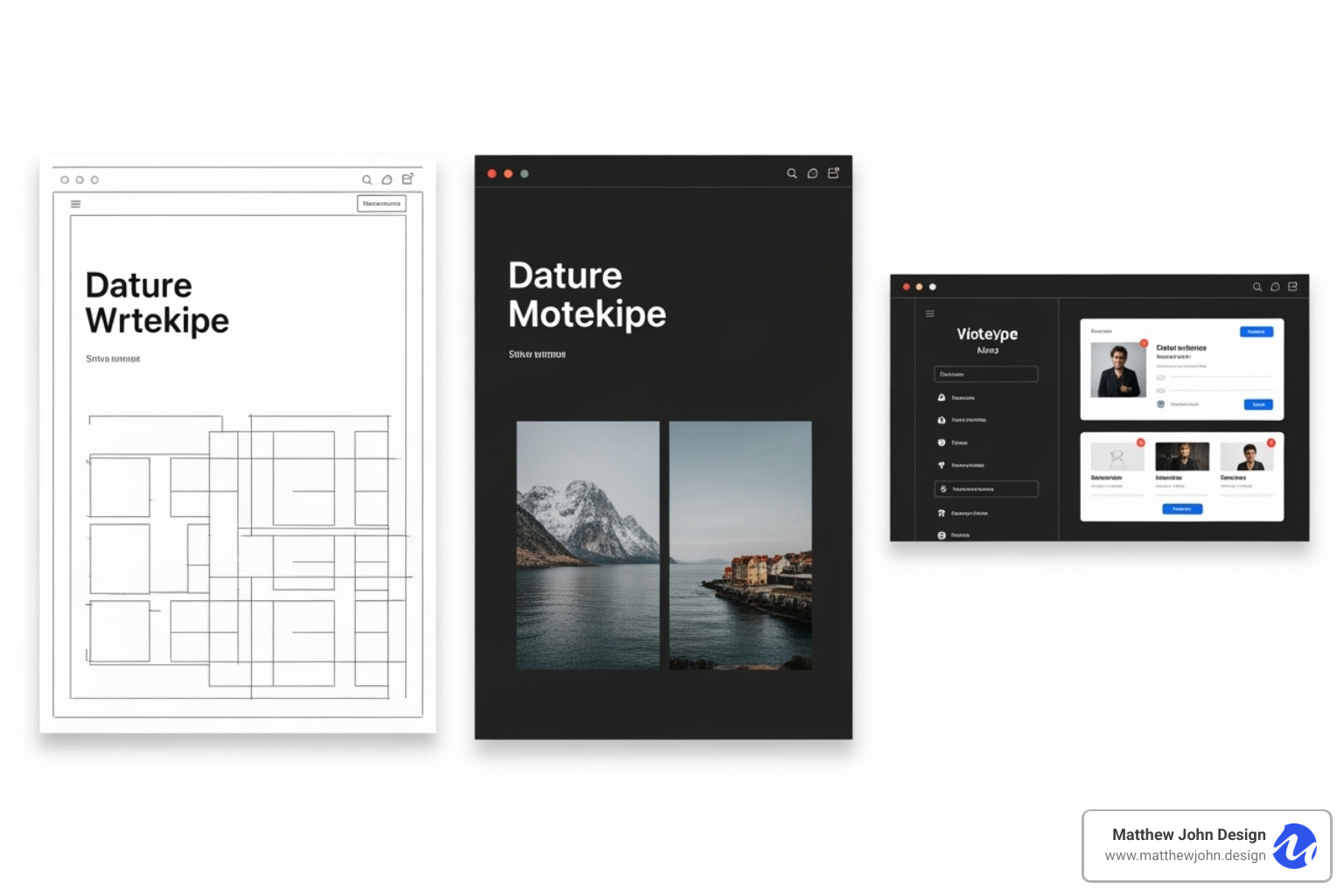
The shift from static to dynamic models is crucial. It lets us "feel" the design, not just see it. This hands-on experience helps gather feedback, perfect user journeys, and ensure the final product meets user needs. Bringing the idea to life before development cuts guesswork, aligns the team, saves time and money, and leads to a more successful outcome.
Want to dive deeper into how we make web designs come alive? Check out our article on Creative Interactive Web Design.
The Core Benefits of Interactive Prototyping
Interactive prototyping is a must-have in website development. It offers key benefits that streamline the entire process, from initial idea to launch.
First, interactive prototyping allows for Early Issue Detection. Testing a clickable model helps spot usability problems and design flaws early. Fixing issues in a prototype is far cheaper and faster than fixing them in a coded website.
Next, you'll see Improved Usability. Prototypes allow us to fine-tune the user experience. By observing real users, we can identify and fix issues, making the final design more intuitive and effective.
You'll also benefit from Clearer Vision & Faster Sign-offs. An interactive prototype is worth a thousand meetings. It gives stakeholders a tangible preview of the final product, leading to clearer understanding, faster decisions, and fewer revisions. When clients can see and interact with the design, they "know exactly how to begin developing."
This process also leads to Reduced Rework. Testing concepts with prototypes reduces the need for costly changes during development. Fixing a prototype is much cheaper than rewriting code, saving money and time.
What's more, interactive prototypes mean Improved Collaboration. Prototypes serve as a common language for designers, developers, and stakeholders, clarifying communication and focusing feedback. Real-time collaboration tools enable seamless teamwork across different global locations.
Finally, you'll get Improved User Feedback. Prototypes are perfect for user testing. We can run usability tests, gather detailed feedback, and A/B test design ideas. This direct user input is invaluable for making data-driven decisions that meet audience needs.
These benefits help us create websites that look great, perform well, and offer a delightful user experience. It's about building better products, together.
For a deeper dive into how user experience shapes your website, be sure to read our article on the 5 Elements of User Experience.
The Step-by-Step Guide to Designing an Interactive Website for Prototyping
Ready to turn static ideas into clickable experiences? Designing an interactive website for prototyping bridges the gap between vision and reality, changing sketches into something you can touch and steer.
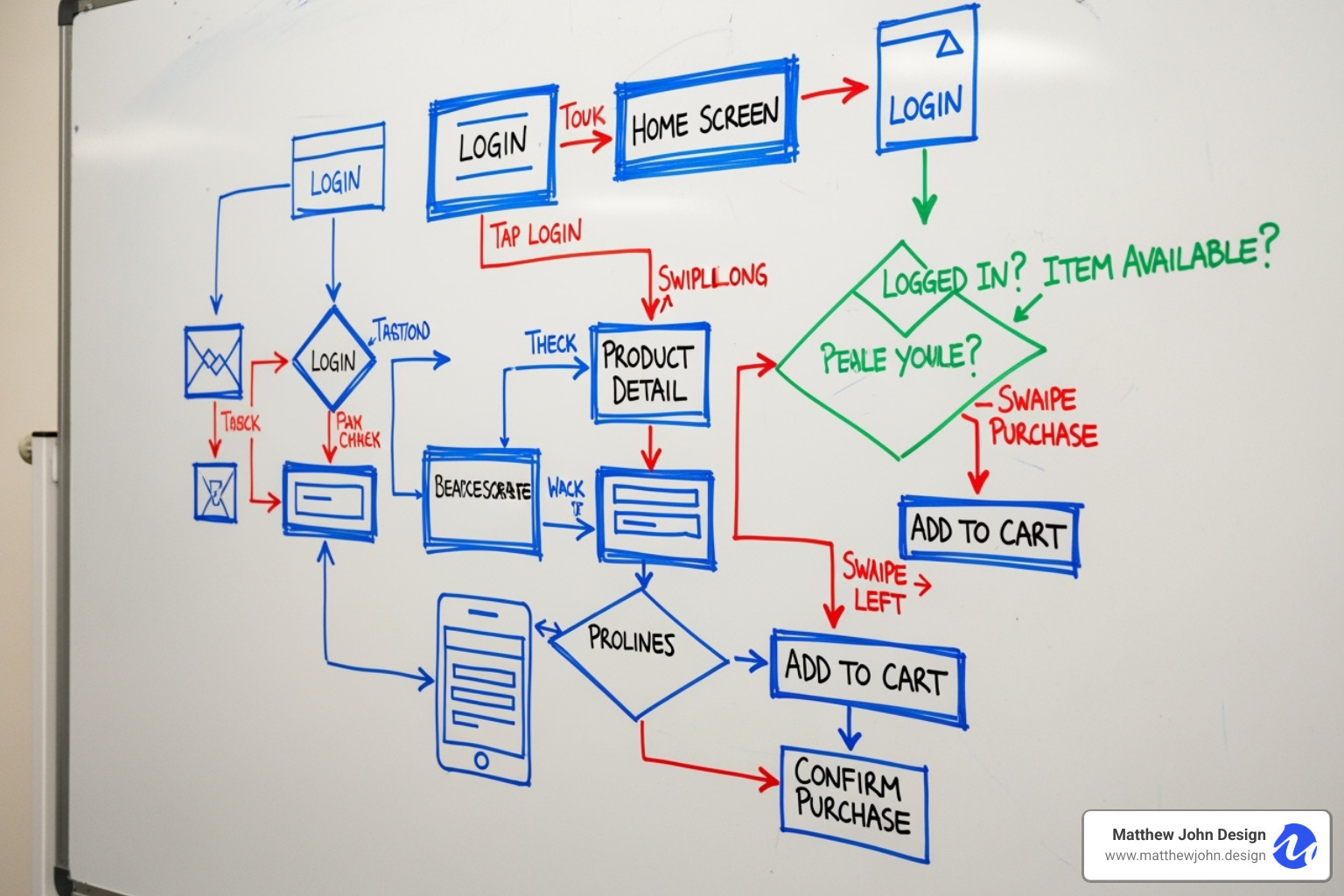
Like building a house from a blueprint, this process requires a structured approach to move from an initial idea to a testable, interactive model.
This systematic journey ensures every detail of the user experience is considered. For comprehensive support, explore our Web Design and Build Services.
What Are the First Steps in Designing an Interactive Website for Prototyping?
Before using any tools, it's crucial to establish a foundation. These first steps are essential for a successful outcome.
Define your project goals first. Determine the website's purpose. Is it for sales, sign-ups, or information? Clear, measurable goals are essential for direction.
Identify your core features next. Based on your goals, list the essential features. Focus on the core user journeys for the prototype, not every possible feature.
Sketch out your user flows with pen and paper. Map the user's path from start to finish. These simple sketches form the backbone of your prototype's structure.
Choose your fidelity level carefully. Decide if you need a low-fidelity prototype (a clickable wireframe) for basic concept testing or a high-fidelity one (pixel-perfect) for final approvals and detailed user testing.
Select the right tools for your needs. Choose tools based on your team's size, collaboration needs, budget, and project requirements. Match the tool's strengths (e.g., wireframing, animation) to your needs.
These foundational steps are crucial for success in designing an interactive website for prototyping. This upfront work saves significant time and rework later. For more insights, check out our guide on How to Build Excellent Webflow Websites.
Adding the "Interactive" to Your Website Prototype
This is where static designs come alive. Interactivity is what separates a true prototype from a static image.
Creating hotspots is your first step. These are the clickable areas (buttons, links, images) that make your prototype interactive. In your tool, you'll define these zones to trigger actions.
Linking screens brings user flows to life. Connect hotspots to other screens. For example, link an "About Us" button to the About page.
Defining triggers gives you control over how interactions happen. Use triggers like on click, while hovering, on drag, on scroll, or after delay for automatic transitions.
Adding transitions makes everything feel professional. Smooth transitions like slide, push, or dissolve create a polished feel. Features like Figma's smart animate automatically create fluid animations between matching elements. You can learn about smart animations to see this in action.
Animations and micro-interactions add the final layer of polish. Small details like button hover effects, loading spinners, or instant form feedback make the prototype feel professional.
Advanced tools offer variables and conditional logic, allowing prototypes to "remember" user inputs and change behavior accordingly, such as showing different content based on a user's selection.
These interactive elements transform your prototype into a realistic simulation of the final website. Users can explore and interact naturally. Explore examples of advanced prototyping interactions to see what's possible.
Building for Scalability with Webflow in Mind
Our expertise in designing an interactive website for prototyping focuses on building a scalable foundation for your business's future.
Component-based design is key. We design with reusable components (e.g., navigation bars, hero sections) instead of individual pages. This mirrors modern web development, especially in Webflow.
This approach pays off in the final build. We create an easy-to-use drag-and-drop system with Webflow components and page building, empowering your marketing team to create pages independently without a developer.
Reusable elements save time and ensure brand consistency. Design an element once, like a testimonial card, and reuse it everywhere for a cohesive experience.
Scalable systems anticipate future needs. We build flexible architecture that grows with your business. A well-structured CMS makes adding new content like blog posts or products as simple as filling out a form.
Class naming conventions are crucial for long-term maintenance. Consistent, logical naming keeps the site organized and easy for anyone to understand and update.
Preparing for handoff is where our process proves its worth. Our detailed prototypes ensure developers know exactly what to build, eliminating guesswork. We provide specifications, assets, and animation values for a perfect translation from design to code.
This holistic approach to designing an interactive website for prototyping delivers more than a beautiful website; it provides a manageable, scalable digital asset built to last.
For more insights into how we leverage Webflow's component system, read our article on Webflow Drag and Drop Components.
User Testing and Iteration: Turning Feedback into a Flawless Product
With a functional prototype, the real work begins. Designing an interactive website for prototyping becomes a powerful validation tool—a test drive before the full build.

User testing reveals what works and what can be improved. Unlike static mockups, interactive prototypes capture real user behavior, showing exactly how people will steer the finished website.
This iterative approach is key to creating high-performing websites. It's the difference between assuming and knowing your design works because you've seen users succeed with it.
Our process for designing an interactive website for prototyping always includes this crucial testing phase. For more on creating dynamic experiences, read our article on Webflow Interactive Websites.
How Does Testing Improve the Process of Designing an Interactive Website for Prototyping?
Testing your prototype is like having an early conversation with your users. It's revealing to see how people interact with your design.
Gathering qualitative feedback is essential. By observing users complete tasks (e.g., finding a contact form), we gather feedback based on their actions, which is more valuable than opinions on aesthetics.
A/B testing concepts becomes powerful with prototypes. We can test different versions of a flow or navigation to get meaningful data on which performs better in practice.
Identifying pain points is a primary goal. Watching users struggle with a prototype reveals pain points, like non-clickable elements or confusing navigation. These insights show us exactly where to improve.
Validating user flows is invaluable. Testing confirms if our planned user journeys make sense to real people. We often find users prefer different paths, which is crucial insight.
Observing user behavior reveals unexpected patterns, like users skipping important info or interacting with elements in unforeseen ways. This data helps us understand natural user tendencies.
Prioritizing revisions becomes strategic with user feedback. We focus on fixing issues that impact user success, ensuring our efforts have maximum impact.
This iterative process of testing, learning, and refining brings us closer to a website that effectively serves both users and business goals.
The Final Act: A Seamless Handoff from Design to Development
After designing an interactive website for prototyping, the next step is turning it into a live website. This handoff from design to development can be tricky, but an interactive prototype ensures everyone is in sync.
Interactive prototyping streamlines handoff by providing a clear, tangible blueprint. Instead of static images, developers get a functional model of your vision. They can click through pages and see animations, ensuring clear communication and reducing ambiguity. This clarity helps them know exactly how to begin developing.
Modern tools facilitate a seamless handoff. They generate detailed design specifications (measurements, colors, typography) and allow for easy export of all necessary assets. Developers can inspect the precise timing, easing, and duration of every micro-animation and transition, with some tools even providing code snippets.
These tools also foster developer collaboration, allowing them to comment on and inspect design elements directly. As one design director said, "When the developers see it, it feels real. They know exactly how to begin developing." This realism builds confidence and alignment, speeding up development.
At Matthew John Design, we approach designing an interactive website for prototyping with development in mind from day one. This ensures your prototype is a practical blueprint for an efficient and successful launch.
To understand the impact of realistic prototypes on development, you might enjoy this video on how prototypes feel real to developers.
Frequently Asked Questions about Interactive Website Prototyping
It's natural to have questions about designing an interactive website for prototyping. Here are answers to some of the most common ones.
What essential features should a prototyping tool have?
Choosing the right tool is critical. For designing an interactive website for prototyping, we prioritize features that boost collaboration, realism, and ease of use.
A robust interaction library is essential. It should support simple clicks and hovers, plus complex actions like drag-and-drop, scroll-based animations, and conditional logic. Granular control over animation properties brings the prototype to life.
Real-time collaboration is non-negotiable for distributed teams. It allows multiple users to work on a file simultaneously, leave comments, and track changes, keeping everyone aligned.
Responsive previews are key to testing designs on various devices. Built-in commenting and feedback tools streamline the review process by allowing stakeholders to leave comments directly on the prototype.
Version history provides a safety net, allowing you to revert to earlier versions. Easy sharing (with privacy options) is crucial for client reviews. Finally, look for asset export for developer handoff, integrations with other tools, and a user-friendly interface to maximize efficiency.
What's the difference between a wireframe, mockup, and interactive prototype?
These three terms represent progressive stages in the web design process, each adding more detail.
A wireframe is a low-fidelity blueprint. It focuses on structure and content layout, using simple shapes and no visual design elements. Its purpose is to define the basic framework.
A mockup is a high-fidelity but static visual rendering. It includes colors, typography, and imagery to show the final aesthetic. It shows what the site will look like, but it isn't clickable.
An interactive prototype is a functional, clickable simulation. It brings the visuals to life with navigation, transitions, and animations, allowing users to experience the website's flow. This is the core of designing an interactive website for prototyping, as it enables user testing and validation before development.
These three steps guide the process from a basic concept to a realistic, functional model.
How much detail should my interactive prototype include?
The level of detail, or "fidelity," in your prototype depends on your project goals, audience, testing objectives, and timeline.
Low-fidelity prototypes are like clickable wireframes. They are minimal, using basic shapes and simple transitions. They are used early on to validate core concepts, user flows, and information architecture. They are quick to create and ideal for testing basic functionality without visual distractions.
High-fidelity prototypes closely resemble the final product, with detailed visuals, branding, and complex animations. They are used later for testing specific interactions, fine-tuning the design, and developer handoff. They provide a realistic user experience for detailed feedback and stakeholder approvals.
The key is balancing detail and speed. Match the fidelity to the project stage. Start with low-fidelity for core concepts and move to high-fidelity as the design solidifies. Our approach to designing an interactive website for prototyping is to use just enough detail to meet the goals of each stage, adding complexity iteratively.
Conclusion
Designing an interactive website for prototyping is a game-changing process that transforms static ideas into tangible, clickable experiences. It bridges the gap between a sketch and a polished, final product.
This approach adds immense value by identifying issues early, ensuring usability, and streamlining communication for faster approvals. It eliminates confusion and aligns the entire team.
Through careful planning, interactivity, scalable Webflow development, and rigorous testing, we create websites that are functional, user-friendly, and built for success. This systematic process saves time and resources, delivering a superior product to our clients worldwide.
At Matthew John Design, we specialize in crafting manageable, component-based Webflow sites. Our expertise in designing an interactive website for prototyping ensures your vision is realized with precision and efficiency, delivering a website that achieves your goals.
Ready to build an interactive website that doesn't just look good, but truly performs and delivers? Let's chat! Explore our Website Design and Development Services and see how we can help.

