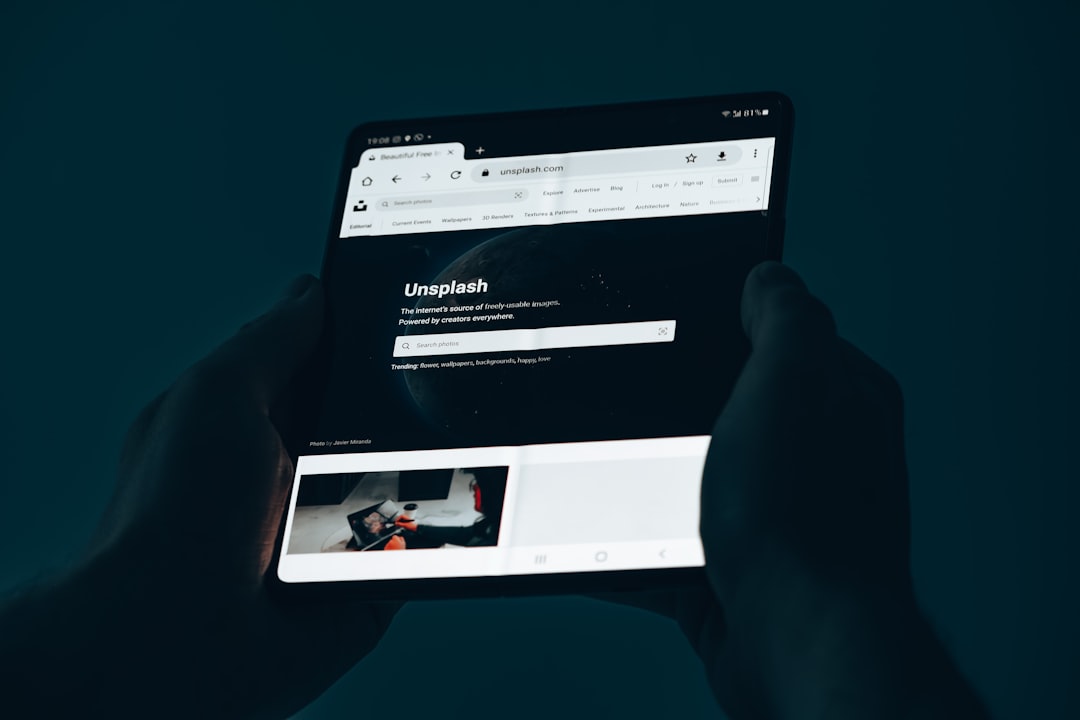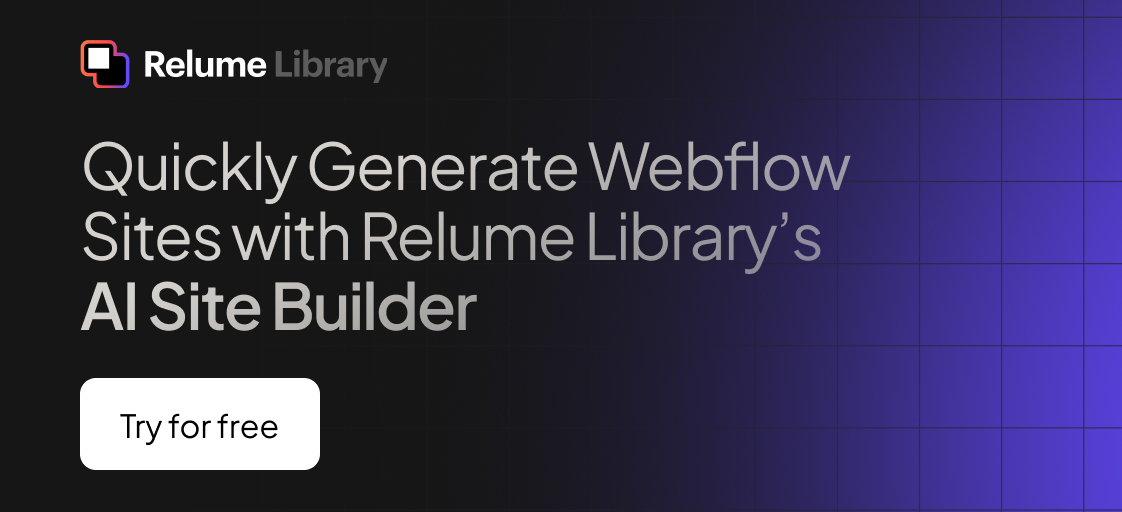Any information contained on this Website is not legal advice and should not be treated as such. You should always contact an attorney for help with your specific legal needs and issues. We may also earn a commission when you click links to our partners and purchase goods or services. For more information, read our Disclaimers Policy.
Why Figma Interactive Websites Are Changing the Game
Creating a figma interactive website has never been easier thanks to Figma's powerful design-to-web capabilities. Here's what you need to know:
Quick Answer for Figma Interactive Websites:
- Figma Sites - Design, prototype, and publish websites directly in Figma
- Interactive Components - Create hover states, animations, and dynamic elements
- Code Layers - Add custom interactions using AI prompts or code
- Plugins - Tools like figma.to.website turn designs into live sites
- No coding required - Build interactive experiences with visual tools
The days of static mockups are over. Modern businesses need websites that engage, respond, and convert. That's where Figma's interactive website capabilities shine.
Figma has evolved from a simple design tool into a complete website creation platform. With Figma Sites, you can design responsive layouts, add complex animations, and publish live websites - all without leaving your design canvas.
The numbers speak for themselves. According to Shawn Lam, Head of Design at Zoom, "The quality of feedback on designs in Figma is 10x better." This improvement comes from Figma's ability to create realistic, interactive prototypes that stakeholders can actually experience rather than just view.
Whether you're a CMO looking to streamline your team's workflow or a business owner wanting faster website updates, Figma's interactive website tools offer the perfect solution. You get the power of custom development with the speed of visual design.

Key terms for figma interactive website:
- creative interactive web design
- interactive software for websites design
- interactive website design examples
Understanding Figma's Interactive Capabilities
When we talk about an "interactive website" within the Figma ecosystem, we're referring to a web experience where users can actively engage with the content, rather than passively consume it. This goes beyond static pages; it includes elements that respond to user input, animations that guide attention, and dynamic content that changes based on conditions. Figma facilitates this creation through its robust prototyping tools, interactive components, and the ability to simulate real-world web experiences directly within the design environment.
Figma is a powerful, collaborative design tool that allows us to design and prototype in one place. This means we can bring designs to life—before development even begins—creating realistic experiences that developers can understand and stakeholders can truly feel. This integrated approach fosters innovation by allowing for rapid iterations and fast feedback loops. We can build rich, animated prototypes with interactive components, exploring complex interactions using variables, conditional logic, and even mathematical expressions. It's truly about making it feel real.
For those interested in the foundational principles that make these experiences so compelling, we often refer to the 5 Elements of User Experience. For a more visual explanation of how Figma brings these concepts to life, you can Watch the video we've prepared.
The Power of High-Fidelity Prototyping
Figma's prototyping tools are elite, allowing us to build high-fidelity, no-code interactive prototypes quickly. This is crucial for creating realistic experiences that truly convey the intended look and feel. Think of it as a blueprint that developers can use to understand exactly how an experience should behave, minimizing guesswork and accelerating the development process.
At the heart of Figma's prototyping are triggers, actions, and transitions. Triggers are the events that initiate an interaction, such as a click, hover, drag, or scroll. Actions are what happens in response, like navigating to a new page, changing a component's state, or opening an overlay. Transitions, especially with Smart Animate, bring these actions to life with smooth, natural movements. We can create beautiful transitions, including sophisticated effects like parallax scrolling and touch gestures, making the prototype feel incredibly real.
A fantastic example of pushing the boundaries of Figma's interactivity is the "Lava lamp" prototype available on Figma Community. This mesmerizing creation demonstrates advanced techniques like mouse tracking, keyboard input for color changes, and automatic animation toggles. It has garnered significant attention with 6.4k users and 560 likes, proving just how much can be achieved within Figma's prototyping environment. While such complex prototypes aren't directly deployable as live websites (they need to be recreated with code), they serve as incredible proofs of concept and inspiration for what a figma interactive website can achieve.
To truly master the art of smooth transitions, we recommend you Learn about Smart animate. And for more inspiration on how to push your designs, check out our insights on Creative Interactive Web Design.
Using Variables for Dynamic Interactions

Variables in Figma have revolutionized how we approach dynamic interactions. They allow us to store and manipulate data (like text strings, numbers, or boolean values) directly within our designs. This means we can create complex interactions with significantly fewer frames, simplifying our design files and making them more manageable.
Imagine creating a light/dark mode toggle for a website. Instead of designing two separate sets of screens for each mode, we can use a boolean variable to control the visibility or styling of elements. When the variable flips, the design updates dynamically. This same principle applies to more intricate scenarios like form validation, where we can use variables to show error messages based on user input, or even build functional components like a working loan calculator or a price estimator.
The power of variables truly shines when combined with conditional logic. We can set up rules that say, "IF this variable is true, THEN show this element," or "IF this input field is empty, THEN display an error message." This enables us to simulate highly realistic user flows and functional components, giving stakeholders a tangible feel for the final product. It also means we can create a complex figma interactive website without getting bogged down in endless frames.
For more hands-on examples of how variables can lift your prototypes, we encourage you to Explore examples of advanced prototyping.
Building Your Figma Interactive Website: From Canvas to Live Site
The game has changed completely. We can now design, build, and publish a figma interactive website without ever leaving Figma. This isn't just a nice-to-have feature—it's a complete shift in how we approach web creation.
Figma Sites has transformed what used to be a long, complicated handoff process into something beautifully simple. Instead of designing mockups and hoping developers interpret them correctly, we're now building actual websites right in our design tool. It's like having a construction crew that speaks fluent designer.
The beauty lies in how responsive design works seamlessly with Auto Layout. Our designs automatically adapt to different screen sizes without the usual headaches. We can start with pre-built blocks and components, then customize everything to match our vision. This streamlined process means our marketing teams can make updates directly, without waiting for developer availability.
What makes this particularly exciting is how our design systems carry forward into the live site. Every component, every interaction, every brand element stays consistent from canvas to launch. For businesses looking to scale their web presence efficiently, this approach offers unprecedented control and speed. Learn more about how this translates to real projects through our Website Design and Development services.
Getting Started with Figma Sites
The first time you copy and paste a Figma design directly into Figma Sites, it feels like magic. Your carefully crafted layouts instantly become the foundation of a live website. No complicated export processes, no lost styling—just your design, ready to become reality.
Multi-edit functionality changes everything about responsive design. Instead of creating separate layouts for every screen size, we can adjust text, spacing, and elements across multiple breakpoints simultaneously. Imagine tweaking your headline and watching it automatically optimize for desktop, tablet, and mobile—all in one action.
The pre-built interactions deserve special mention because they solve common website needs without any coding. Parallax effects add depth as users scroll, while Marquee animations keep dynamic content moving. Draggable elements let users interact playfully with your content, and Lightbox functionality showcases images beautifully. The Typewriter effect adds personality to text reveals, and Spin animations work perfectly for loading states or eye-catching details.
These aren't just fancy effects—they're practical tools that make websites more engaging and memorable. Each interaction can be added with a simple click, changing static designs into dynamic experiences. To dive deeper into these capabilities, Learn more about Figma Sites.
Advanced Customization with Code Layers and AI
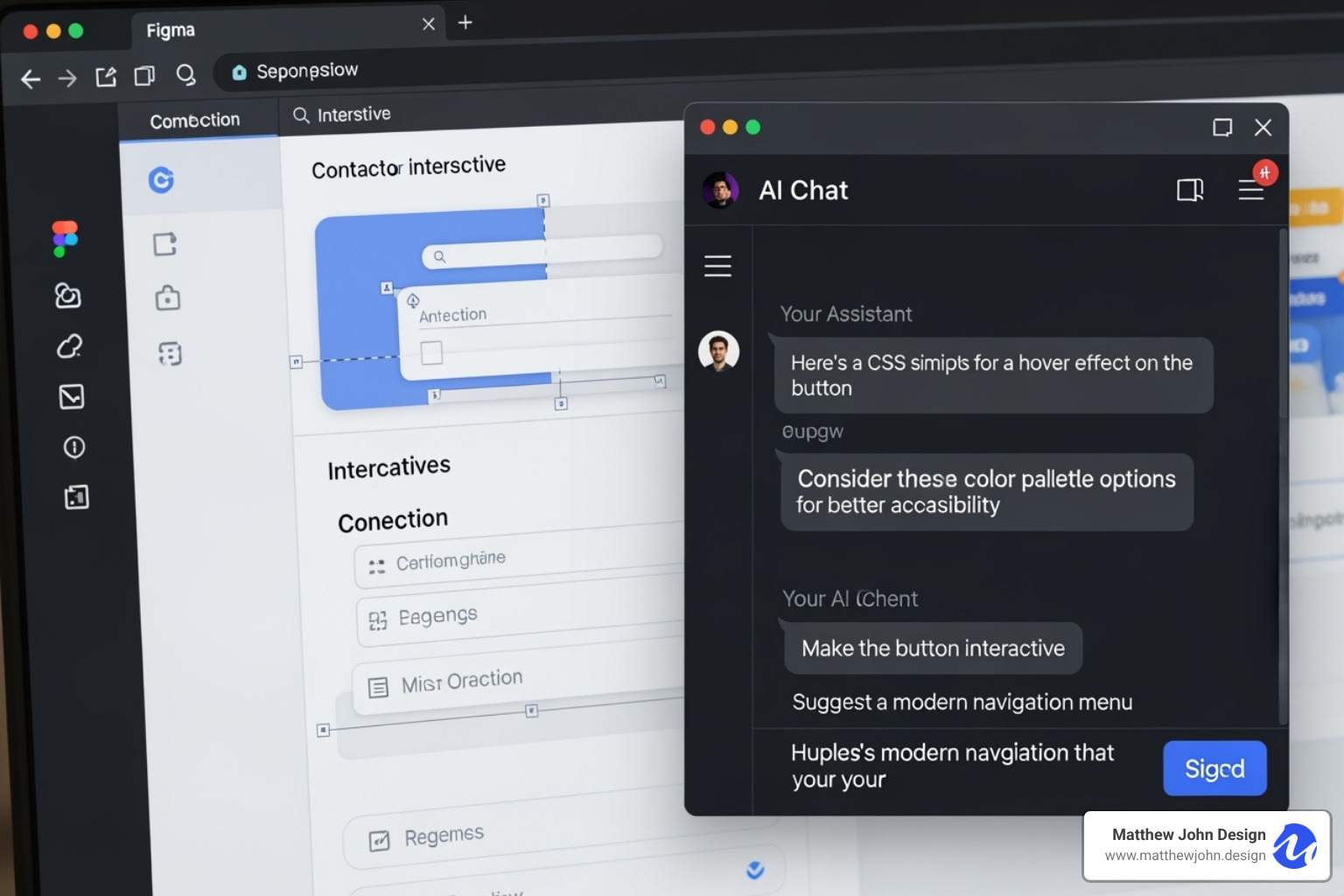
Sometimes pre-built interactions aren't enough for what we're envisioning. That's where Code Layers become game-changing. This feature lets us add custom functionality to our figma interactive website without becoming full-stack developers overnight.
The real breakthrough is AI assistance through Figma Make. We can literally describe what we want in plain English—"make this button shake when someone hovers over it" or "create a progress bar that fills as users scroll"—and the AI generates the code. It's like having a developer sitting next to us, translating our creative ideas into functional reality.
These custom animations aren't one-time tricks either. Once we create something we love, it becomes a reusable component that can be used across projects. This builds our own library of unique interactions, making future websites faster to build and more consistent in their wow factor.
For teams ready to push boundaries even further, npm packages can be imported directly into code layers. This opens up possibilities like 3D animations, complex data visualizations, or advanced user interface elements. The technical barrier that used to separate designers from these powerful tools has essentially disappeared. Get the full story on this innovative feature at Introducing Figma Sites and code layers.
The Role of Plugins in Your Figma Interactive Website Workflow
While Figma Sites handles most website creation needs, plugins extend possibilities even further. The figma.to.website plugin exemplifies this perfectly—it creates a direct bridge from Figma designs to live, published websites with no-code publishing.
What sets this plugin apart is its focus on performance. It generates high-performance code that scores well on Web Core Vitals, ensuring fast loading times and smooth user experiences. The SEO optimization happens automatically, creating sitemaps and configuring metadata so search engines can find and rank the content properly.
The global CDN with 300+ edge locations means websites load quickly regardless of where visitors are located. Images get optimized automatically, so we can use high-resolution Figma assets without worrying about page speed penalties.
This represents the future of web design—where creative vision and technical execution merge seamlessly. We can focus on crafting amazing user experiences while the tools handle the complex technical requirements behind the scenes. Explore this powerful workflow at figma.to.website or find more insights in our Figma content collection.
From Design to Development: Bringing Your Interactive Site to Life
The bridge between design and development has always been a tricky one to cross. Too often, beautiful designs get lost in translation, leaving developers scratching their heads and designers frustrated with the final result. But here's the good news: Figma has completely transformed this process, turning what used to be a handoff into more of a collaborative handshake.
When you're building a figma interactive website, you're working with a single source of truth that everyone can access. Designers, developers, copywriters, and even clients can all work from the same file. This means fewer miscommunications, less back-and-forth, and a much smoother path from concept to launch.
The real magic happens because Figma's realistic prototypes show developers exactly how an experience should feel before they write any code. It's like giving them a crystal ball that reveals the final product's intended behavior. This clarity leads to more accurate development and fewer "that's not what I meant" moments.
This integrated approach helps create what we like to call the "north star" for your project – keeping everyone aligned and excited about what you're building together. For a deeper dive into making this transition seamless, check out our guide on How to Build Excellent Interactive Websites.
Streamlining Developer Handoff with Dev Mode
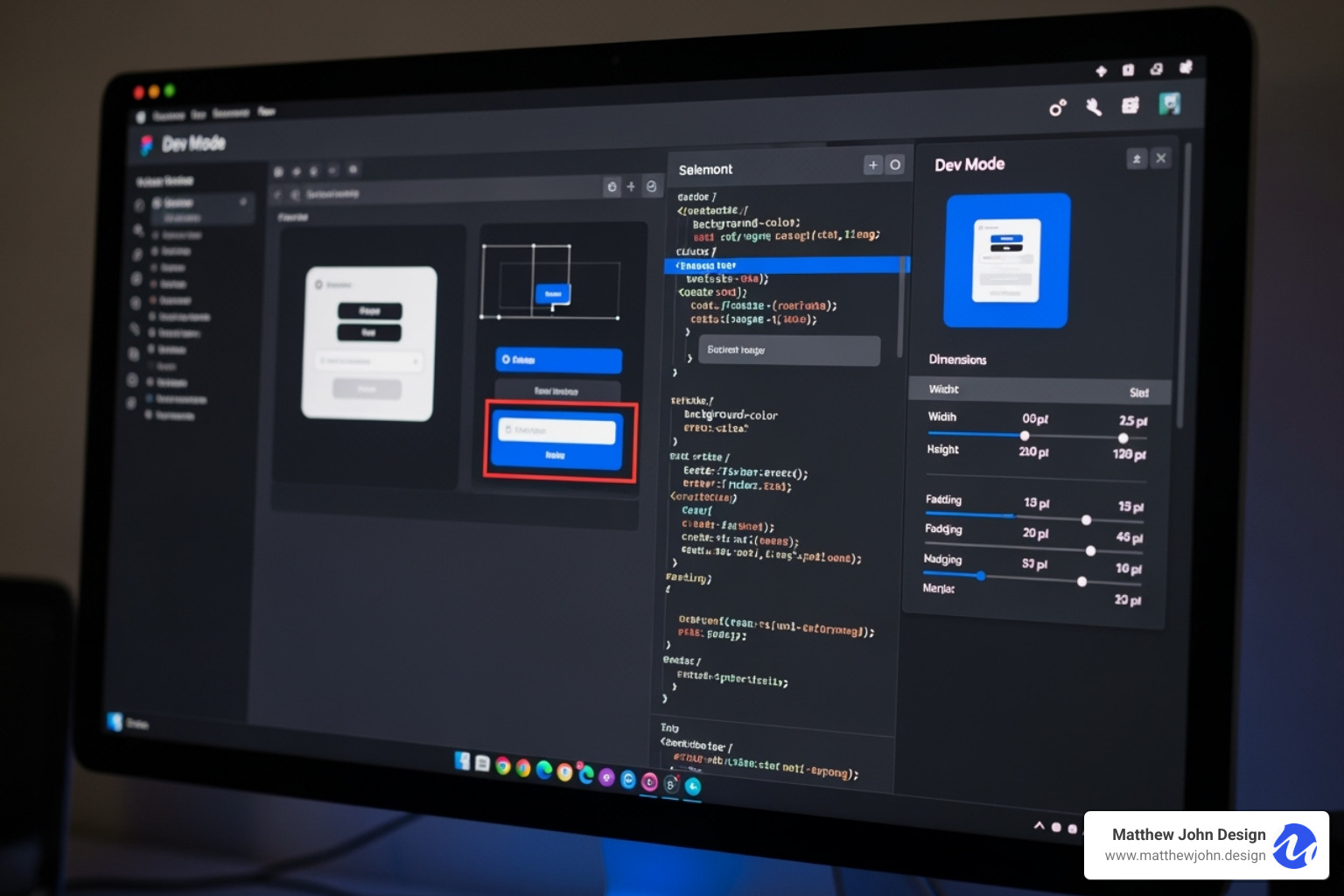
Figma's Dev Mode feels like having a personal assistant for developers. Instead of playing guessing games with pixel measurements or hunting down the exact shade of blue you used, everything they need is right there at their fingertips.
When developers switch to Dev Mode, they get access to an inspect panel that reveals all the secrets of your design elements. They can see dimensions, spacing, colors, and typography details instantly. But it goes even further – the system automatically generates CSS code snippets that match your design perfectly. It even provides iOS and Android code for mobile app development.
The redlines and measurements feature shows precise distances between elements, ensuring pixel-perfect implementation. No more "is that 16px or 18px?" conversations. Plus, the export settings let developers download assets in exactly the right formats and resolutions they need.
This level of detail eliminates the guesswork that used to slow down development. Developers can jump straight into coding, confident that their work will match your vision for the figma interactive website.
Building a Figma Interactive Website with Component-Based Systems
At Matthew John Design, we've found that the secret sauce for scalable websites lies in component-based thinking. Figma's design system capabilities work beautifully with this approach, letting us create reusable components, styles, and variables that become the building blocks of your site.
These aren't just static design elements – they're interactive components with different variants and properties. We can define how a button behaves when someone hovers over it, clicks it, or when it's in an active state. This creates a living design system that translates perfectly into development.
When we build these designs into Webflow sites, we carry over this component-based philosophy. The result is an easy-to-use drag-and-drop system within Webflow, where your marketing team can manage and update content without calling the developers for every small change. It's like giving your team superpowers to keep the website fresh and current.
This scalability means your figma interactive website grows with your business. As you expand, your site can evolve without requiring a complete rebuild. Our focus is always on creating solutions that improve website interactivity while making ongoing management as smooth as possible.
For more insights on this approach, explore our thoughts on Interactive Websites and dive deeper into our Figma-focused content in our Figma section.
Resources and Inspiration for Your Next Project
When you're ready to dive into creating your figma interactive website, you'll find that the Figma Community is like having a massive library of creative inspiration at your fingertips. This vibrant ecosystem hosts millions of users who freely share their work, techniques, and innovations - making it an invaluable resource for both beginners and seasoned designers.
The beauty of the Figma Community lies in its diversity of resources. You'll find professionally crafted templates that can serve as starting points for portfolio sites, business websites, and complex web applications. UI kits are particularly valuable - these curated collections of interface elements can save you hours of design work while ensuring consistency across your project.
What makes the community truly special are the community files themselves. These aren't just static downloads; they're actual working Figma files where you can peek under the hood, study advanced techniques, and understand how experienced designers structure their interactive prototypes. It's like having a masterclass in design thinking, completely free.
The lava lamp prototype we mentioned earlier perfectly demonstrates the creative potential within this community. With 6.4k users engaging with this mesmerizing interactive creation, it showcases just how sophisticated prototypes can become within Figma's environment. You can explore this fascinating example at the Lava lamp prototype to see advanced mouse tracking and dynamic animations in action.
For additional inspiration, our Portfolio showcases how these Figma concepts translate into real-world interactive websites. We're also inspired by exceptional interactive experiences like Ana Bolio Ayora's work at Ana Bolio Ayora, Lea Filipowicz's creative approach at Lea Filipowicz, and Giulia Gartner's innovative designs at Giulia Gartner.
These examples demonstrate how thoughtful design and strategic interactivity can create websites that don't just look beautiful - they create memorable experiences that users genuinely enjoy engaging with. They're proof that your figma interactive website can be both functionally excellent and creatively inspiring.
Frequently Asked Questions about Figma Interactive Websites
Building a figma interactive website often raises practical questions. Let's address the most common ones we hear from designers and business owners.
Can I publish a website directly from Figma for free?
Yes and no - it depends on what you need. Figma's design and prototyping tools are free for basic use, which is fantastic for creating interactive prototypes. However, when it comes to publishing live websites, things get more nuanced.
Figma Sites offers publishing capabilities directly within Figma, though their free tier comes with typical limitations. You'll likely encounter subdomain restrictions (meaning you can't use your own custom domain) and branding watermarks that identify the site as being built with Figma's free tools.
Third-party plugins like figma.to.website also offer free tiers, but these usually limit the number of pages you can publish or restrict advanced features like form submissions. Think of these free options as a great way to test the waters and see if the workflow suits your needs.
For a professional figma interactive website with your own domain, advanced features, and no branding limitations, you'll need to invest in a paid plan. The good news? You can start experimenting for free and upgrade when you're ready to go live with something more substantial.
Do I need to know how to code to make an interactive website in Figma?
Not at all! This is one of the most exciting aspects of Figma's evolution. The platform's no-code prototyping features let you create sophisticated interactions using visual tools. You can set up hover states, animations, and complex user flows without touching a single line of code.
Figma's interactive components and variables system means you can build dynamic elements like working toggles, form validation, and even functional calculators. It's all done through Figma's visual interface - no programming required.
Where things get really interesting is with Code Layers and AI assistance. You can literally describe what you want in plain English - something like "make this button glow when someone hovers over it" - and Figma's AI helps generate the underlying code. You don't need to understand the technical details; you just need to communicate your vision.
That said, basic coding knowledge can be helpful when you want to fine-tune effects or collaborate more effectively with developers. But it's absolutely not a requirement for creating impressive interactive experiences.
How does Figma handle responsive design for websites?
Figma's responsive design capabilities are genuinely impressive and make creating mobile-friendly figma interactive websites much more manageable than traditional design tools.
Auto Layout is the real game-changer here. It automatically adjusts elements based on their content and container size. Buttons expand when text gets longer, image galleries rearrange themselves, and navigation menus adapt to different screen widths - all without manual adjustment for each breakpoint.
Constraints let you define rules for how elements behave when screens resize. You can tell a header to always stick to the top, center a logo regardless of screen width, or make a sidebar maintain its proportions. These rules eliminate the guesswork from responsive design.
The multi-edit functionality in Figma Sites is particularly clever. Instead of designing separate layouts for desktop, tablet, and mobile, you can make changes that automatically propagate across breakpoints. Adjust a text style once, and it intelligently adapts for all screen sizes.
This approach means your figma interactive website will look and function beautifully whether someone visits on their phone during their commute or on a large desktop monitor at work. The responsive behavior is built into the design process, not added as an afterthought.
Conclusion
Creating a figma interactive website has never been more accessible or exciting. We've watched Figma evolve from a simple design tool into something truly remarkable - a complete ecosystem that handles everything from your first sketch to your final live site.
Think about it: you can now prototype realistic user experiences, build responsive layouts, and even publish websites without ever leaving Figma. That's pretty incredible when you consider where we started just a few years ago.
The beauty lies in how Figma Sites streamlines the entire process. No more endless back-and-forth between designers and developers. No more "that's not what I designed" moments. With features like Code Layers and AI assistance, even complex custom interactions are within reach for designers who've never written a line of code.
What really excites us at Matthew John Design is how this translates into better outcomes for our clients. We can leverage Figma's component-based approach to build Webflow sites that marketing teams can actually manage themselves. It's about creating websites that don't just look great - they work seamlessly for everyone involved.
The developer handoff process has been completely transformed too. With Dev Mode providing exact measurements, CSS snippets, and asset exports, developers can focus on what they do best instead of guessing what the designer intended.
We're living in an era where the barriers between design and development continue to blur. Figma is leading this charge, making interactive web experiences more collaborative, efficient, and frankly, more fun to create.
The future is bright for anyone ready to accept these tools and push the boundaries of what's possible online.
Ready to build your own interactive website?