Any information contained on this Website is not legal advice and should not be treated as such. You should always contact an attorney for help with your specific legal needs and issues. We may also earn a commission when you click links to our partners and purchase goods or services. For more information, read our Disclaimers Policy.
Why Knowledge Base Software Transforms Business Operations
Knowledge base software is a tool for creating, organizing, and sharing information in a searchable format. Here are top solutions for different needs:
- Best Overall: Document360 - AI-powered with robust analytics
- Best for Teams: Slite - Collaborative editing with AI features
- Best for Customer Support: Zendesk Guide - Integrated ticketing system
- Best Budget Option: ProProfs - Free plan with premium features
- Best Open Source: MediaWiki - Fully customizable and free
Modern businesses generate massive amounts of information, from customer questions to employee training materials. Without a central system, teams waste time searching for answers, and customers get frustrated.
Research shows that 47% of corporations with a knowledge base saw a positive rise in sales. When customers find answers instantly, they're more likely to buy. When employees access information quickly, they work more efficiently.
Knowledge base software solves this by creating a single source of truth. Instead of hunting through emails or waiting for colleagues, users find what they need in seconds. The best platforms use AI to surface relevant content automatically.
Whether for customer-facing documentation or internal resources, the right knowledge base software reduces support tickets, speeds up onboarding, and improves experiences for everyone.
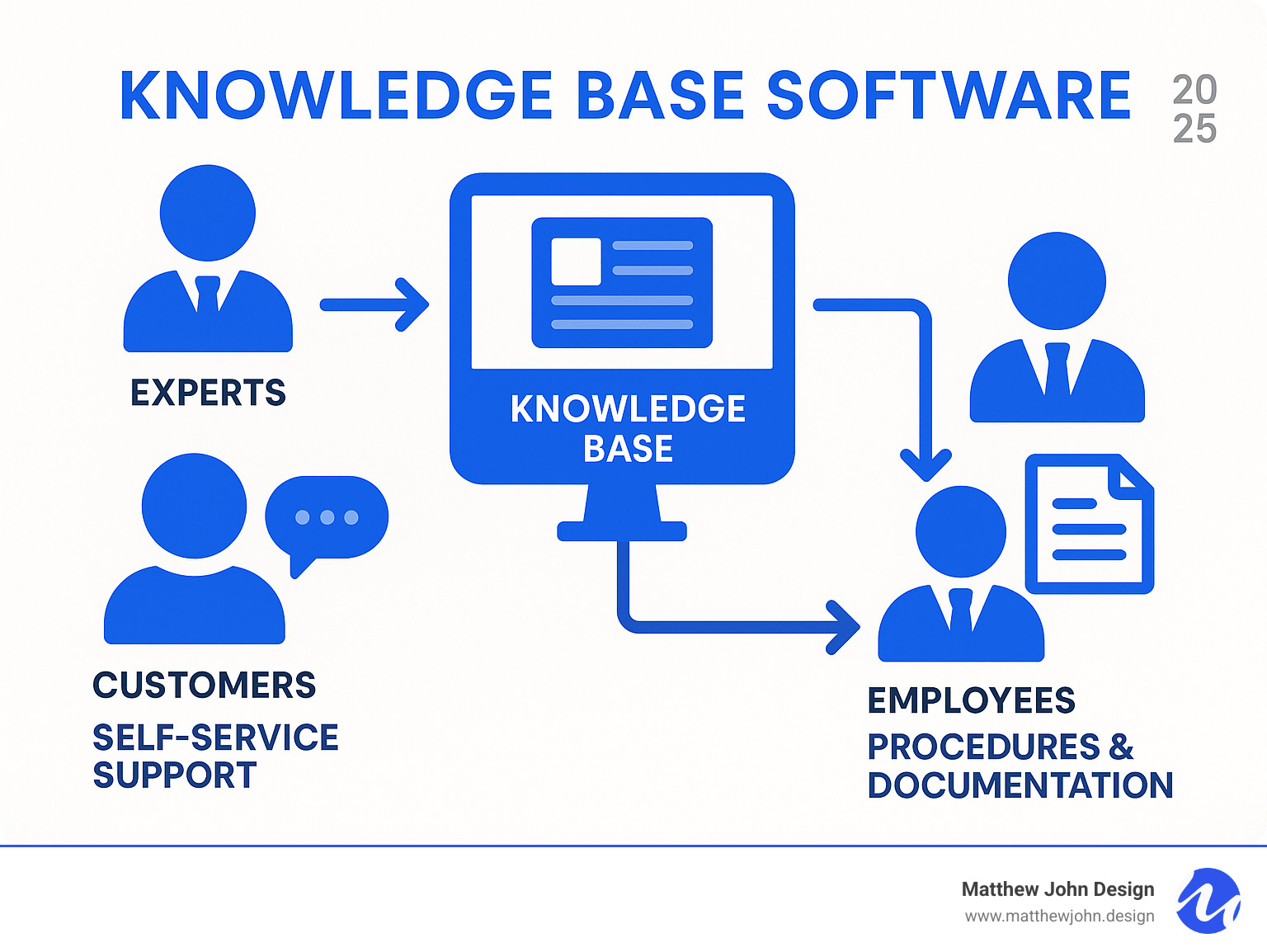
What is Knowledge Base Software and Why is it Essential?
Knowledge base software is a dedicated tool for creating, organizing, and managing your company's valuable information in one central, accessible place. Think of it as your business's private, custom Wikipedia. The goal is to structure information so it's useful for everyone, from new customers to seasoned employees.
The core purpose is to empower self-service. For customers, this means finding answers quickly without contacting support, which boosts satisfaction and reduces support tickets. For employees, it means saving time, cutting down on repetitive questions, and getting new hires up to speed faster. This centralized approach improves operational efficiency, aids in knowledge preservation, and can lead to increased sales when customers find answers instantly.
The Core Purpose and Key Functionalities
The primary goal of knowledge base software is to provide a single source of truth for your organization. To achieve this, it includes several key functionalities:
- Content creation and editing: A user-friendly WYSIWYG (What You See Is What You Get) editor allows anyone to create articles, often with pre-made templates.
- Powerful search engine: Smart search with filters, tags, and AI helps users find information quickly.
- Content organization: Structure content with clear categories and subcategories for intuitive navigation.
- Version control and history: Track changes, see who edited what, and revert to older versions if needed.
- Analytics and reporting: Get insights into article performance, user searches, and content gaps to continuously improve.
- User permissions and access controls: Define roles to ensure sensitive information is secure and accessible only to authorized users.
- Collaboration tools: Allow multiple team members to contribute, edit, and comment on documents simultaneously.
Key Benefits for Your Business
Implementing knowledge base software offers significant benefits that impact your bottom line:
- Improved customer experience: Providing 24/7 support through a self-service knowledge base empowers customers to resolve issues on their own time, boosting satisfaction and retention.
- Consistency and accuracy: A central hub ensures everyone receives the same, accurate information, creating a consistent brand experience.
- Faster employee onboarding: New hires can quickly learn company processes and culture, reducing training time and reliance on colleagues.
- Scalability: As your company grows, a well-structured knowledge base easily accommodates more users and information without proportionally increasing support staff.
- Reduced repetitive questions: Free up your support team from answering the same questions, allowing them to focus on more complex issues.
- Increased productivity: When employees find answers quickly, they save time and work more efficiently.
By providing a robust, accessible information hub, knowledge base software transforms how your team uses information, leading to tangible improvements. For more insights on how structured content can boost your business, explore our More info about SEO Content Links services.
Key Features to Look for in Top-Tier Knowledge Base Software
Choosing the right knowledge base software comes down to finding the right features. The best platforms combine powerful functionality with user-friendly design, making it easy to create content and for users to find what they need.

Content Creation and Management
Quality content creation should be simple. Look for these features:
- Rich text editor (WYSIWYG): Allows non-technical users to easily format text, add images, and create links.
- Markdown support: Offers a faster, plain-text formatting option for technical teams.
- Pre-made templates: Speed up content creation and ensure consistency across all articles.
- Editorial workflow: Features like content approval flows and version control ensure content is accurate and reviewed before publishing.
- Multi-language support: Crucial for serving global teams and customers, with some platforms supporting over 90 languages.
Search, Findy, and AI
Modern search capabilities transform the user experience. Advanced search powered by artificial intelligence is a key differentiator.
- AI-powered search: Goes beyond keywords to understand the intent behind a user's question, using Natural Language Processing to deliver more relevant results.
- Deep indexing: Makes all content searchable, including text within PDFs, videos, and images.
- Content suggestions: AI can recommend related articles, creating a more comprehensive support experience.
- Automated content upkeep: Machine learning can identify content gaps, suggest updates for stale articles, and recommend new tags based on user search patterns. Understanding how AI impacts content is key; learn more about How Semantic SEO Impacts the Content Creation Process.
Integrations and Customization
Your knowledge base should feel like a natural part of your brand and workflow.
- Branding and design: Look for branding options like custom logos and colors. For full control, custom CSS and HTML support is essential.
- Custom domain: Using a domain like
help.yourcompany.comadds professionalism and aids SEO. - API access: Allows for deep, custom integrations and workflows custom to your business needs.
- Key integrations: Seamless connections with help desk tools, CRM systems, and LiveChat create a powerful, unified support ecosystem. If you use Webflow, we can help you implement LiveChat for Webflow Sites.
Types of Knowledge Base Platforms and Use Cases
Knowledge base software isn't one-size-fits-all. The right choice depends on your specific needs, whether you're serving your internal team, external customers, or both. Platforms are typically offered as hosted SaaS models or as open-source software you can self-host.
Internal vs. External Knowledge Bases
The primary audience shapes your content and security strategy.
Internal knowledge bases are private, password-protected hubs for your team. They house institutional knowledge like Standard Operating Procedures (SOPs), employee handbooks, project documentation, and IT guides. This centralizes information, making operations more efficient. Why you need an internal knowledge base for your company explores this in more detail.
External knowledge bases are public, customer-facing resources that act as a 24/7 support agent. They contain product documentation, user manuals, and troubleshooting guides. This empowers customers with self-service, leading to higher satisfaction and reduced support ticket volume.
Open-Source vs. Hosted (SaaS) Knowledge Base Software
This choice is a trade-off between control and convenience.
Open-source software offers complete control and customization. As What is "open source"? explains, the code is publicly accessible, allowing for deep modifications. There are no licensing fees, but you are responsible for all maintenance, security, and updates, which requires technical expertise.
Hosted SaaS solutions provide a polished, ready-to-use platform with automatic updates and dedicated support. This convenience comes with subscription fees and limits on core customization. While often more expensive upfront, they can be cheaper than maintaining an in-house technical team.
When considering cost, free software often has limited features and support, which can become a constraint as your documentation grows.
The Rise of AI-Powered Knowledge Base Software
Artificial intelligence is making knowledge bases more dynamic and intelligent.
- AI content creation: AI can generate draft articles from transcripts or simple prompts, accelerating the writing process.
- Smart summaries and insights: AI can create concise summaries of long documents and analyze search data to identify content gaps.
- Improved search: Predictive search and Natural Language Processing allow users to ask conversational questions and get better results.
- Automation: Chatbot integration provides instant answers, while workflow automation handles routine tasks like content tagging, freeing up your team.
How to Build and Manage an Effective Knowledge Base
Building a helpful knowledge base requires ongoing effort. It's not a "set it and forget it" project. Success depends on a thoughtful content strategy, smart design, and consistent maintenance to ensure the content remains accurate and relevant.

Designing for Usability: Information Architecture
Information Architecture (IA) is the practice of organizing and structuring content so users can easily find it. As Wikipedia notes, Information Architecture helps users find information and complete tasks. Key principles include:
- Organizing content: Group related articles into logical categories and subcategories.
- Clear labeling: Use intuitive and consistent titles and headings.
- Intuitive navigation: Design clear menus, use breadcrumbs, and interlink articles to guide users.
- Anticipate the user journey: Design paths that lead users directly to answers.
Good knowledge base software will manage many IA aspects for you, letting you focus on content.
Writing and Maintaining High-Quality Content
Even the best software is useless without high-quality content. Your articles are the foundation of a successful knowledge base.
- Writing clear articles: Keep articles concise, use simple language, and avoid jargon. Each article should tackle one specific topic.
- Using visuals: Use images, screenshots, and videos to illustrate steps and break up text. For video, use third-party hosting solutions like YouTube, Vimeo, or Vidzflow for reliable playback.
- Establishing a style guide: Ensure consistency in tone, formatting, and terminology. For more guidance, see our guide on What is SEO Content Creation.
- Maintaining content: Implement a content review process with proofreading and testing. Use user feedback loops (like a "Was this helpful?" button) to identify areas for improvement. Schedule regular updates to keep information current.
Improving Onboarding and Team Collaboration
A well-managed internal knowledge base is a powerful tool for team operations.
It can accelerate new hire ramp-up by giving them immediate access to company knowledge, which reduces reliance on peers. By centralizing policies, SOPs, and project documentation, you are creating a single source of truth that eliminates confusion.
This fosters a culture of knowledge sharing where expertise is a shared asset. To manage this, assign roles and permissions to control who can create and approve content. This structured approach promotes teamwork and maintains content quality. An internal knowledge base helps your team work smarter by ensuring consistent access to institutional knowledge.
Frequently Asked Questions about Knowledge Base Platforms
When exploring knowledge base software, a few common questions often arise. Here are concise answers to help guide your decision.
What is the difference between a knowledge base and a help desk system?
A knowledge base is a self-service library where users find answers on their own. It's designed for information retrieval. In contrast, a help desk is a ticketing system that support agents use to manage and resolve individual customer inquiries. The two systems are complementary; a strong knowledge base reduces the number of tickets sent to the help desk, freeing up agents for more complex issues.
How do you choose the right knowledge base software for your company?
Selecting the right software requires careful consideration of your specific needs. Follow these steps:
- Assess your audience: Determine if the knowledge base is for internal teams, external customers, or both.
- Identify essential features: Prioritize needs like AI-powered search, multi-language support, or specific integrations.
- Consider your budget: Factor in subscription fees as well as the time required for setup and maintenance.
- Evaluate scalability: Choose a solution that can grow with your content volume and user base.
- Test the user experience: Use free trials to see how intuitive the software is for both content creators and end-users.
What makes a good knowledge base article?
An effective knowledge base article is clear, helpful, and easy to find. Here are the key elements:
- A clear, descriptive title: Users should know immediately if the article will solve their problem.
- A single focus: Each article should thoroughly address one specific topic or question.
- Simple language: Use conversational words and avoid jargon. Use headings and lists to make content scannable.
- Visual elements: Screenshots, videos, and diagrams can significantly improve comprehension. To ensure reliable playback, host videos on third-party services like YouTube, Vimeo, or Vidzflow.
- Internal links: Connect to related content to help users find more valuable information.
- Accuracy and freshness: Regularly review and update content to maintain user trust.
Conclusion
In today's business world, making information easy to find is essential. Knowledge base software has become a critical tool for creating a central hub of knowledge that empowers customers, employees, and support teams.
When customers can self-serve and employees can find answers instantly, your business becomes more efficient and productive. The data supports this: 47% of corporations with a knowledge base saw a positive rise in sales, a direct result of creating better user experiences.
With the rise of AI, these platforms are becoming even smarter, capable of generating content, understanding user intent, and automating maintenance. Whether you choose a hosted solution or open-source software, the key is to focus on powerful search, seamless integrations, and quality content.
Building an effective knowledge base is an ongoing journey that requires a commitment to organization and quality. The reward is a self-improving system that becomes a valuable company asset.
At Matthew John Design, we specialize in creating scalable Webflow sites with smart CMS structures perfect for managing content. If you're ready to house your knowledge base in a powerful and beautiful system, we can help you build a scalable Webflow Content Management System that grows with your needs.

