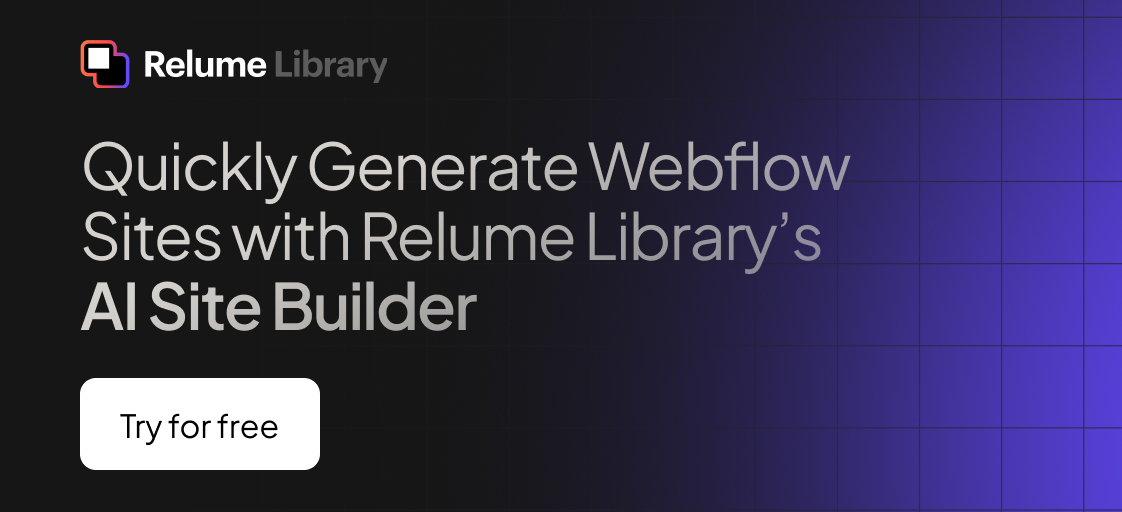Any information contained on this Website is not legal advice and should not be treated as such. You should always contact an attorney for help with your specific legal needs and issues. We may also earn a commission when you click links to our partners and purchase goods or services. For more information, read our Disclaimers Policy.
What is Webflow Ecommerce and why would you want to disable it?
Webflow Ecommerce is Webflow's suite of ecommerce tools for creating and managing a web shop. While it is a useful feature for web shops, some users may want to disable it if they don't use it. One reason for this is that some Webflow templates include ecommerce by default regardless of whether or not you're starting an ecommerce website.
It's important to note that Webflow ecommerce cannot be fully removed from a site. Once enabled on a site, the ecommerce pages and collections cannot be fully deleted from the site. This can be inconvenient for users who do not want to have the ecommerce pages on their site or who want to use a third-party integration for ecommerce features instead. For these reasons, some users may want to remove ecommerce from their site.
How to remove ecommerce in Webflow
If you've decided that you won't be using the ecommerce features on your Webflow site, there are a couple of options for removing them. Because Webflow doesn't give the option to fully remove ecommerce pages and collections once enabled, you either have to copy and import your content over to a new site without ecommerce or hide the ecommerce pages on the original site.
If you decide to go with the latter option, you can toggle off publishing for each of the Ecommerce Collection pages in their Page Settings. You may also want to toggle off sitemap indexing in the Site Settings of the Ecommerce Checkout pages. Then republish your site.
This will prevent the Ecommerce Collection pages from being published to your live site and ensure that the Checkout pages aren't discoverable by search engines.
Both of these options can be done from each respective page's Page Settings:
- Webflow University | Collection Page Publish Settings
- Webflow University | How to disable indexing of site pages with the Sitemap indexing toggle
If you have any questions about removing ecommerce in Webflow or anything else related to Webflow sites, don’t hesitate to contact us. We’re always happy to help. Thanks for reading!