Any information contained on this Website is not legal advice and should not be treated as such. You should always contact an attorney for help with your specific legal needs and issues. We may also earn a commission when you click links to our partners and purchase goods or services. For more information, read our Disclaimers Policy.
Why Google My Business is Essential for Local Success
Google Business Profile (formerly Google My Business) is a free platform that lets you manage how your business appears on Google Search and Maps. It's your digital storefront, turning online searches into real-world visits and sales.
Quick Answer: What is Google Business Profile?
- A free tool to manage your business listing on Google.
- Boosts local visibility, helping you appear in the local 3-pack.
- Enables customer engagement via reviews, Q&A, and messaging.
- Displays key business information like hours, location, and services.
- Provides performance insights on how customers find you.
- Drives lead generation with click-to-call, directions, and website links.
When potential customers search for local services, a complete and optimized profile can be the deciding factor between them choosing you or a competitor. This tool isn't just about being found; it's about making a powerful first impression that converts searchers into customers. You can showcase products, respond to reviews, and answer questions—all for free.
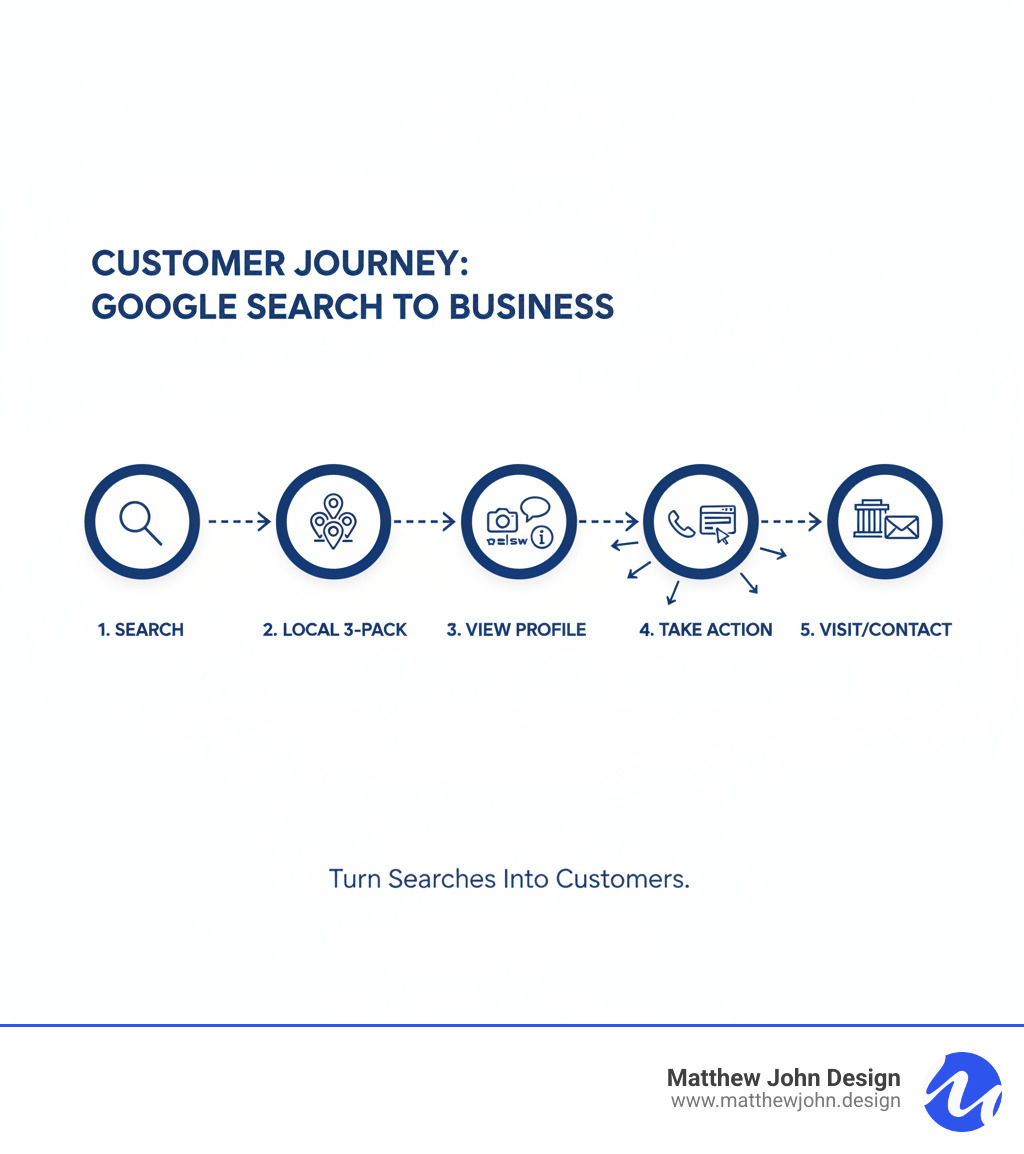
What is Google Business Profile (Formerly Google My Business)?
Google rebranded Google My Business (GMB) to Google Business Profile (GBP) in 2021, but its mission is the same: to help businesses manage their presence on Google Search and Maps. Your Business Profile is the public listing customers see, displaying your hours, address, photos, and reviews.
Crucially, anyone can suggest an edit or even create a profile for a business, so claim and manage your own. Claiming your profile open ups management features that let you control your information and engage with customers. An optimized profile is your ticket to appearing in the local 3-pack—the top three business listings shown under the map in local search results. You can start the setup process on Google's Stand out on Google with a free Business Profile page.
Why Your Local Business Needs a Profile
A Google Business Profile is a powerful, free tool that works 24/7 to attract customers. Here’s why it's essential:
- Builds Credibility: A complete, professional profile acts as social proof, showing customers you're an established and trustworthy business.
- Connects with Customers: Interactive features like reviews, Q&A, and posts allow you to engage directly with your community.
- Generates Leads: Click-to-call buttons, website links, and direction requests make it easy for potential customers to take action.
- Provides a Competitive Advantage: A well-managed profile can make you stand out from competitors who may have incomplete or neglected listings.
Who is Eligible for a Google Business Profile?
The main eligibility rule is that your business must have in-person contact with customers. This includes two main types:
- Storefront businesses: Retail stores, restaurants, and offices with a physical address that customers can visit.
- Service-area businesses: Plumbers, consultants, and cleaners who travel to their customers' locations. These businesses define a service area instead of showing a physical address.
Businesses that operate purely online without any face-to-face interaction are not eligible. Similarly, properties for rent or sale do not qualify. This policy ensures that Business Profiles remain a reliable tool for finding local businesses.
Setting Up and Claiming Your Profile
Getting your profile running involves three key steps: signing up, verifying your business, and managing access. Accuracy from day one is crucial for your digital storefront.
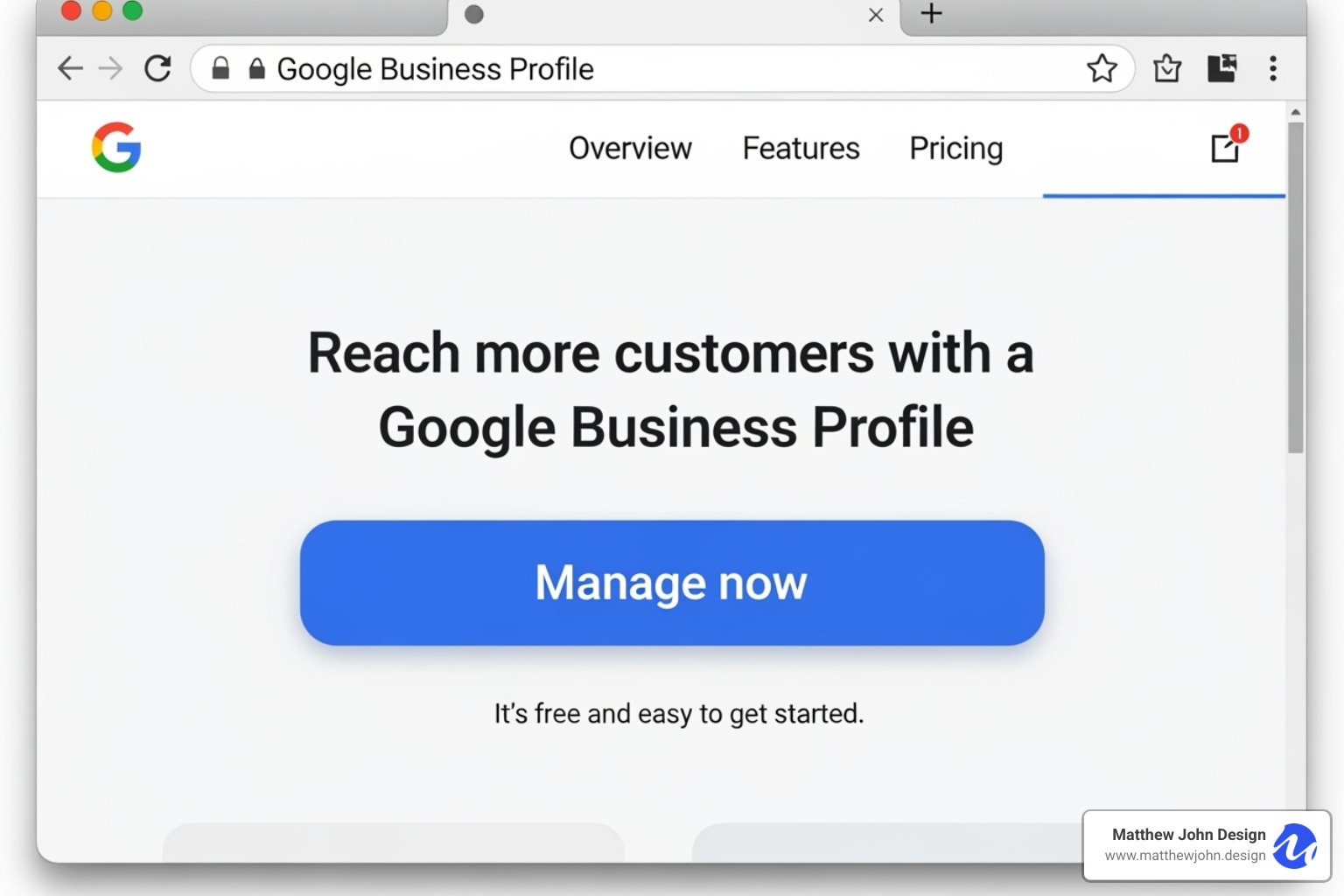
Step 1: Signing Up and Claiming Your Business
Using a Google Account, go to business.google.com and click "Manage now." Search for your business name.
- If your business appears: Select it and click "Claim this business." Your business may already have a profile created by Google or a customer.
- If your business does not appear: Click "Add your business to Google" and enter your name, category, address (or service area), phone number, and website.
If another user has already claimed your profile, Google will guide you through a process to request ownership.
Step 2: Verifying Your Business
Verification confirms you are the legitimate owner and is required to open up full management features. Common methods include:
- Postcard by mail: Google sends a postcard with a verification code to your business address.
- Phone or text: A code is sent to your business phone number.
- Email: A verification link is sent to your business email.
- Video recording: In some cases, you may need to submit a video showing your location and proof of management.
Step 3: Managing Profile Access
Once verified, you can grant access to team members or a marketing agency. There are two main roles: Owners have full control, including the ability to transfer ownership or delete the profile, while Managers can perform most edits but have fewer administrative permissions. You can also transfer ownership or mark a business as permanently closed if needed. For detailed instructions, refer to Google's official Get started with Google Business Profile guide.
Optimizing Your Profile for Maximum Local SEO Impact
An unoptimized profile hides your business from customers. Google uses the completeness and accuracy of your profile as a major local ranking factor. Since Google and users can suggest edits, actively managing your profile is essential to ensure your information remains correct.
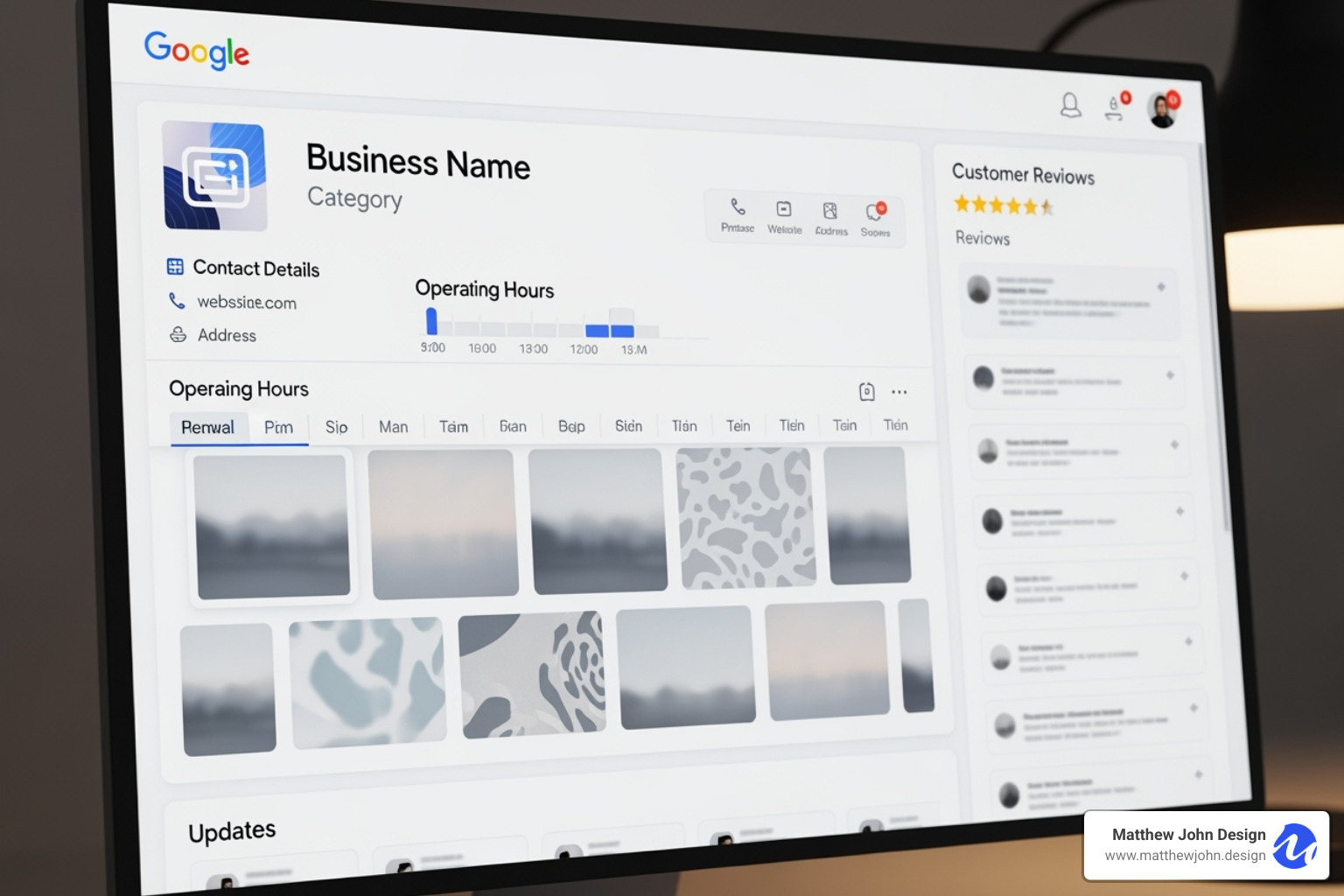
Core Information: The Foundation of Your Listing
Accurate core information is non-negotiable for both Google and your customers.
- Name, Address, Phone (NAP): Your business name should exactly match your real-world branding. Your address must be a physical location (no P.O. boxes), and your phone number should be a direct, local line. Keep your NAP consistent across all online directories—even minor differences like "St." vs. "Street" can harm your ranking.
- Website and Hours: Link to your official website and keep your business hours, including special hours for holidays, carefully up-to-date to avoid frustrating customers.
Advanced Optimization: Categories, Attributes, and Descriptions
Help Google understand what makes your business unique.
- Categories: Your primary category is a critical ranking signal. Be specific. For example, choose "Web Design Agency" over the generic "Marketing Agency."
- Business Description: Use this space to tell your story and naturally include relevant keywords. Focus on your mission and what sets you apart, not on sales pitches.
- Attributes: Select attributes like "Women-owned" or "Wheelchair accessible" to help customers find businesses that meet their specific needs or values.
For more on creating content that attracts local customers, see our guide on SEO and content creation for small & medium enterprises.
Visuals and Offerings: Photos, Products, and Services
Visuals bring your profile to life and encourage customer action.
- Photos: Upload a professional logo, a compelling cover photo, and high-quality images of your location, team, and work. Regular uploads signal to Google that your business is active.
- Products and Services: Use the product catalog to showcase items with prices and descriptions. For service-based businesses, create a detailed service menu to build trust and pre-qualify leads.
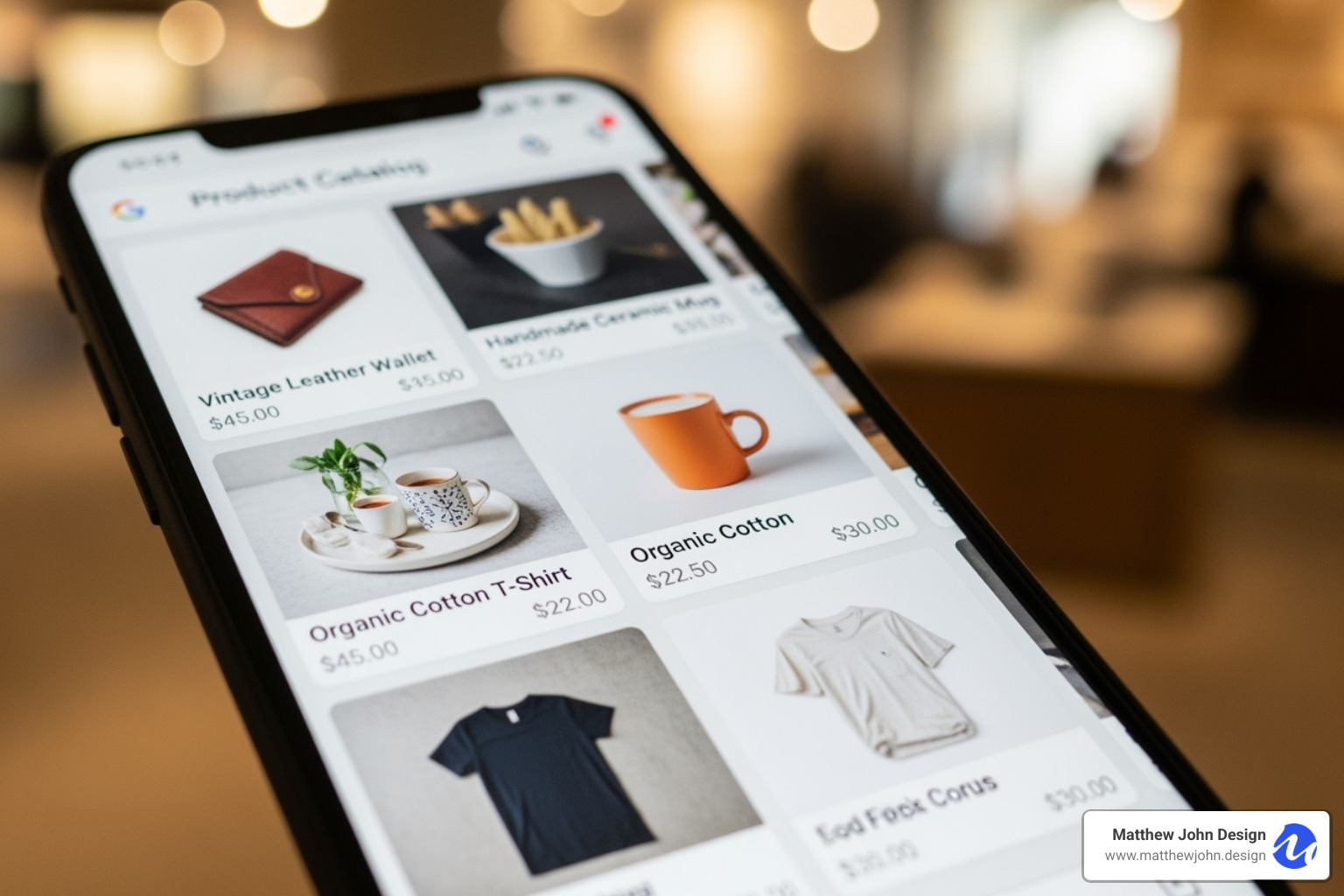
Engaging Customers with Your Google My Business Profile
Your profile is not a static listing; it's an interactive hub for building trust and converting browsers into buyers. Active engagement signals to Google that your business is relevant and customer-focused.
Leveraging Customer Reviews and the Q&A Feature
Reviews are a powerful form of social proof and a direct local ranking factor.
- Respond to All Reviews: Thank customers for positive feedback to reinforce your strengths. Address negative reviews professionally and offer solutions to show you care about customer satisfaction.
- Encourage New Reviews: Ask satisfied customers to share their experience on Google at the right moment, such as after a successful project.
- Use the Q&A Section: Proactively add and answer frequently asked questions (e.g., "Do you offer weekend appointments?") to provide helpful information upfront and save customers time.
Using Posts and Messaging to Connect with Your Audience
Keep your profile fresh and connect directly with your audience.
- Google Posts: Use posts to share updates, announce special offers, and promote events. Regular posting keeps your profile current and engaging.
- Direct Messaging: Enable messaging to allow potential customers to ask quick questions and get immediate responses, creating a direct line of communication.
Active engagement through posts and messaging can boost your visibility in local search. For more on creating compelling content, see our guide on how to incorporate SEO principles into content creation.
Performance, Policies, and Common Pitfalls
Regularly tracking performance and adhering to Google's policies are key to long-term success and avoiding profile suspension.
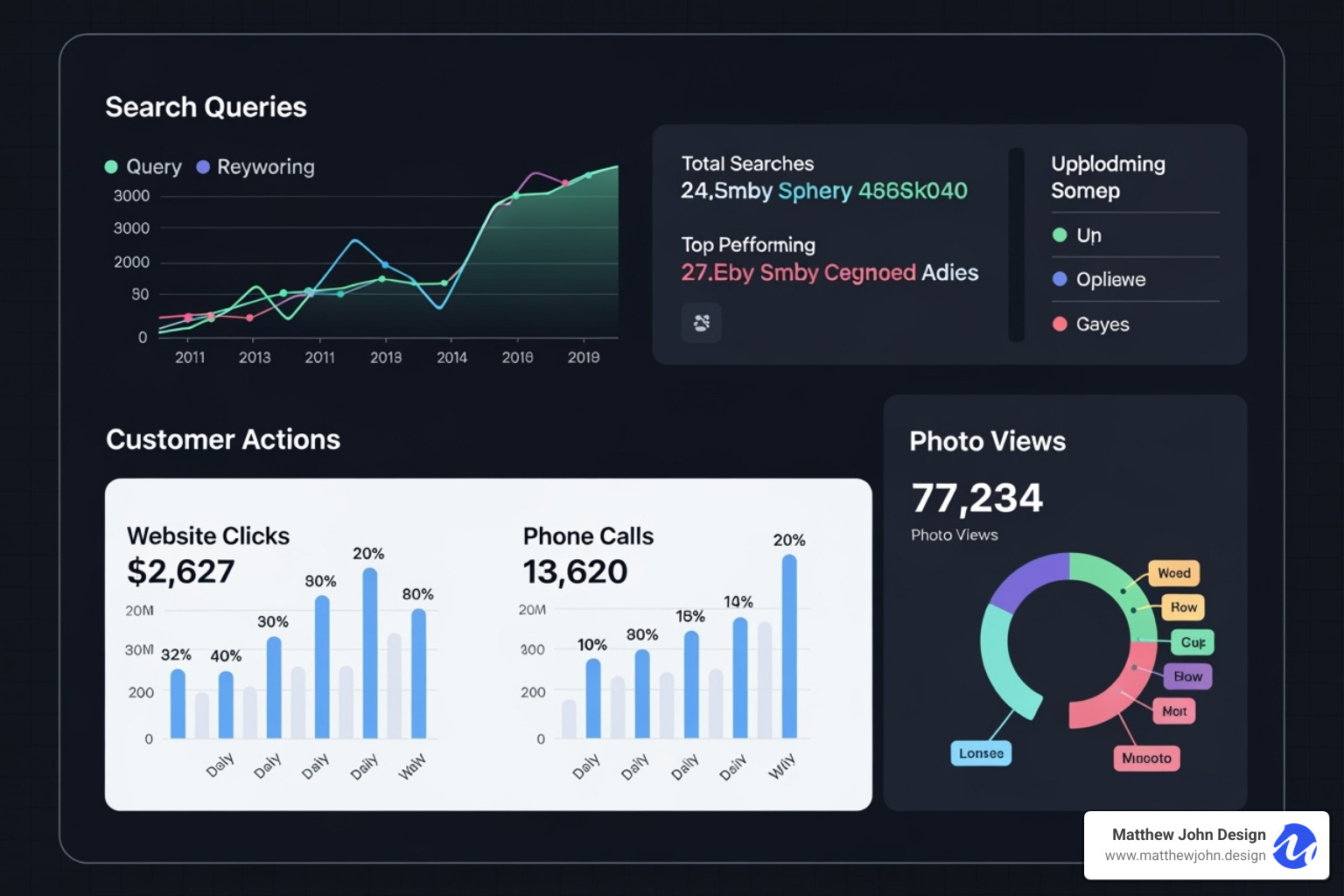
Tracking Your Google My Business Profile Performance
Your profile's built-in analytics provide valuable data. Monitor these key metrics:
- Search Queries: See the terms customers use to find you, which can inform your SEO strategy.
- Customer Actions: Track direct leads like website clicks, calls, and direction requests. For advanced tracking, you can track clicks from a Business Profile via UTM parameters and Google Analytics.
- Photo Performance: Identify which of your images get the most views to refine your visual strategy.
Common Google My Business Mistakes to Avoid
Avoid these common pitfalls that can harm your ranking or lead to suspension:
- Inconsistent NAP: Your Name, Address, and Phone number must be identical everywhere online.
- Keyword Stuffing: Don't add extra keywords or taglines to your business name.
- Wrong Categories: Choose the most specific and accurate primary category for your business.
- Ignoring Reviews: Respond to all reviews to show you value customer feedback.
- Outdated Information: Regularly check and update your hours and contact details.
Always follow Google's Guidelines for representing your business on Google. Violations can result in your profile being suspended, which can be devastating for local visibility.
Frequently Asked Questions about Google Business Profile
Is a Business Profile on Google free?
Yes, creating and managing your Business Profile is completely free. This includes setup, photos, reviews, posts, and performance insights. Google Ads is an optional, separate paid service.
What's the difference between Google My Business and Google Business Profile?
They are the same tool. Google My Business (GMB) was the old name. Google rebranded it to Google Business Profile (GBP) and streamlined the management process. You now manage your profile directly on Google Search and Maps instead of a separate GMB dashboard. The core functionality remains the same.
Can an online-only business have a Google Business Profile?
No. To be eligible, a business must have face-to-face contact with customers, either at a physical storefront or by traveling to the customer's location (a service-area business). Purely online businesses are not eligible but can use other tools like Google Ads and SEO to build their presence on Google.
Conclusion
Your Google Business Profile is your gateway to local customers, placing a powerful and free marketing tool directly on Google Search and Maps. By properly setting up, optimizing, and actively managing your profile, you build the trust and credibility that converts local searchers into loyal customers.
Your Business Profile is not a "set it and forget it" tool. The best results come from consistent effort: maintaining accurate information, engaging with reviews, and posting regular updates. In today's market, an optimized profile is essential for local visibility and growth.
At Matthew John Design, we know that effective online management takes time and expertise. From optimizing your Google Business Profile to ensuring your website converts visitors, we can help you build a digital presence that drives real business growth.
Ready to dominate your local search results? Get expert help with your website management and let us create a digital presence that works as hard as you do.

.jpg)